EzDubs - Chrome Extension: Preserve Original Voice, Translate Smoothly
EzDubs Chrome Extension: Translate videos effortlessly while preserving the original voice, delivering smooth, seamless multilingual experiences.
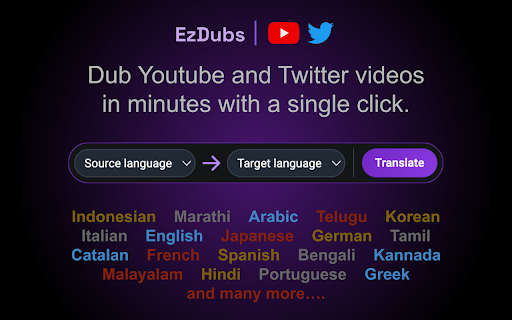
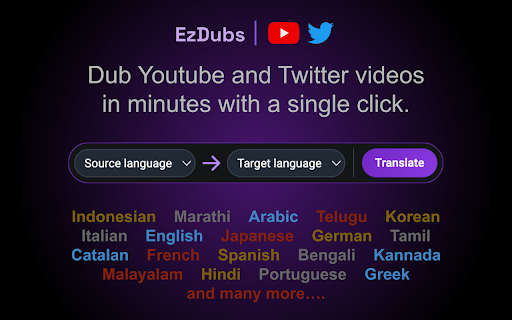
What is EzDubs AI Chrome Extension?
EzDubs is a Chrome extension that provides seamless AI dubbing, maintaining the original speaker's voice while translating video content with precision.
How to Use the EzDubs AI Chrome Extension?
Core Features of the EzDubs AI Chrome Extension
Voice Preservation Technology
Ensures the dubbed audio retains the distinct voice characteristics of the original speaker.
Multi-Speaker Support
Handles videos featuring more than one speaker, dubbing each voice separately for a natural output.
Dynamic Speed Matching
Adjusts video playback speed to sync perfectly with the dubbed audio for smooth transitions.
Use Cases for EzDubs AI Chrome Extension
Effortless Translation for Multi-Speaker Videos
Ideal for translating discussions, interviews, or panels with multiple speakers.
Enhance Global Reach with Dubbed Content
FAQ about EzDubs - Chrome Extension
What is EzDubs?
EzDubs is an AI-powered dubbing tool that preserves the original speaker's voice while providing smooth video translations.
How do I use EzDubs?
Upload your video and select your dubbing preferences for automatic voiceover generation.
How long does it take to dub a video?
For videos not already in the library, the dubbing process usually takes just a few minutes.