EyeTracking Interfaces: Accessibility Enhanced with Precision Eyetracking
EyeTracking Interfaces: Precision eyetracking technology enhancing accessibility, empowering users with seamless, eye-controlled navigation.
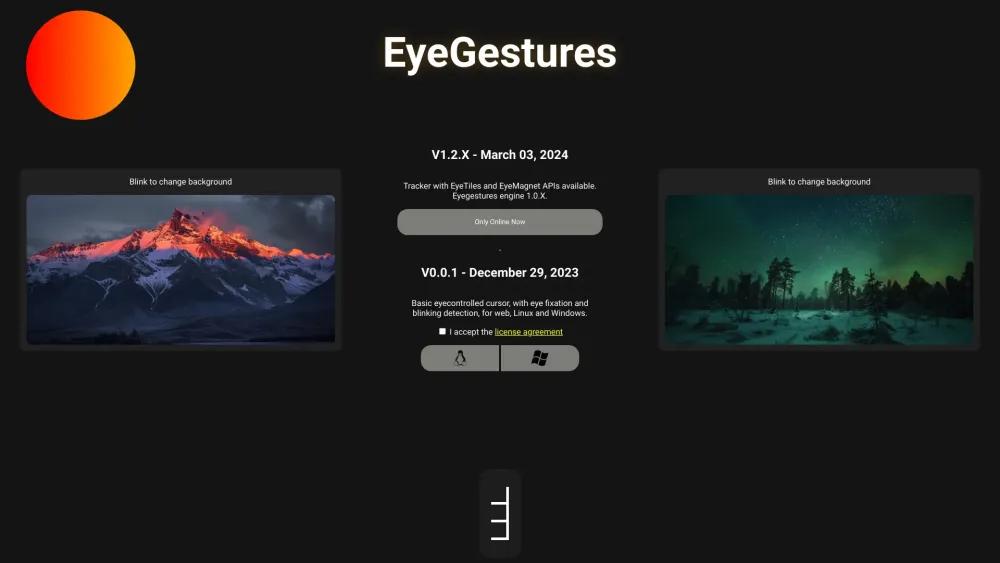
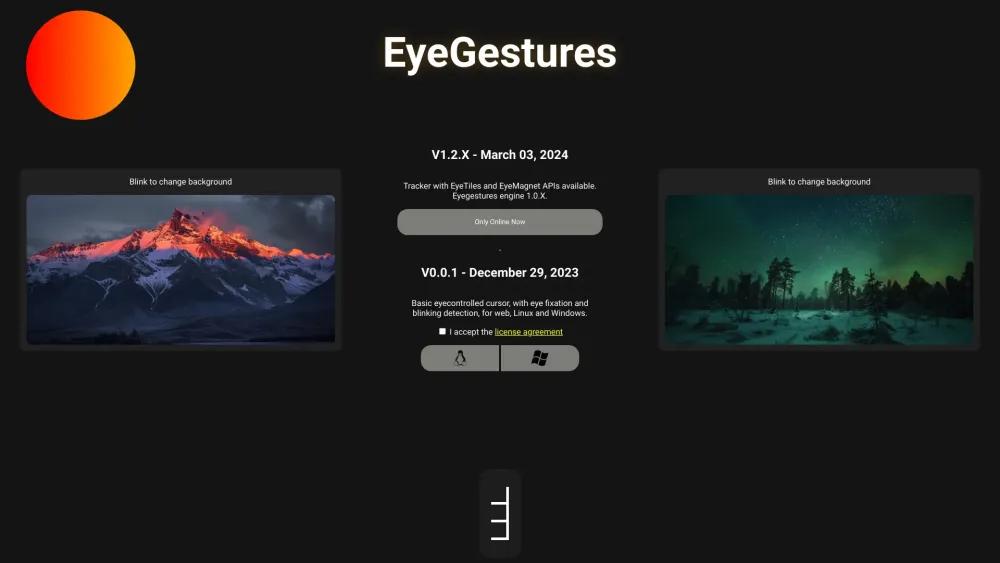
Understanding EyeTracking Interfaces
EyeTracking Interfaces offers advanced eyetracking capabilities that leverage native sensors, like webcams and phone cameras, to create interactive and accessible user experiences. By using standard devices, this technology broadens accessibility and redefines user interface interactions, making it more inclusive.
Using EyeTracking Interfaces
Key Features of EyeTracking Interfaces
EyeGestures
Blink-Controlled Background Changes
Advanced Tracking with EyeTiles and EyeMagnet APIs
Applications of EyeTracking Interfaces
Eye-Controlled Cursor Navigation
Blink-Based Food Ordering
Frequently Asked Questions about EyeTracking Interfaces
What is EyeTracking Interfaces?
EyeTracking Interfaces enhances interactive experiences by using native sensors like webcams and phone cameras, offering expanded accessibility and interface differentiation.
How do I use EyeTracking Interfaces?
Control interface elements or change the background by blinking.
What sensors are required to use the eyetracking features?
All you need are native sensors such as webcams or phone cameras.
What can be controlled with EyeGestures?
EyeGestures enable control of interface elements and allow you to change the background.
Is the eyetracking technology compatible with Linux and Windows?
Yes, EyeTracking Interfaces works with web platforms, Linux, and Windows.