Essense: AI-Powered Feedback Analysis for Rapid Insights
Essense is an AI-powered feedback analysis tool that enables users to gain product insights in seconds by analyzing user feedback from platforms such as Appstore, Playstore, Trustpilot, and more.
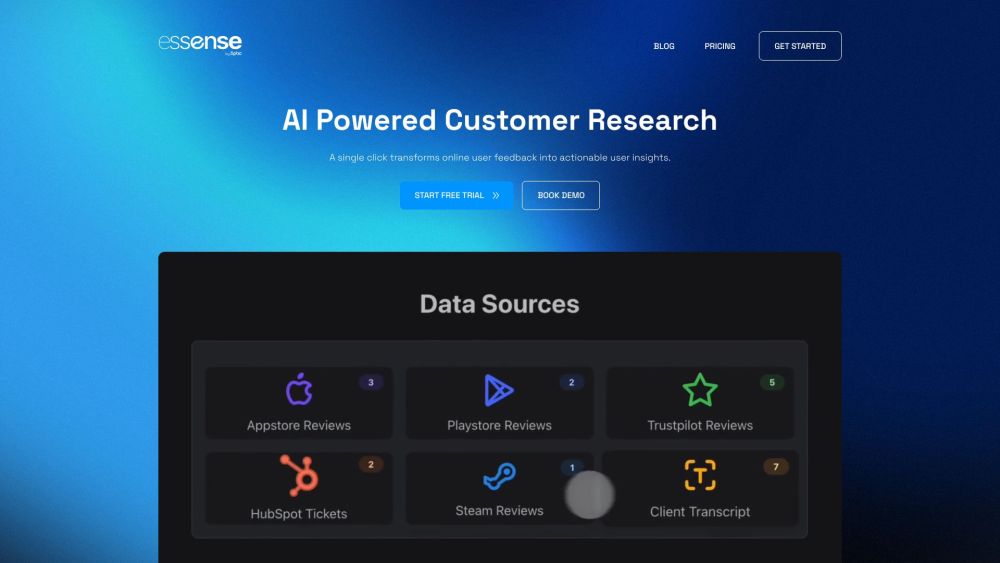
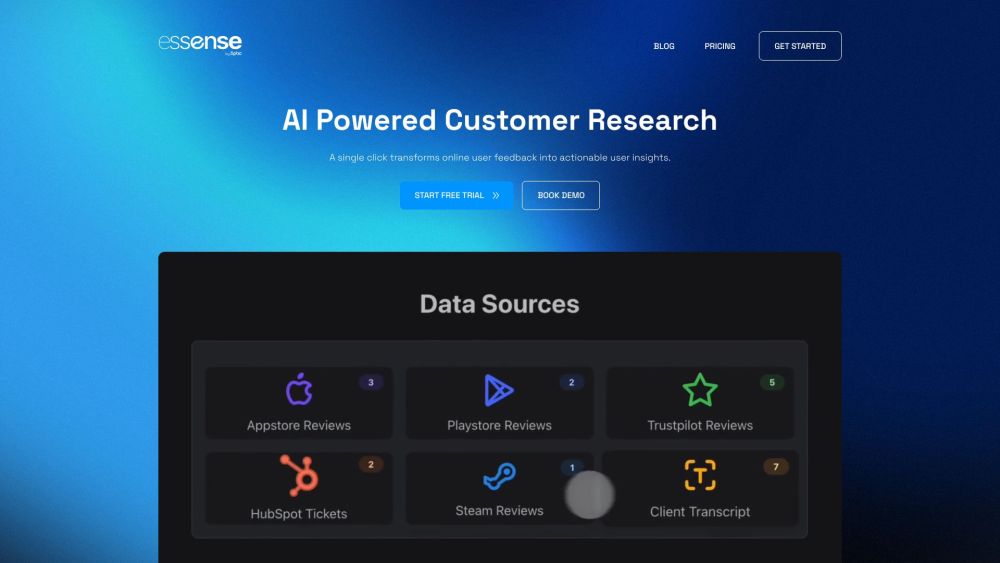
Introducing Essense
Essense is a cutting-edge AI-driven tool designed to swiftly analyze user feedback from various platforms like the App Store, Google Play, Trustpilot, and more, providing you with immediate, actionable product insights.
How to Utilize Essense
Key Features of Essense
AI-Driven Feedback Analysis
Transforms Feedback into Actionable Insights
Real-Time Customer Sentiment Tracking
Identify Pain Points and Emerging Needs
Competitor Feedback Analysis
Uncover Purchase Barriers and Quality Issues
Automated Feedback Source Integration
AI Alerts for Trending Feedback
Understand Prospect Needs and Sales Language
Practical Applications of Essense
Develop Products Your Customers Will Love
Quickly Identify Emerging Customer Needs
Monitor Customer Sentiment on New Releases
Gain Insights from Competitor Feedback
Rapidly Discover Top Customer Pain Points
Identify Trending Feedback Instantly
Enhance Customer Connection and Understanding
Bridge the Gap Between Prospect Needs and Product Features
Find New Ways to Position Your Product
-
Learn More About Essense
For more information, visit our about us page.
-
Essense Login
Login here: Essense Login
-
Sign Up for Essense
Sign up here: Essense Sign Up
-
Essense Pricing
View our pricing: Essense Pricing
-
Connect with Essense on LinkedIn
Follow us: Essense LinkedIn
-
Follow Essense on Twitter
Stay updated: Essense Twitter
FAQ about Essense
What is Essense?
Essense is an AI-powered tool that quickly analyzes user feedback from platforms like the App Store, Google Play, and Trustpilot to provide instant product insights.
How to use Essense?
Follow these steps to use Essense: 1. Sign up for a free trial. 2. Connect your data sources from platforms like the App Store, Google Play, Trustpilot, etc. 3. Choose a time period for analysis. 4. Analyze the user feedback to gain actionable insights.
How do I get started?
To get started with Essense, sign up for a free trial, connect your data sources, select a time period for analysis, and review the feedback insights.
How do I invite a team member?
To invite a team member, go to the 'Organization' tab, click 'Invite', and enter their email address. They will join your organization once they sign up.
Can I try Essense for free?
Yes, Essense offers a two-week free trial for new users to explore the platform.
Can you add a specific data source?
Essense can usually add any data source within a few days. Contact the support team at [email protected] for assistance.