EasyNote: Speak, Write Notes, Customize with Images & Fonts
EasyNote - Chrome Extension: Effortlessly speak or write notes, customize with images & fonts, and stay organized on any website. Perfect for personalized note-taking!
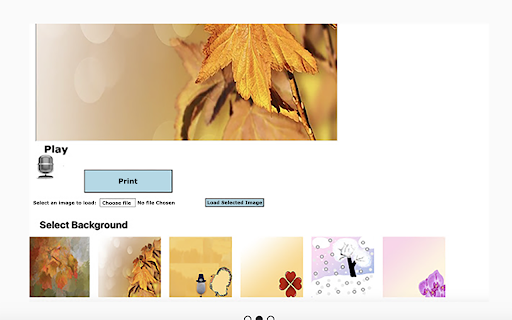
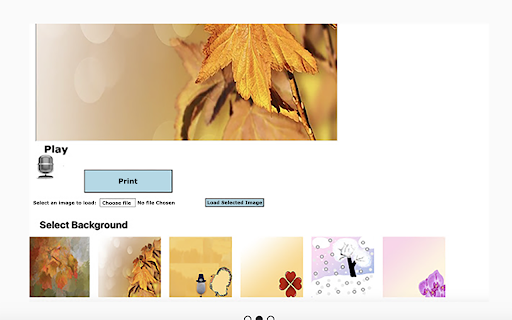
What is EasyNote AI Chrome Extension?
EasyNote is an innovative tool that simplifies note-taking by allowing you to either speak your notes or copy and paste text into a customizable note format. With its voice-to-text feature, creating notes is quick and effortless. You can further personalize your notes by adding background images and selecting different font styles, making each note unique and print-ready.
How to use EasyNote AI Chrome Extension?
Core Features of EasyNote AI Chrome Extension
Seamless voice-to-text for hands-free note creation
Wide selection of customizable background images
Upload your own images for a personalized experience
Multiple font styles to choose from
Ability to print your customized notes
Use Cases for EasyNote AI Chrome Extension
Send thoughtful notes for holidays like Thanksgiving
Design festive notes for celebrations and special occasions
Convey heartfelt messages for any personal or professional event
FAQ for EasyNote - Chrome Extension
What is EasyNote?
EasyNote is a platform that lets you quickly create notes by speaking your message or pasting text. It also provides customization options such as adding images and changing fonts to make your notes unique, which can then be printed.
How do I use EasyNote?
You can create notes by using the voice-to-text function or by copying and pasting text into the note editor. From there, you can personalize your note by selecting images and fonts, and then print the final product.
How reliable is the voice-to-text function?
The voice-to-text feature works best in a quiet environment and when speaking clearly. The more precise your speech, the more accurate the transcription will be.
Can I use my own images for the notes?
Yes, EasyNote allows you to upload your own images as backgrounds, enabling you to fully personalize your notes.
Can I modify the text after it’s been converted from speech?
Yes, once your speech is transcribed into text, you can make edits and adjustments before finalizing your note.
Is EasyNote free?
Yes, EasyNote is completely free to use, with no hidden costs or subscription fees.
Can I save notes for later use?
Currently, EasyNote does not offer a save option. For future reference, we suggest printing the note or copying the text.