DocDigitizer Invoice Extractor : Free Invoice Data Extraction
Unlock the power of efficiency with DocDigitizer Invoice Extractor. Extract invoice data effortlessly for FREE. Boost productivity today!
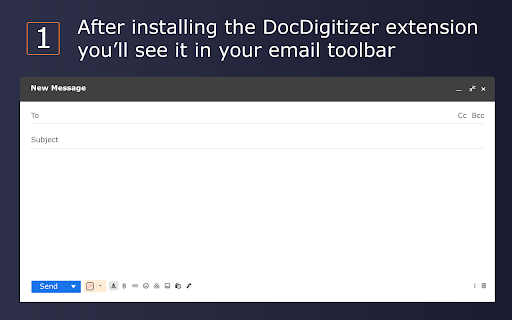
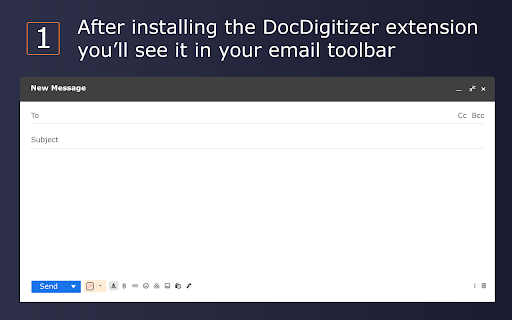
Introducing DocDigitizer Invoice Extractor: Free Invoice Data Extraction
DocDigitizer Invoice Extractor ai chrome extension is a powerful tool that offers a free and accurate service for extracting data from invoices. With a remarkable accuracy rate of over 99.99%, this extension supports both PDF invoices and photos.
Effortless Usage of DocDigitizer Invoice Extractor ai chrome extension
To utilize the DocDigitizer Invoice Extractor ai chrome extension, simply install it and click on the DocDigitizer logo in the email compose toolbar. From there, select the "Extract" option, and effortlessly send your invoices to '[email protected]'.
High Accuracy Invoice Data Extraction
Discover the Use Cases of DocDigitizer Invoice Extractor ai chrome extension
Frequently Asked Questions about DocDigitizer Invoice Extractor - Chrome Extension
What is DocDigitizer Invoice Extractor?
DocDigitizer Invoice Extractor provides an exceptional free service, enabling the extraction of data from invoices with an accuracy rate exceeding 99.99%. Supporting PDF invoices and various image formats, this extension is a reliable solution for efficient data extraction.
How to use DocDigitizer Invoice Extractor?
To benefit from DocDigitizer Invoice Extractor, simply install the extension, locate the DocDigitizer logo in the email compose toolbar, and choose the "Extract" option. You can then conveniently send your invoices to '[email protected]'.
Which file formats are supported for invoices?
DocDigitizer Invoice Extractor supports PDF invoices as well as image formats, including photos.