Diagramming AI: Simplify UML & Workflow Designs with Intuitive AI Tools
Diagramming AI: Effortlessly create, edit, and manage UML & workflow designs with intuitive AI tools. Simplify complexity, enhance productivity.
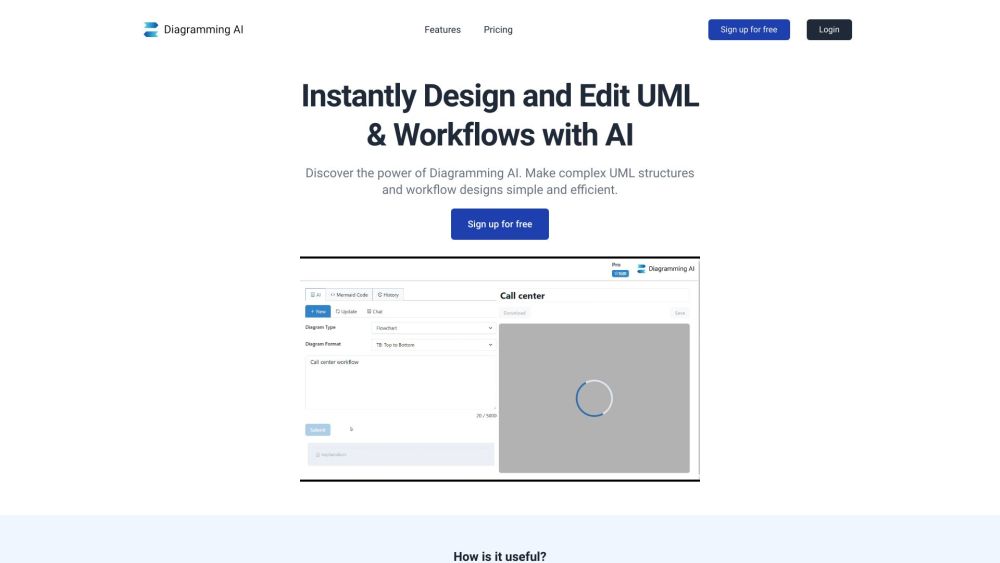
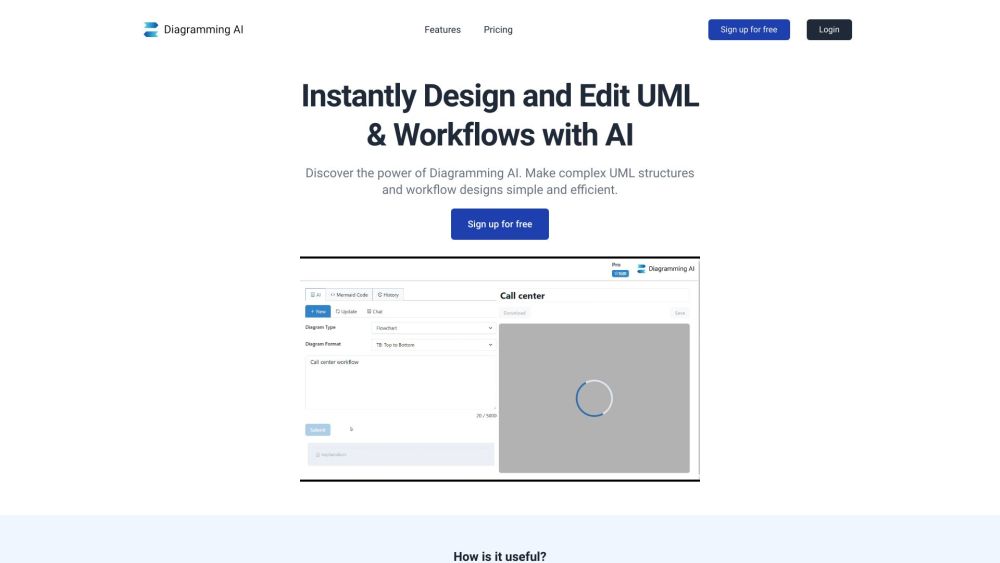
Introducing Diagramming AI
Diagramming AI revolutionizes the way you create and manage UML diagrams and workflow designs. By leveraging the power of AI, this platform enables users to seamlessly generate, modify, and organize diagrams using straightforward AI commands, making complex design processes more intuitive and accessible.
Getting Started with Diagramming AI
Key Features of Diagramming AI
Diagramming AI offers a range of key features, including AI-Powered Diagram Generation, AI Chat for enhanced diagram discussions, Project-Based Mermaid Code Storage, and Comprehensive Export & Edit functionalities.
Who Benefits from Diagramming AI?
Diagramming AI is a versatile tool for various professionals such as software developers, project managers, data analysts, educators, technical writers, business analysts, product managers, researchers, students, and marketing professionals. These users can utilize Diagramming AI to effectively visualize system architectures, project timelines, data processes, complex theories, technical documentation, business strategies, product workflows, research results, academic studies, and marketing plans.
-
Diagramming AI Support & Contact Information
For customer support, reach out via email at: [email protected]
-
Access Diagramming AI
Log in here: https://diagrammingai.com/login
-
Create Your Account
Sign up here: https://diagrammingai.com/login?p=sign_up
-
Explore Pricing Options
View pricing details: https://diagrammingai.com/#pricing
-
Follow Diagramming AI on Twitter
Stay updated: https://twitter.com/Diagrammin71888
Frequently Asked Questions
What is Diagramming AI?
Diagramming AI is a cutting-edge platform that simplifies the creation and management of UML and workflow diagrams using AI-driven technology.
How do I start using Diagramming AI?
Sign up for an account, log in, and start creating UML and workflow diagrams by inputting text descriptions. The platform will generate diagrams that you can further refine with AI chat assistance.
What formats can I use to export diagrams?
Diagrams can be exported in both SVG and PNG formats.
Is it possible to modify diagrams after exporting them?
Yes, you can revisit and edit your exported diagrams at any time.
Can AI help enhance my diagrams?
Yes, the AI chat feature provides suggestions and guidance to help you improve and challenge your diagrams.
How can Diagramming AI assist educators and trainers?
Educators and trainers can leverage Diagramming AI to create visual aids that simplify complex concepts for their students.
Are there any limits on projects or diagrams in Diagramming AI?
The Free plan allows up to 5 projects with 5 diagrams each. Higher-tier plans provide greater limits, with the Premium plan offering unlimited projects and diagrams.