Diagramming AI: Simplify UML & Workflow with Intuitive AI Commands
Simplify complex UML & workflow designs effortlessly with Diagramming AI. Use intuitive AI commands to create, edit, and manage your diagrams with ease.
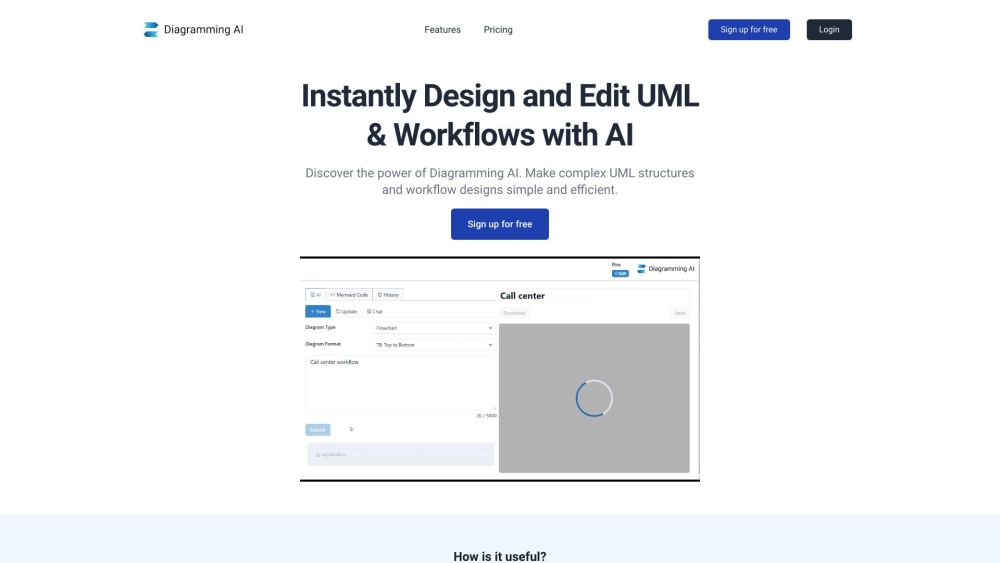
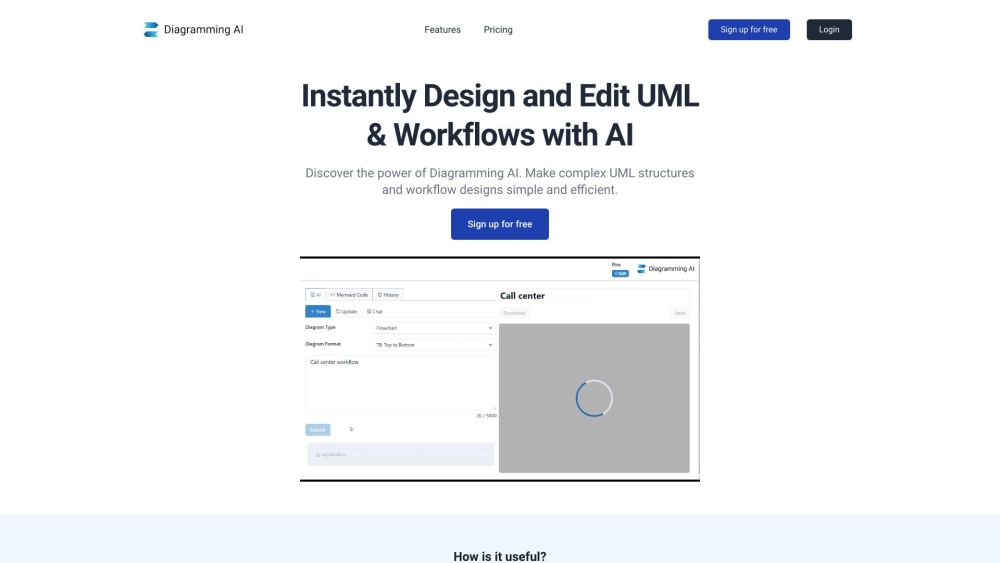
What is Diagramming AI?
Diagramming AI is an innovative platform designed to simplify the creation and management of UML (Unified Modeling Language) and workflow diagrams through AI technology. It enables users to generate, modify, and oversee diagrams effortlessly using user-friendly AI commands.
How to use Diagramming AI?
Diagramming AI's Core Features
Diagramming AI offers key features like AI-Powered Automated Diagram Creation, AI Chat for insights and guidance, Project-Based Mermaid Code Storage, and Versatile Export & Editing options.
Diagramming AI's Use Cases
Diagramming AI is beneficial for a wide range of users, including software developers, project managers, data analysts, educators, trainers, technical writers, business analysts, product managers, researchers, students, and marketing professionals. The platform helps visualize system designs, project timelines, data processes, intricate concepts, technical documentation, business workflows, product development flows, research data, academic projects, and marketing strategies.
Diagramming AI Support Email & Customer Service Contact
For customer service inquiries, contact Diagramming AI at: [email protected].
Diagramming AI Login
Access the Diagramming AI login page here: https://diagrammingai.com/login
Diagramming AI Sign up
Sign up for Diagramming AI here: https://diagrammingai.com/login?p=sign_up
Diagramming AI Pricing
View pricing details for Diagramming AI here: https://diagrammingai.com/#pricing
Diagramming AI Twitter
Follow Diagramming AI on Twitter: https://twitter.com/Diagrammin71888
FAQ from Diagramming AI
What is Diagramming AI?
Diagramming AI simplifies the creation and management of UML and workflow diagrams using AI technology. It allows users to generate, modify, and oversee diagrams easily.
How to use Diagramming AI?
Sign up for a free account and log in to begin designing and editing UML and workflow diagrams. Input text to generate diagrams in various formats and use the AI chat for recommendations and advanced options. The platform includes a project-based Mermaid code storage system for easy management. Diagrams can be exported in SVG and PNG formats and edited anytime.
What formats can I export my diagrams in?
Diagrams can be exported in SVG and PNG formats without any limitations.
Can I edit and update my diagrams at any time?
Yes, you can edit and update your diagrams at any time after exporting them.
Can AI help me improve my diagrams?
Yes, Diagramming AI offers an AI chat feature for discussing and enhancing your diagrams with suggestions and advanced options.
How can Diagramming AI be useful for educators and trainers?
Educators and trainers can utilize Diagramming AI to visually explain complex topics, aiding in student comprehension.
Is there a limit to the number of projects and diagrams I can create?
The Free plan includes 5 projects with up to 5 diagrams each. The Starter, Pro, and Premium plans offer higher limits, with the Premium plan allowing for unlimited projects and diagrams.