DevKit: Essential Toolkit, AI Assistant, Code Generator & More
DevKit is the Essential Developer Toolkit that provides powerful tools for everyday developer needs. It includes DevGPT, an AI assistant for Developers, as well as various mini-devtools to help with tasks such as testing public APIs, querying databases, generating code and interactive art, and more. With over 20,000 developers already using it, DevKit aims to save developers time and boost productivity.
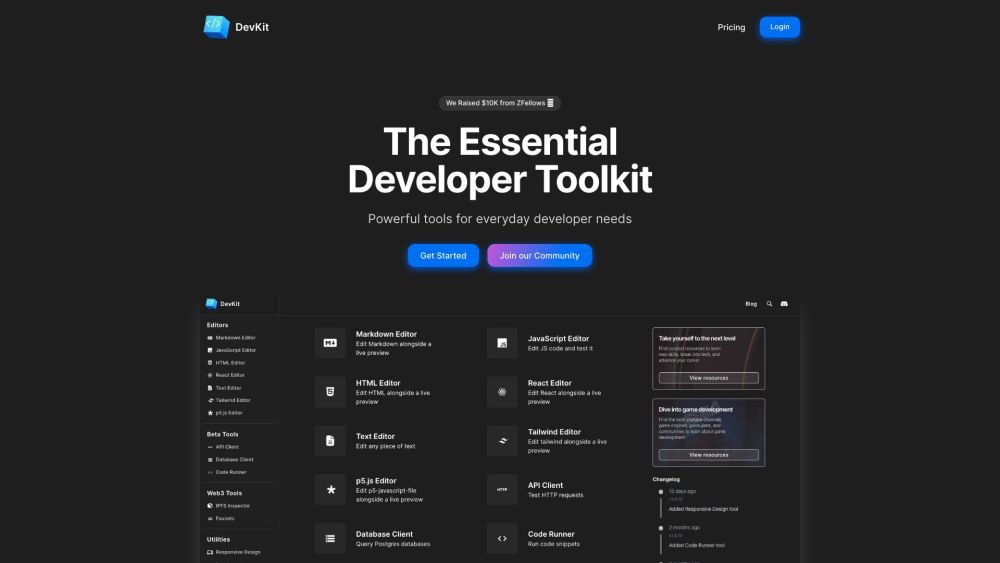
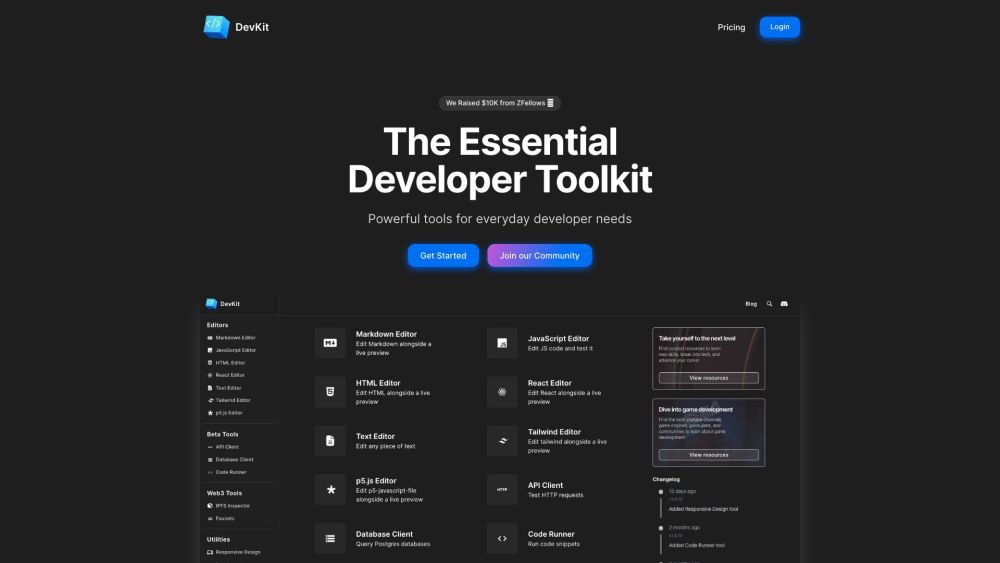
What is DevKit?
DevKit is an indispensable toolkit designed for developers, offering robust tools tailored for daily tasks. It features DevGPT, an AI assistant built specifically for developers, along with various mini-devtools for activities like testing public APIs, querying databases, generating code, and creating interactive art. With a community of over 20,000 developers, DevKit aims to enhance productivity and streamline development processes.
How to use DevKit?
DevKit's Core Features
Key features of DevKit include: - DevGPT: AI assistant for developers - API testing and configuration generation - Database querying and visualization - Code execution and generation - Creative coding tools with p5.js - Exclusive community with expert forums - Mini-tools for common tasks - Sleek and efficient utilities - Integration with popular programming languages - Capture and share creations with screenshots and recordings
DevKit's Use Cases
DevKit is ideal for various developer scenarios, such as: - Testing and integrating public APIs - Simplified database querying - Swift code snippet generation - Creative coding and interactive projects - Collaboration with a community of developers and experts - Enhanced productivity through an all-in-one toolkit
DevKit Discord
Join the DevKit community on Discord: https://discord.gg/e9QE8RXZw5, https://discord.com/invite/qFaUEhsME8. For more details, click here.
DevKit Company
DevKit is developed by DevKit Company.
DevKit Login
Access DevKit by logging in here: https://www.getdevkit.com/login
DevKit Pricing
Explore DevKit's pricing options: https://www.getdevkit.com/pricing
DevKit Twitter
Follow DevKit on Twitter: https://twitter.com/getdevkit
DevKit Instagram
Connect with DevKit on Instagram: https://instagram.com/getdevkit
DevKit Github
Check out DevKit on GitHub: https://github.com/get-devkit
FAQ from DevKit
What is DevKit?
DevKit is an essential toolkit designed for developers, offering powerful tools for everyday tasks. It includes DevGPT, an AI assistant for developers, and various mini-devtools to aid in testing public APIs, querying databases, generating code, creating interactive art, and more. With a user base of over 20,000 developers, DevKit aims to save time and boost productivity.
How to use DevKit?
To utilize DevKit, simply log in to the platform. DevGPT can assist with generating configurations for public APIs, testing APIs, querying databases, and executing code within the chat interface. Supporting multiple programming languages, DevKit enhances code generation and creative coding. It also consolidates a collection of tools, editors, and utilities, reducing the need to switch between multiple apps and websites.
Why should I use DevKit?
DevKit provides a comprehensive set of online developer tools in an intuitive, ad-free environment. Unlike other scattered tools, DevKit offers a unified platform with minimal distractions, ensuring user privacy and an excellent user experience. It strives to be the most intuitive and user-friendly toolkit available for developers.
How is DevKit different from DevUtils?
DevKit stands out from DevUtils by being freely accessible in a browser, making it available to a broader audience. It offers a unique design and a variety of tools compared to DevUtils.
How is DevKit different from CyberChef?
DevKit offers a more user-friendly experience compared to CyberChef. Instead of using a recipe model, DevKit provides separate tools for each common use case, making it easier for both novice and experienced users.