Table of contents
Dealfront Connect: AI-Powered Chrome Extension for B2B Prospecting Tool
Boost your B2B prospecting with Dealfront Connect - AI-powered Chrome extension for faster, smarter lead generation and seamless sales outreach.
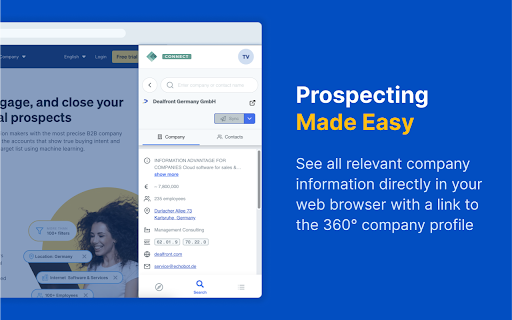
Directory : Sales Assistant, AI Analytics Assistant, AI CRM Assistant, AI Lead Generation, Browser Extension
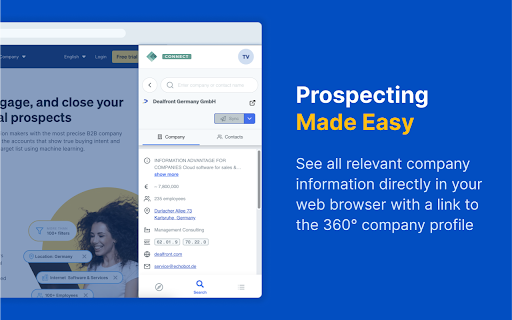
What is Dealfront Connect AI-Powered Chrome Extension?
Dealfront Connect is an AI-driven Chrome extension designed specifically for B2B prospecting. It offers a GDPR-compliant tool that enables users to gather valuable company insights and contact details directly from websites in real time.
How to Use the Dealfront Connect Chrome Extension?
Core Features of Dealfront Connect AI Chrome Extension
Real-time company data at your fingertips
Exclusive access to business registry data
Automatic updates for accurate information
GDPR-compliant data collection
Comprehensive coverage of European B2B data
Seamless integration with CRM systems
Key Use Cases for Dealfront Connect Chrome Extension
Streamline your prospecting by quickly obtaining company and contact data
Easily connect with prospects through integrated email and phone features
Uncover potential leads across various online platforms
Search for European businesses and contacts seamlessly
Organize and categorize contacts and companies for better management
FAQ about Dealfront Connect Chrome Extension
What is Dealfront Connect?
Dealfront Connect is a B2B prospecting extension powered by AI that allows users to collect GDPR-compliant business information directly from websites.
How do I use Dealfront Connect?
Simply install the Chrome extension, browse company websites, and gather relevant contact details instantly. You can also access comprehensive company profiles for a 360° view.
How do I install the Dealfront Chrome Extension?
Go to the Chrome Web Store, search for 'Dealfront Connect', and click 'Add to Chrome' to install it on your browser.