DB Pilot: AI-Enabled Database GUI Client for Seamless Data Management
DB Pilot: The AI-powered database GUI client for effortless management, streamlining queries, automation, and data insights—all in one seamless platform.
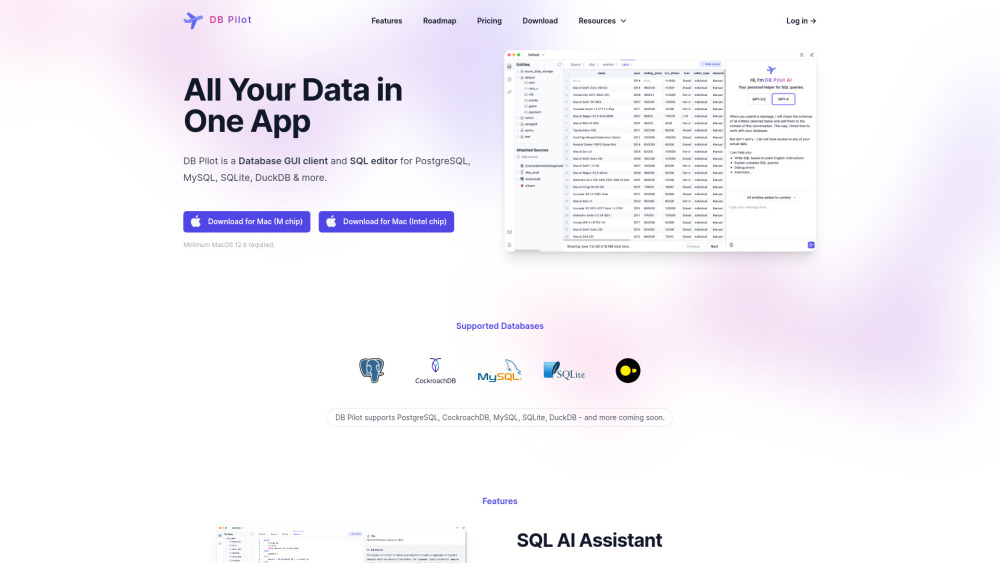
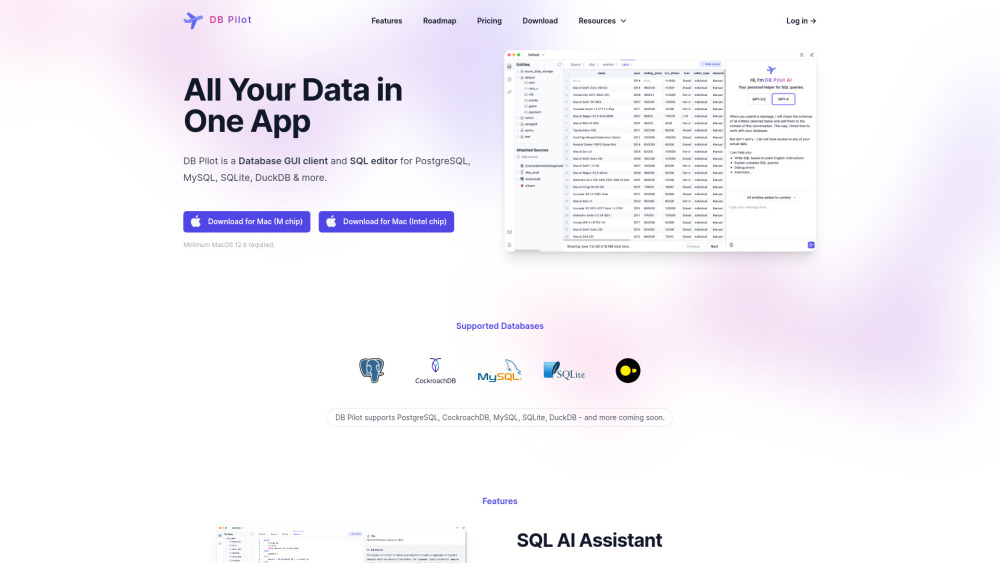
What is DB Pilot?
DB Pilot is an advanced AI-powered database GUI client designed specifically for Mac users. It serves as a comprehensive SQL editor compatible with PostgreSQL, MySQL, SQLite, DuckDB, and more. With its AI-driven features such as the SQL Assistant, Data Import, Smart Autocomplete, and an intuitive Schema Editor, DB Pilot simplifies and enhances data management tasks across various database platforms.
How to use DB Pilot?
DB Pilot's Core Features
SQL AI Assistant powered by GPT-3.5 Turbo / GPT-4 Turbo
Import Data From 250+ Sources
Smart Autocomplete for Efficient Coding
Query Support for CSV, JSON & Other Formats
User-Friendly Schema Editor
DB Pilot's Use Cases
Efficiently write, debug, and comprehend SQL queries
Seamlessly import data from a wide range of sources
Easily edit and search through database entries
Effortlessly query both local and remote data files
DB Pilot Support Email & Customer Service Contact Information
For customer support, contact DB Pilot at: [email protected].
DB Pilot Company Information
DB Pilot is developed by Maravista Software LLC.
DB Pilot Login
Access your DB Pilot account here: https://www.dbpilot.io/login
DB Pilot Pricing
View pricing details at: https://www.dbpilot.io/#pricing
FAQ from DB Pilot
What is DB Pilot?
DB Pilot is an AI-enhanced database GUI client and SQL editor designed for Mac, compatible with various databases including PostgreSQL, MySQL, SQLite, and DuckDB. It offers a suite of features to optimize data management and SQL query handling.
How to use DB Pilot?
Start by downloading the app for your Mac. Connect to your chosen databases, and leverage the AI Assistant to simplify writing, debugging, and understanding SQL queries.
How can the AI assistant in DB Pilot help me?
The AI Assistant in DB Pilot helps by writing SQL queries, explaining complex queries, and converting different code languages into SQL, enhancing efficiency.
Which operating systems does DB Pilot support?
DB Pilot currently supports Mac, with future plans to extend compatibility to Linux and Windows.
Which databases are supported by DB Pilot?
DB Pilot supports a range of databases including PostgreSQL, MySQL, SQLite, chDB, and DuckDB, providing seamless connectivity and data management.