Dall-E 2 Extension: Chrome Tool to Create Art Effortlessly with AI
Dall-E 2 Extension: Effortlessly create stunning AI art in Chrome. Turn ideas into visuals instantly with the power of Dall-E 2 at your fingertips!
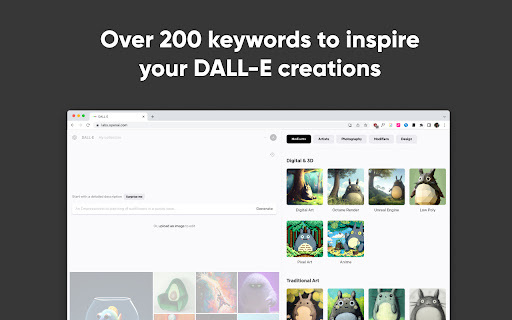
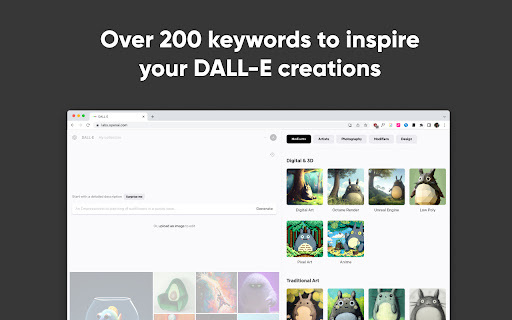
What is Dall-E 2 Extension: Chrome Tool to Create Art Effortlessly with AI?
The Dall-E 2 Extension is a Chrome browser tool designed to make AI-powered artwork creation simple and accessible. By integrating directly with Dall-E 2, this extension provides a seamless experience for generating stunning digital art with minimal effort.
How to Get Started with Dall-E 2 Extension
Key Features of Dall-E 2 Extension
Predefined Keyword Suggestions
The extension provides curated keyword options to help spark creativity, ensuring users can generate high-quality artwork quickly.
Categorized by Themes
Art themes are neatly divided, allowing users to explore and experiment with a variety of artistic styles and ideas.
Recognition of Artistic Styles
The extension recognizes the styles of famous painters and photographers, letting you generate art that mirrors the works of renowned artists.
Native Integration with Dall-E 2
It works directly on OpenAI's Dall-E 2 platform, meaning users can create art directly within their existing Dall-E 2 workspace without any hassle.
Popular Use Cases of Dall-E 2 Extension
Generate Stunning Digital Paintings
With this extension, users can quickly create impressive digital paintings for personal or professional use.
Enhance Your Photography with AI
Photographers can enhance their images by blending AI-generated artwork with real-world photographs, adding new depth and creativity.
Perfect for Design Projects
FAQs for Dall-E 2 Extension
What is the Dall-E 2 Extension?
A Chrome tool that makes it easy to create digital artwork using the power of Dall-E 2's AI technology.
How do I use Dall-E 2 Extension?
Simply install the extension, then use the built-in keyword suggestions to guide your art generation.
How can I install the Dall-E 2 Extension?
Go to the Chrome Web Store, search for "Dall-E 2 Extension," and click "Install" to get started.