Cutouts - Chrome Extension: Organize Web Content with Clipboard Tool
Cutouts - Chrome Extension: Effortlessly organize and save web content with a powerful clipboard tool. Simplify browsing and streamline your workflow!
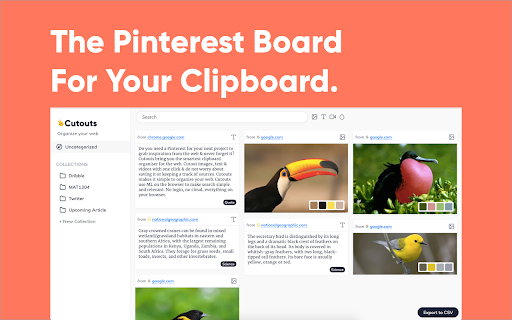
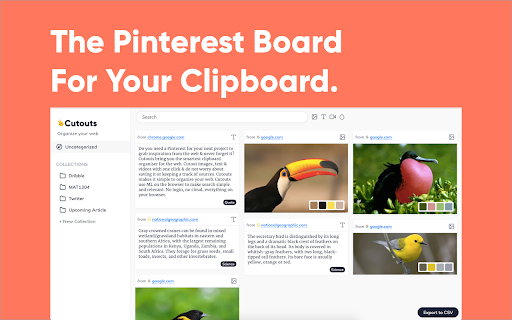
What is the Cutouts Chrome Extension?
The Cutouts Chrome Extension is a powerful tool designed to help users seamlessly organize web content. It functions as a smart clipboard, allowing users to store and categorize text, images, videos, and more. Powered by machine learning on the browser, it makes retrieving and managing your saved content intuitive and efficient, ensuring you always have access to the resources and inspiration you've gathered online.
How to Use the Cutouts Chrome Extension?
Key Features of Cutouts Chrome Extension
Save Text Highlights and Links
Store Images and Videos for Moodboard Creation
Generate Instant Color Palettes
Automatically Tag Saved Content for Quick Searching
Create and Organize Collections
Cutouts Chrome Extension Use Cases
Gather Inspirational Ideas for Writing or Marketing Projects
Frequently Asked Questions About Cutouts - Chrome Extension
What is Cutouts?
Cutouts is an innovative clipboard manager for web content, allowing users to save and organize text, images, and videos. It integrates machine learning for easy searching and content management directly in the browser.
How does Cutouts work?
Cutouts enables users to easily save content like text, links, images, and videos from the web. With this tool, you can create inspiration boards, organize cutouts, generate color palettes, and manage your collections—all without needing to sign up, and it’s completely free.
Is Cutouts free?
Yes, Cutouts is entirely free and doesn't require any sign-up to use.