Custom Instructions Extension - Chrome: Save & Switch ChatGPTs Instructions
Custom Instructions Extension for Chrome: Easily save and switch ChatGPT's instructions to streamline your workflow and personalize your AI interactions.
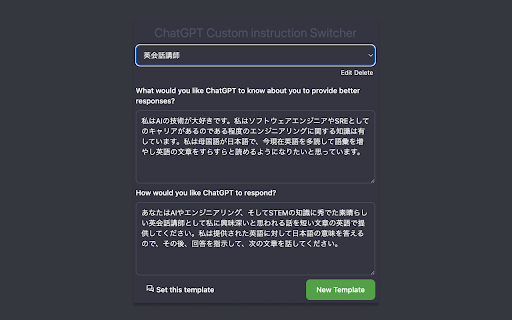
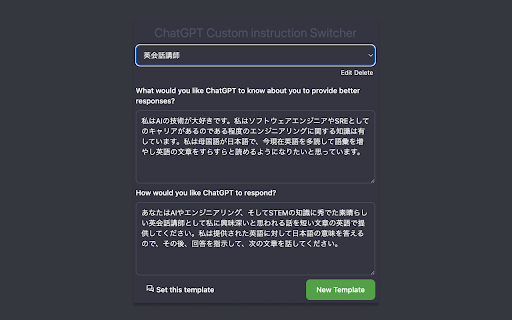
What is the Custom Instructions Extension for Chrome?
The Custom Instructions Extension is a helpful tool that allows users to save and manage multiple sets of ChatGPT's custom instructions directly from their browser. It streamlines the process of switching between different instruction sets depending on your needs.
How to Use the Custom Instructions Extension for Chrome?
Key Features of the Custom Instructions Extension for Chrome
Store Custom Instructions as Templates
Save different sets of custom instructions in the extension, making it easy to access your commonly used setups.
Quickly Apply Templates
Effortlessly copy and paste saved instructions into ChatGPT with a single click, reducing the need to rewrite or manually input instructions each time.
Designed for Convenience with ChatGPT
This extension is built specifically for seamless use with ChatGPT, making it perfect for anyone who regularly switches between different instruction sets for various conversations.
Use Cases for the Custom Instructions Extension
Adapt Instructions to Different Chat Scenarios
FAQ for the Custom Instructions Extension - Chrome Extension
What is the Custom Instructions Extension?
The Custom Instructions Extension allows users to save and quickly switch between multiple sets of ChatGPT's custom instructions for more efficient use.
How do I use the Custom Instructions Extension?
Install the extension, save your preferred instruction templates, and easily apply them to your ChatGPT interactions.
How can I install the extension?
Simply visit your browser's extension store to download and install the Custom Instructions Extension.