Cursor: AI-First Code Editor for Seamless Coding Experience
Cursor: The AI-first Code Editor that enhances your coding with intelligent autocompletion, error detection, and seamless integration. Code smarter, faster.
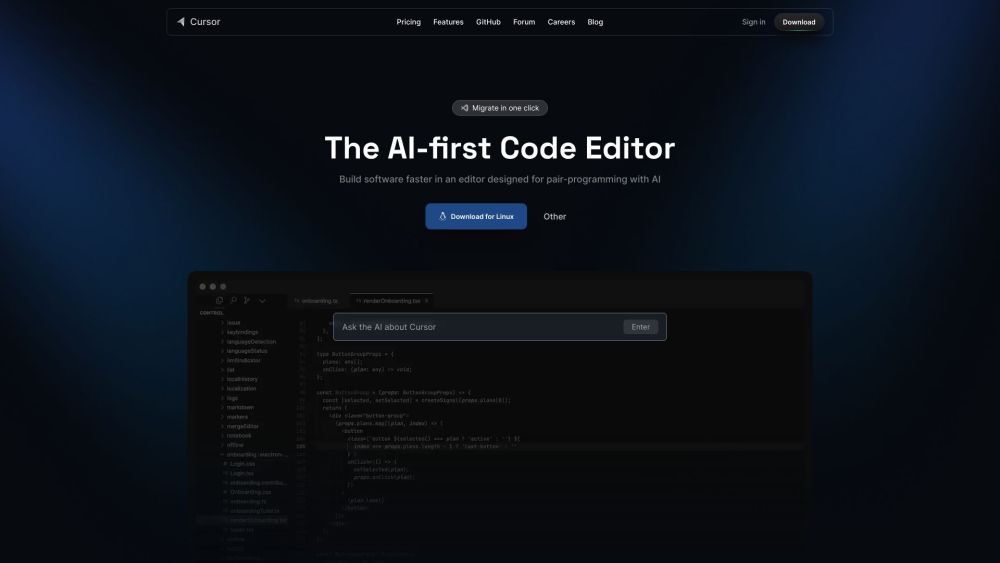
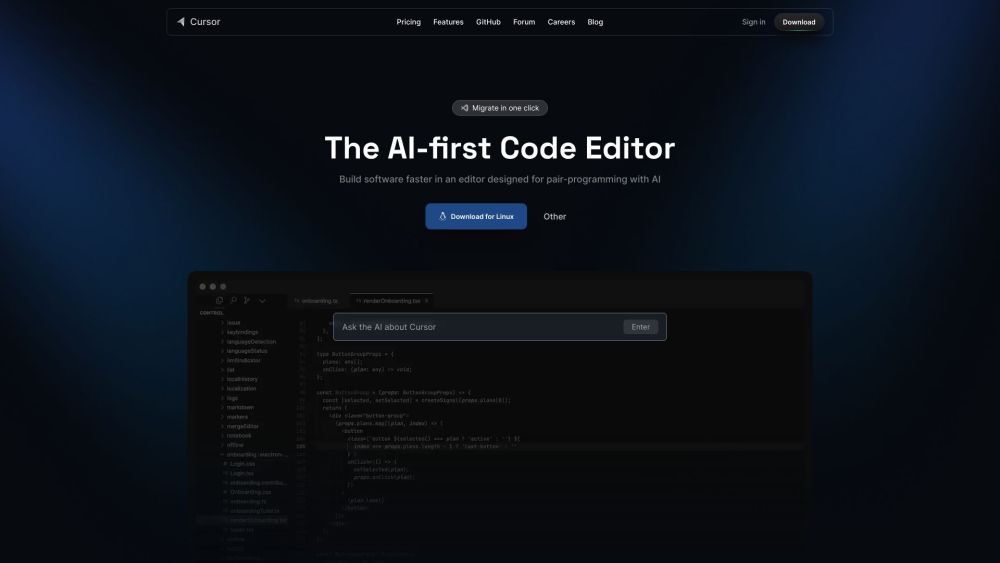
What is Cursor?
The AI-Powered Code Editor
How to Use Cursor?
Core Features of Cursor
Project Chat
Codebase Inquiries
File and Documentation References
Code Modifications
Natural Language Editing
Scratch Generation
Bug Detection and Fixes
Error Debugging
Use Cases for Cursor
Tailored for Pair-Programming and Code Development
-
Customer Support & Contact Information
For customer support, email: [email protected]
-
About Cursor
Cursor is a product of Anysphere. Learn more about the company on our about us page.
-
Login to Cursor
Access Cursor here: Login Link
-
Cursor Pricing
Check out the pricing details at: Pricing Page
-
Cursor on LinkedIn
Connect with us on LinkedIn: Anysphere LinkedIn
-
Cursor on Twitter
Follow us on Twitter: Cursor AI Twitter
-
Cursor on GitHub
Explore our GitHub repository: GitHub Link
Frequently Asked Questions about Cursor
What is Cursor?
Cursor is an AI-Powered Code Editor designed to improve development efficiency.
How do I use Cursor?
Cursor helps you build software faster by leveraging AI for pair-programming.
What are the main features of Cursor?
Cursor includes features such as project chat, codebase inquiries, file references, code changes, natural language editing, scratch generation, bug fixes, and error debugging.
What is the pricing for Cursor?
Cursor offers a free plan and more details can be found on the pricing page on their website.
Is my code secure with Cursor?
Yes, Cursor prioritizes the privacy and security of your code by not storing it on their servers or logs.