CurseCut: AI-Powered Profanity Filter - Mute Offensive Keywords Easily
CurseCut: AI-Powered Profanity Filter. Instantly detect and mute profanity in audio/video files, ensuring family-friendly, professional content in just a few clicks.
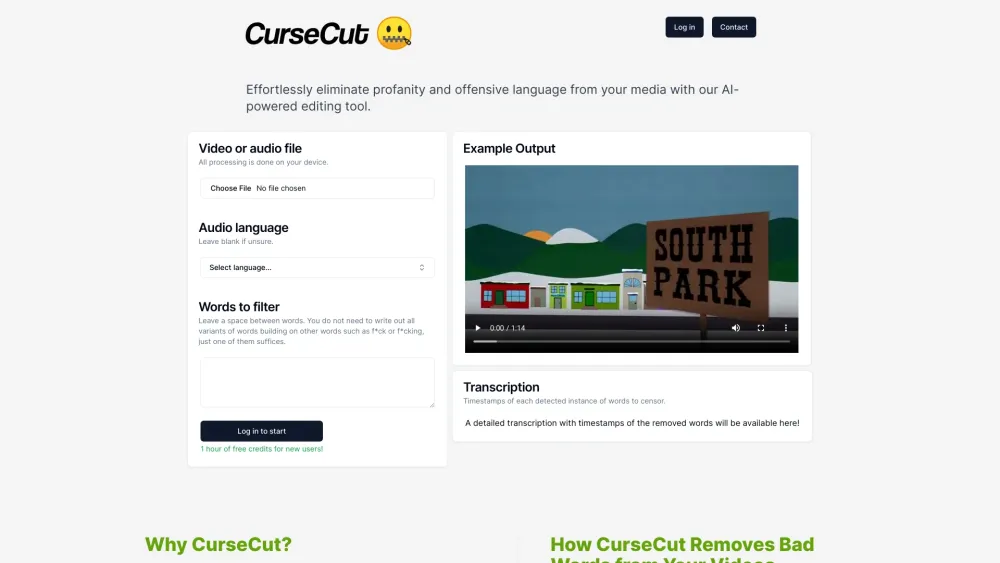
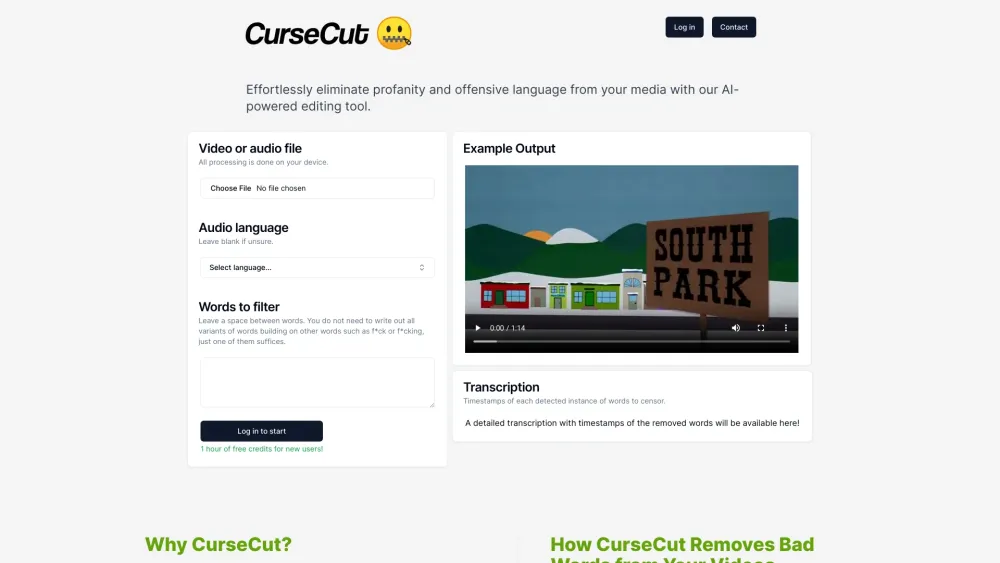
What is CurseCut?
CurseCut is an advanced AI tool designed to identify and mute specified keywords, including profanity, in your audio and video files. With CurseCut, you can make your content appropriate for all ages and environments in a few easy steps.
How to use CurseCut?
CurseCut's Core Features
Simple Upload Process
Extensive Filtering
Secure Handling of Data
CurseCut's Use Cases
Editing content for a child-friendly audience
Refining professional videos
Removing explicit language from YouTube content
CurseCut Company
CurseCut Company name: CurseCut .
FAQ from CurseCut
What is CurseCut?
CurseCut is an advanced AI tool designed to identify and mute specified keywords, including profanity, in your audio and video files. With CurseCut, you can make your content appropriate for all ages and environments in a few easy steps.
How to use CurseCut?
All you need to do is upload your media file, specify the words you want to filter out, and download the cleaned version of your content, free of any offensive language.
Why should I use CurseCut for audio editing?
CurseCut gives you full control over censoring profanity, curses, and offensive language in your media files.