Curipod: Create Interactive Lessons & Engage Student Voices
Create interactive lessons with Curipod for engaging student voices.
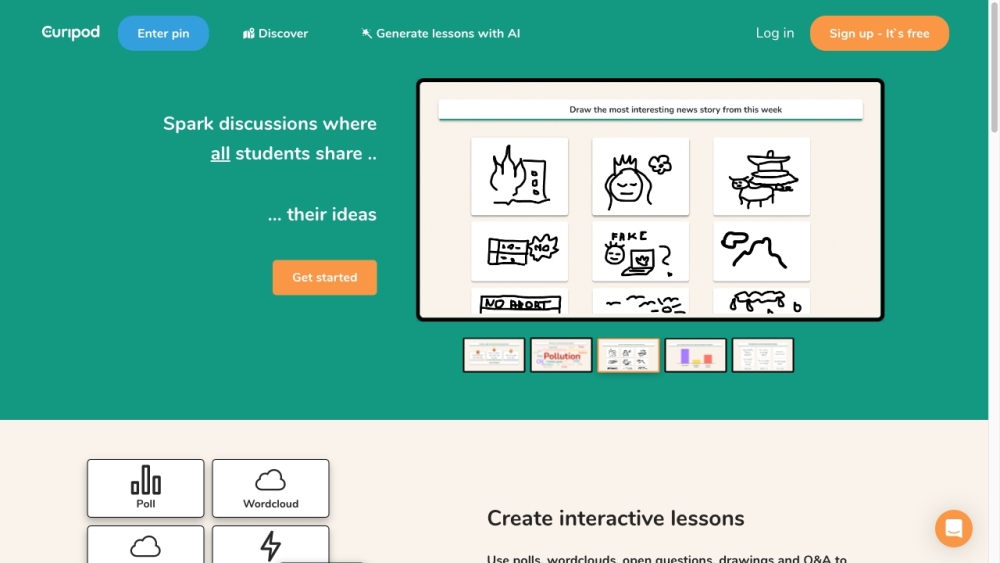
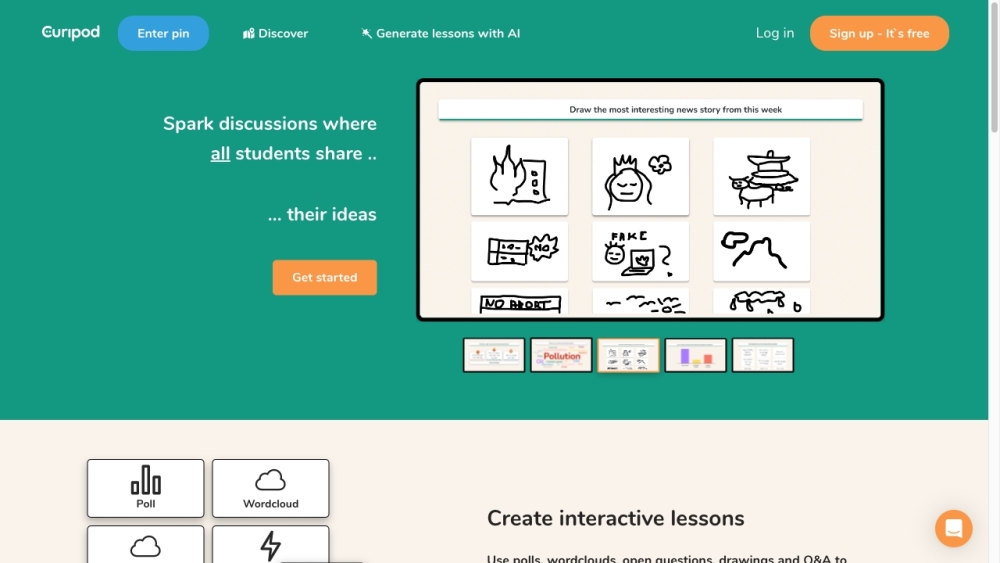
What is Curipod?
Curipod is an interactive lesson creation platform that allows teachers to engage students through polls, wordclouds, open questions, drawings, and Q&A. Teachers can create their own slides or upload existing presentations to make their lessons more interactive and engaging.
How to use Curipod?
To use Curipod, teachers can sign up for free and log in with a unique pin. They can then generate lessons with the help of AI and deliver them on any topic. Curipod also offers a weekly digital workshop to help teachers understand how to effectively use the platform.
Curipod's Core Features
Interactive lesson creation
Polls
Wordclouds
Open questions
Drawings
Q&A
Curipod's Use Cases
Engaging students
Promoting creativity and critical thinking
Curipod Support Email & Customer service contact & Refund contact etc.
More Contact, visit the contact us page(https://curipod.com/contact-us)
Curipod Company
Curipod Company name: Curipod AS .
More about Curipod, Please visit the about us page(https://curipod.com/about-us).
Curipod Sign up
Curipod Sign up Link: https://curipod.com/signup
Curipod Pricing
Curipod Pricing Link: https://curipod.com/pricing
Curipod Facebook
Curipod Facebook Link: https://www.facebook.com/curipod
Curipod Tiktok
Curipod Tiktok Link: https://www.tiktok.com/@curipod
Curipod Linkedin
Curipod Linkedin Link: https://www.linkedin.com/company/curipod
Curipod Twitter
Curipod Twitter Link: https://twitter.com/curipodofficial
FAQ from Curipod
What is Curipod?
Curipod is an interactive lesson creation platform that allows teachers to engage students through polls, wordclouds, open questions, drawings, and Q&A. Teachers can create their own slides or upload existing presentations to make their lessons more interactive and engaging.
How to use Curipod?
To use Curipod, teachers can sign up for free and log in with a unique pin. They can then generate lessons with the help of AI and deliver them on any topic. Curipod also offers a weekly digital workshop to help teachers understand how to effectively use the platform.
What can I do with Curipod?
With Curipod, you can create interactive lessons using various tools like polls, wordclouds, open questions, drawings, and Q&A to capture student voices and engage them in their learning.
How do I sign up for Curipod?
Signing up for Curipod is easy and free. Simply visit our website and click on the 'Sign up' button. You will then be prompted to enter your details and create a unique pin for logging in.
Can I use my existing presentations in Curipod?
Yes, you can upload your existing presentations to Curipod and make them more interactive by adding polls, wordclouds, open questions, drawings, and Q&A.
Is Curipod suitable for all subjects and grade levels?
Yes, Curipod can be used for lessons on any topic and is suitable for all subjects and grade levels. It provides a flexible platform for teachers to engage their students and promote creativity and critical thinking.
Is there a certification course for using AI in Curipod?
Yes, Curipod offers a 10-hour certification course for teachers who want to become AI certified. The course helps teachers master using AI in their lessons and earn a badge as recognition of their skills.