CrazyFace: AI Tool for Engaging YouTube Thumbnail Faces Generation
CrazyFace: The AI tool that creates eye-catching, expressive faces for YouTube thumbnails, designed to boost engagement and attract more clicks instantly!
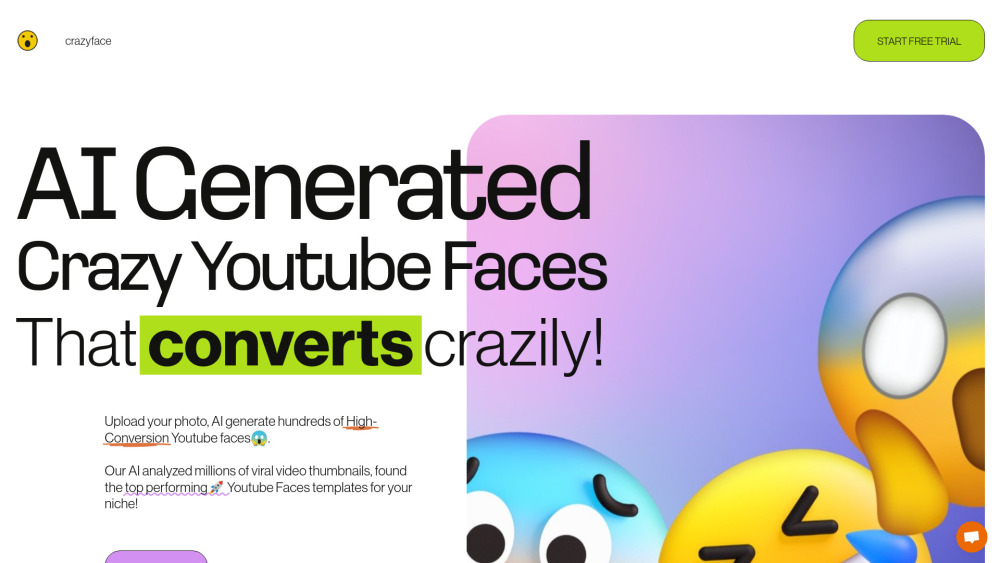
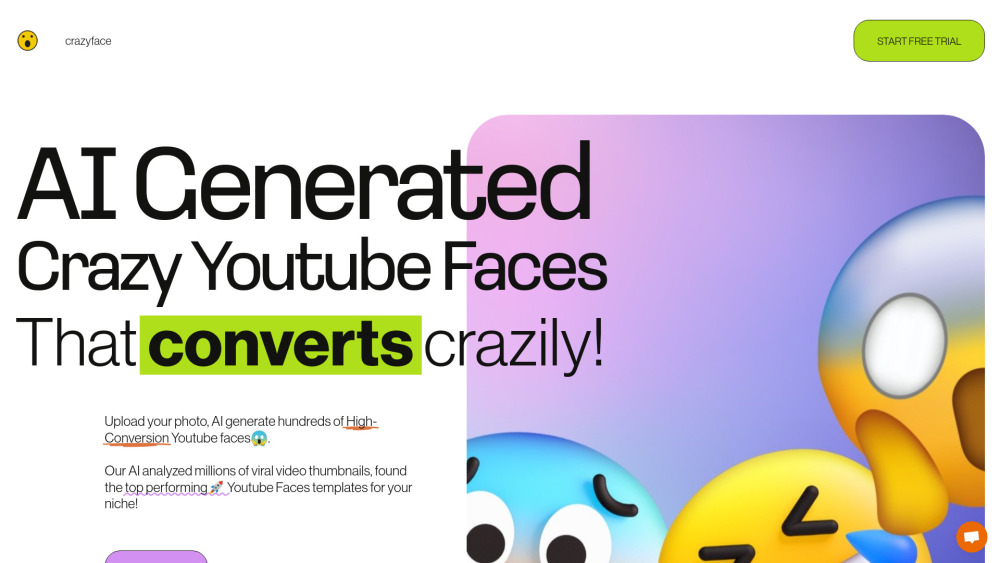
What is CrazyFace?
CrazyFace is an advanced AI tool designed to create captivating and attention-grabbing faces for YouTube thumbnails from user-uploaded photos. It uses data from millions of popular YouTube thumbnails to provide high-performing facial templates optimized for various content types and trends.
How to use CrazyFace?
CrazyFace's Core Features
Generates diverse, high-performing face templates for thumbnails
Leverages viral YouTube video data for superior performance
Customizes face suggestions based on your niche and content style
Offers various styles, including realistic, cartoon, and 3D designs
CrazyFace's Use Cases
Enhance your YouTube thumbnails to drive higher engagement
-
CrazyFace Company
CrazyFace is developed by Anima AI LLC, a company specializing in AI-driven creative tools for content creators.
-
CrazyFace Sign up
You can join the CrazyFace waitlist to get early access by visiting: https://www.crazyfaceai.com/waitlist.
FAQ from CrazyFace
What is CrazyFace?
CrazyFace is an AI-powered tool that generates engaging, high-conversion YouTube faces from photos, designed to fit viral video thumbnail trends.
How to use CrazyFace?
Upload your picture on CrazyFace's site, and the AI will create numerous compelling face variations for your thumbnails.
How do I start using CrazyFace?
Just upload a photo, and CrazyFace will instantly provide several thumbnail-ready faces tailored to your content's needs.
Is there a trial version available?
Yes, CrazyFace offers a free trial, allowing you to try out its features before upgrading to a premium plan.