ConvertFiles.ai: Smart, Free Online Tool for Image File Conversion
ConvertFiles.ai is a smart image converter online tool that allows users to convert their image files to different formats for free.
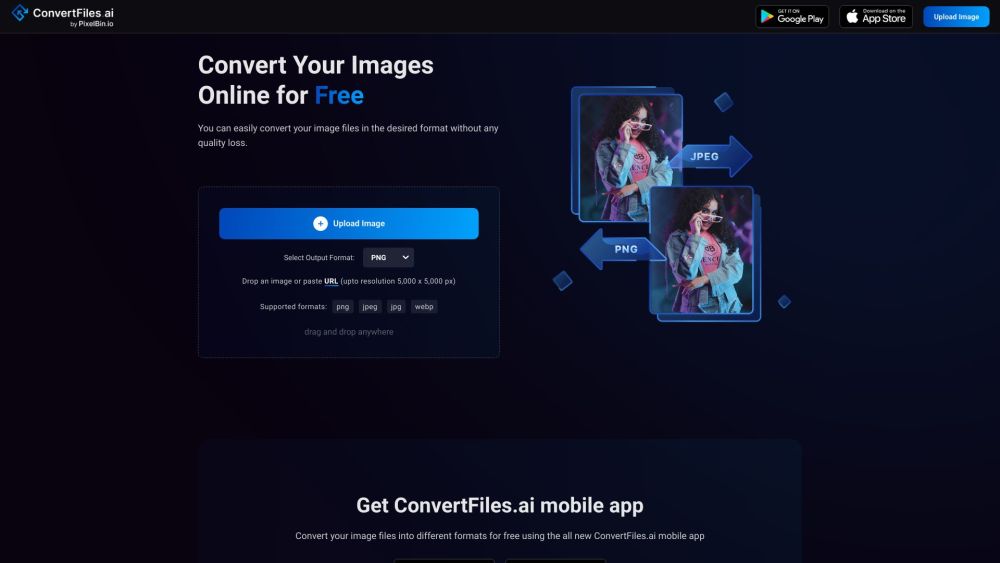
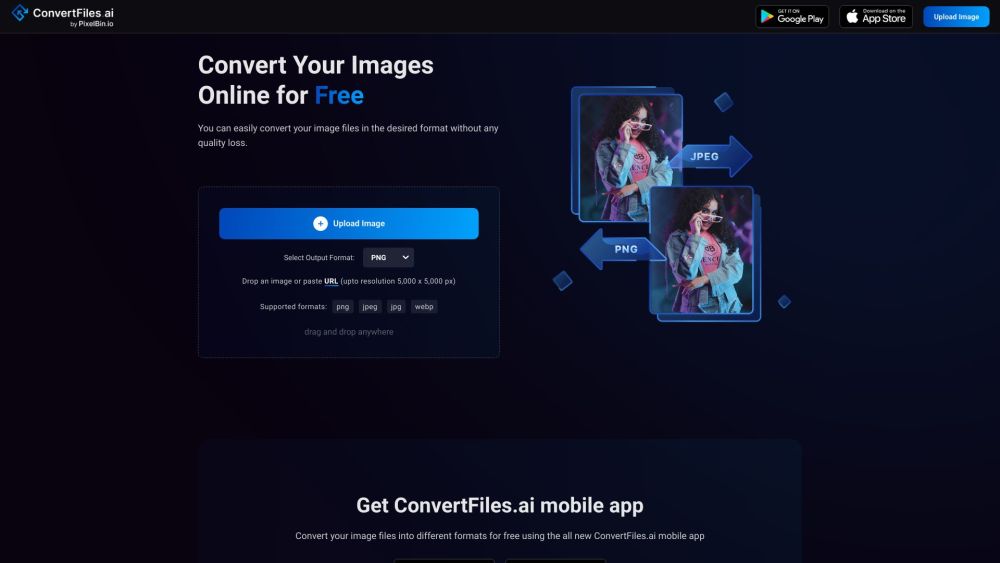
What is ConvertFiles.ai?
ConvertFiles.ai is an intuitive online tool that enables users to convert their image files to various formats without any cost.
How to use ConvertFiles.ai?
1. Upload your image file by dragging and dropping it or entering the image URL.
2. Choose the output format you need (PNG, JPEG, JPG, WEBP).
3. Click the 'Convert' button to begin the conversion process.
4. Wait for the conversion to finish.
ConvertFiles.ai's Core Features
Convert images between formats like PNG, JPEG, WEBP
Download high-resolution images for free
No credit card information needed
Fast conversions with no quality loss
User-friendly design for easy use
Supports multiple image formats
No need for software installation
ConvertFiles.ai's Use Cases
Transform PNG images to JPEG or WEBP
Change JPEG images to PNG or WEBP
Convert WEBP images to JPEG or PNG
Adjust image formats for e-commerce or personal use
ConvertFiles.ai Discord
Join the ConvertFiles.ai Discord community: https://discord.com/invite/gXmJcfjDhW. For more details, click here(/discord/gxmjcfjdhw-1).
ConvertFiles.ai Company
Company name: Shopsense Retail Technologies Limited.
Learn more about us at our about us page.
ConvertFiles.ai Pricing
For pricing information, visit: https://www.convertfiles.ai/pricing
ConvertFiles.ai Facebook
Follow us on Facebook: https://www.facebook.com/pixelbinio1
ConvertFiles.ai YouTube
Watch our videos on YouTube: https://www.youtube.com/@pixelbinio
ConvertFiles.ai LinkedIn
Connect with us on LinkedIn: https://www.linkedin.com/company/pixel-bin
ConvertFiles.ai Twitter
Follow us on Twitter: https://twitter.com/PixelBinio
ConvertFiles.ai Instagram
Check out our Instagram: https://www.instagram.com/pixelbinio
ConvertFiles.ai Pinterest
Find us on Pinterest: https://in.pinterest.com/pixelbinio
FAQ from ConvertFiles.ai
What is ConvertFiles.ai?
ConvertFiles.ai is an intuitive online tool that enables users to convert their image files to various formats without any cost.
How to use ConvertFiles.ai?
1. Upload your image file by dragging and dropping it or entering the image URL.
2. Choose the output format you need (PNG, JPEG, JPG, WEBP).
3. Click the 'Convert' button to begin the conversion process.
4. Wait for the conversion to finish.
5. Download the high-resolution converted image at no charge.
What image formats does ConvertFiles.ai support?
ConvertFiles.ai supports multiple image formats, including PNG, JPEG, and WEBP.
Can I convert my images without any quality loss?
Yes, ConvertFiles.ai uses advanced techniques to ensure high-quality conversions without any loss.
Do I need to install any software to use ConvertFiles.ai?
No, ConvertFiles.ai is entirely web-based and does not require any software installation.
Can I convert images in high resolution?
Yes, ConvertFiles.ai allows you to download the converted images in high resolution for free.
Is ConvertFiles.ai free to use?
Yes, ConvertFiles.ai is free to use and does not require any credit card information.