CommandAI: AI-Powered Command Line Tools for Efficient Workflow
CommandAI: Boost your workflow with AI-powered command line tools, streamlining tasks and enhancing efficiency like never before.
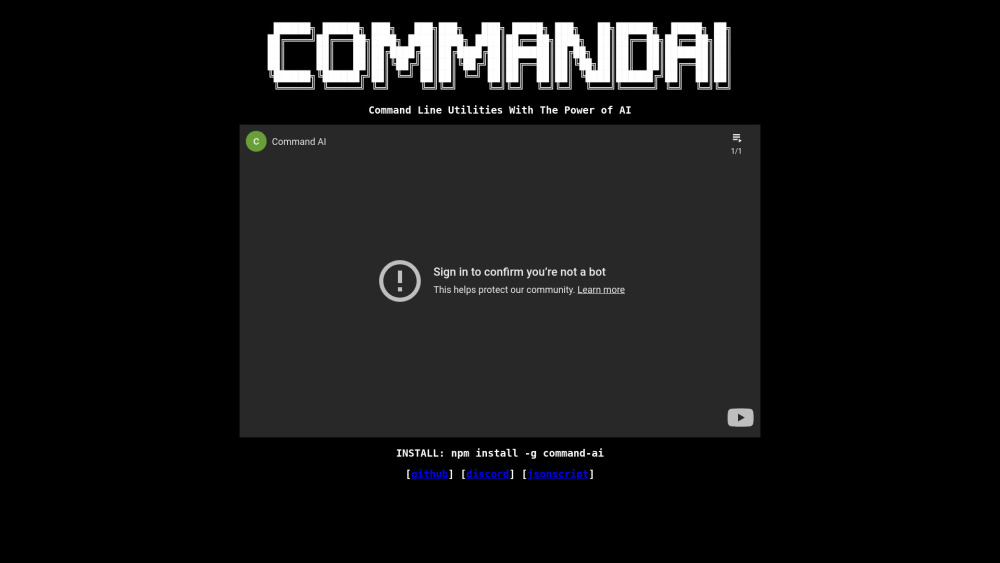
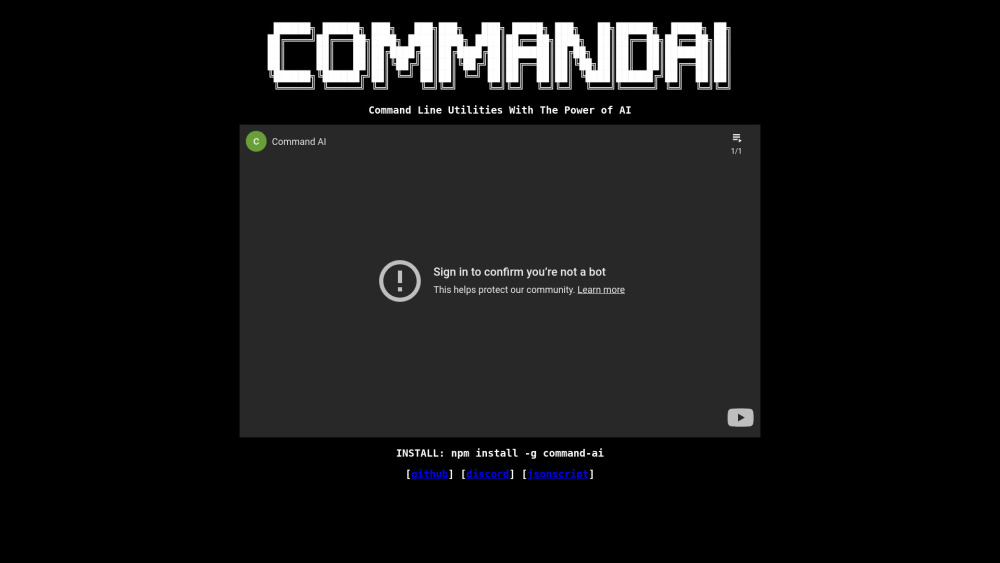
What is CommandAI?
CommandAI is a comprehensive suite of AI-driven command line tools that enhance productivity by optimizing a variety of tasks, from executing scripts to engaging with AI chatbots and querying databases.
Getting Started with CommandAI
Starting with CommandAI is straightforward. Simply install the global npm package by running the command npm install -g command-ai
Key Features of CommandAI
Script Execution and Automation
Intelligent AI Task Management
Comprehensive Database Querying
Practical Applications of CommandAI
Efficient Shell Script Execution
Enhanced AI Interaction for Diverse Tasks
Streamlined Database Queries
-
Join the CommandAI Discord Community
Connect with other users and developers on the CommandAI Discord: https://discord.gg/bUE6hzdmrh. For additional details, click here.
-
About CommandAI
CommandAI is the name of our innovative company, committed to advancing command line tools with AI integration.
-
CommandAI on GitHub
Explore our project on GitHub: https://github.com/CommandAI/ai-cli.
Frequently Asked Questions
What is CommandAI?
CommandAI is a powerful set of AI-enhanced command line tools designed to improve workflow efficiency, from script execution to AI interactions.
How do I use CommandAI?
To use CommandAI, install the npm package globally with npm install -g command-ai, and take advantage of its versatile tools right from your terminal.
What can CommandAI do?
CommandAI offers functionalities like script execution, AI-driven tasks, and database queries, making it an essential tool for a range of applications.
Which databases are supported by CommandAI?
CommandAI is compatible with numerous databases, including MySQL, Postgres, and SQLite, ensuring broad usability across different systems.
```