ColorMagic: AI Color Palettes from Keywords & Images, Stunning Results
ColorMagic: AI-Powered Color Palettes – Instantly generate stunning color palettes from keywords or images, bringing your creative vision to life effortlessly!
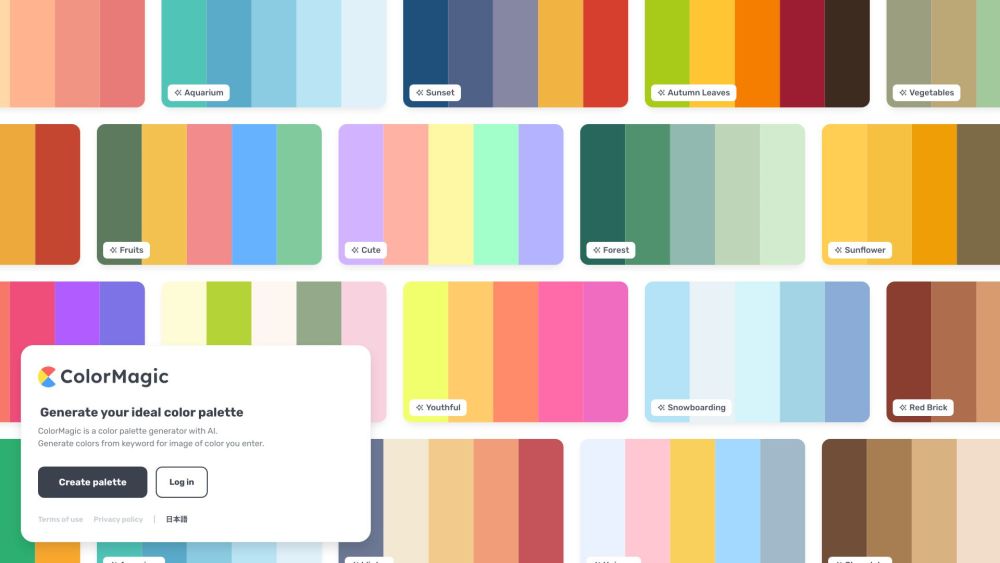
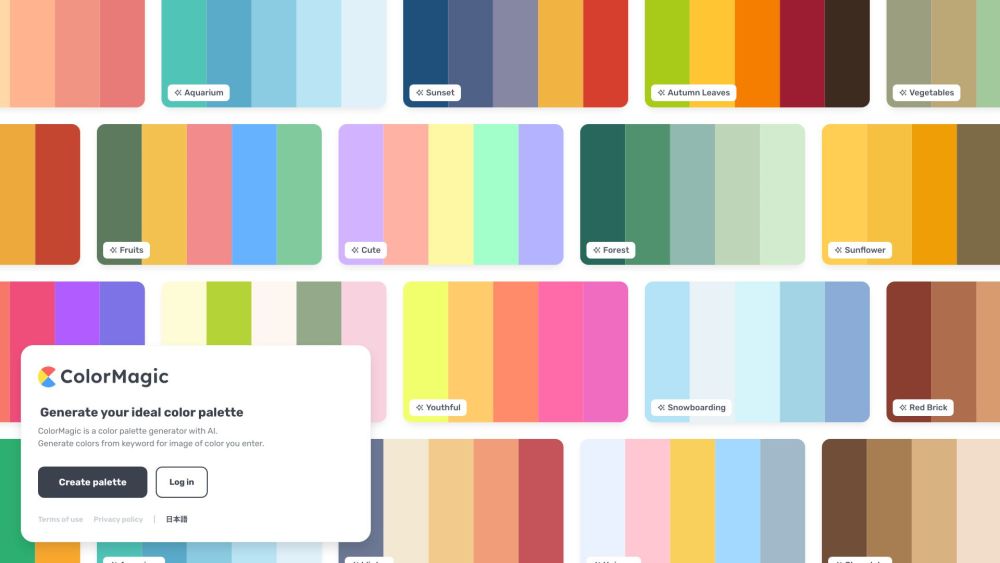
What is ColorMagic?
ColorMagic is an innovative AI tool that generates stunning color palettes from keywords or images, providing endless inspiration for your projects.
How to Use ColorMagic?
ColorMagic's Core Features
1. AI-driven color palette creation
2. Keyword and image-based input options
3. Save and download color palettes
4. Explore a variety of color combinations
5. Easy-to-use interface
ColorMagic's Use Cases
ColorMagic is ideal for designers, artists, marketers, and anyone in need of beautiful color schemes. It's perfect for branding, graphic design, web development, and interior decoration.
-
ColorMagic Login
Access ColorMagic: https://colormagic.app/terms
FAQ from ColorMagic
What is ColorMagic?
ColorMagic is an AI-powered tool that generates beautiful color palettes based on your keywords or images.
How to use ColorMagic?
Enter a keyword or upload an image, and the AI will create a unique color palette for you. Save or explore different palettes to find the perfect color combination.
Can I generate color palettes based on images?
Yes, you can upload images to guide the AI in creating a color palette that matches your visual inspiration.
What if I don't have a specific keyword or image in mind?
No problem! You can browse through pre-generated palettes or explore popular keyword categories for inspiration.
Can I save and download the color palettes?
Absolutely! You can save and download your favorite color palettes for future reference or use in your design projects.
Is ColorMagic suitable for professional designers?
Yes, ColorMagic caters to both amateur and professional designers with advanced tools and features for creating stunning color schemes.
Can I customize the generated color palettes?
While the AI generates the initial palettes, you can explore different combinations and adjust the colors to suit your preferences.