CodeParrot - Chrome Extension: Generate React Code from Website Components
Boost your development with CodeParrot! Our Chrome Extension instantly generates React code from any website component, streamlining your coding process.
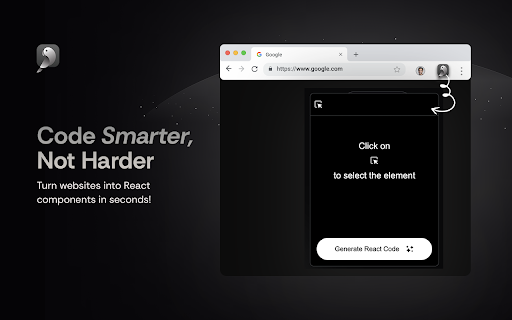
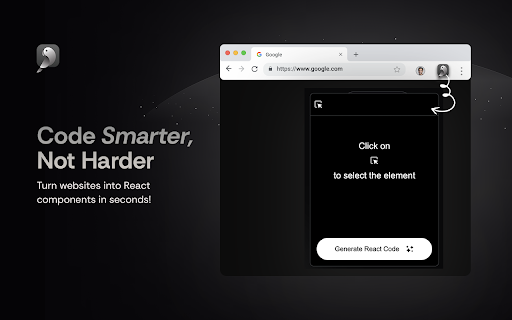
What is CodeParrot Chrome Extension?
CodeParrot is an innovative Chrome extension designed to help developers effortlessly convert website components into reusable React code. By analyzing the HTML structure and CSS properties of the selected components, CodeParrot generates customizable and maintainable code, offering a strong foundation for developers to build upon and tailor to their needs.
How to Use CodeParrot Chrome Extension?
Key Features of CodeParrot Chrome Extension
Convert website elements into React components
Component preview before code generation
Seamless integration with Chrome
Popular Use Cases for CodeParrot
Developing React components without design assets
Building initial versions of applications
Creating internal dashboards and tools
Frequently Asked Questions (FAQ) About CodeParrot
What is CodeParrot?
CodeParrot is a browser extension for Chrome that helps users turn any selected website element into React code by analyzing the component's HTML and CSS structure. This tool gives developers a head start by generating clean, maintainable code that can be further customized.
How do I use CodeParrot?
Using CodeParrot is simple: open any website, launch the extension, and select the component you want. Once you preview the element, generate the React code, and copy it into your project for further modification.
What is CodeParrot useful for?
CodeParrot is ideal for developers needing to quickly create React components, especially when design files are unavailable. It is perfect for building first versions of products, prototyping, or crafting internal tools and dashboards.
Are there any limitations to CodeParrot?
While CodeParrot efficiently converts HTML and CSS into React code, it may have limitations with complex components involving JavaScript or advanced styling rules. Developers might also need to manually adjust aspects like media files, fonts, or larger component accuracy due to limitations in the AI model.