Cmd J - ChatGPT for Chrome: AI Chats, Enhanced Browsing Experience
Cmd J – ChatGPT for Chrome: Integrate AI into your browser for seamless conversations and enhanced browsing with ChatGPT's powerful language model.
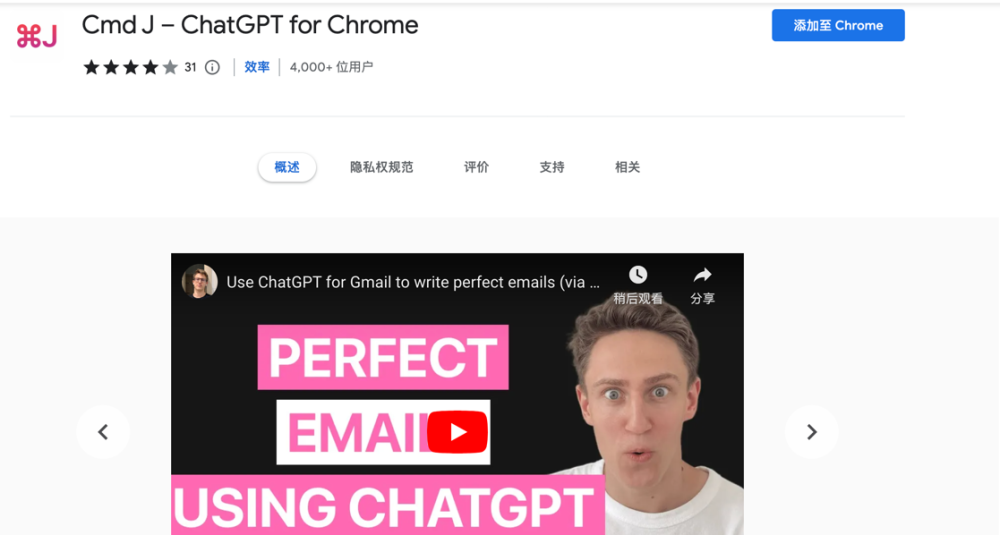
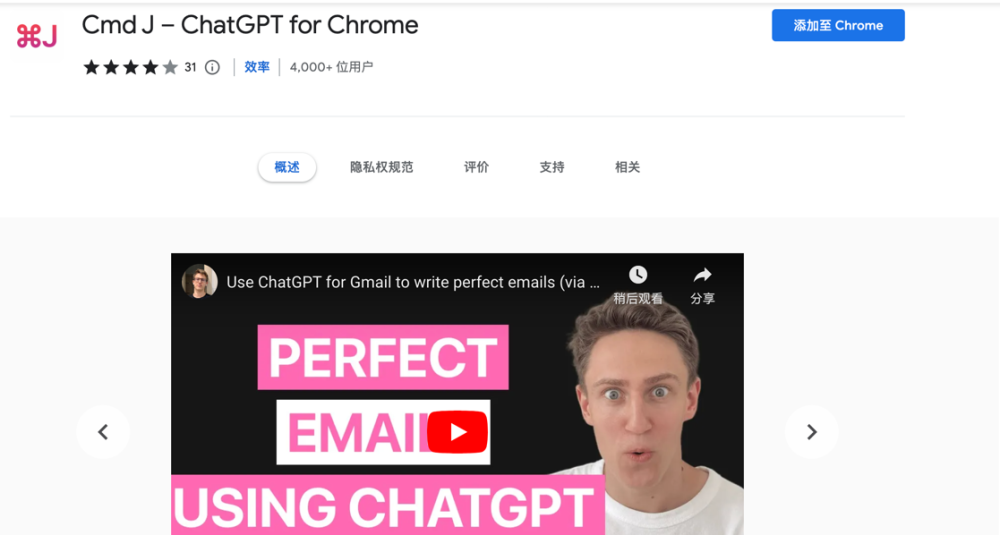
What is Cmd J – ChatGPT for Chrome?
Cmd J - ChatGPT for Chrome is an innovative browser extension that brings the capabilities of the ChatGPT language model straight into your Chrome browser. It facilitates real-time conversations with ChatGPT directly in your browser, enhancing your web experience with AI-driven interactions and support.
How to use Cmd J – ChatGPT for Chrome?
Cmd J – ChatGPT for Chrome's Core Features
The core features of Cmd J - ChatGPT for Chrome include: - Smooth integration with your Chrome browser - Conversational AI that provides instant responses - Utilization of the advanced ChatGPT language model - Improved browsing experience through AI assistance - Quick and easy access to AI-powered help and information
Cmd J – ChatGPT for Chrome's Use Cases
Key use cases for Cmd J - ChatGPT for Chrome include: - Receiving instant answers to your queries while surfing the web - Discovering information on a wide range of topics - Getting tailored recommendations and suggestions - Engaging in AI-powered conversations for assistance or entertainment - Boosting productivity by integrating an AI companion into your browser
Cmd J – ChatGPT for Chrome Support Email & Customer service contact & Refund contact etc.
For customer service, you can reach Cmd J – ChatGPT for Chrome support via email: [email protected]. For additional contact options, visit the contact us page(https://cmdj.app/support).
Cmd J – ChatGPT for Chrome Company
Cmd J – ChatGPT for Chrome is developed by Yurii Rebryk.
Cmd J – ChatGPT for Chrome Login
To login to Cmd J – ChatGPT for Chrome, use the following link: https://accounts.google.com/ServiceLogin?passive=1209600&osid=1&continue=https://chromewebstore.google.com/detail/cmd-j-%25E2%2580%2593-chatgpt-for-chrom/pefighpbbfkgkmfmpfgaopoahdmkakll&followup=https://chromewebstore.google.com/detail/cmd-j-%25E2%2580%2593-chatgpt-for-chrom/pefighpbbfkgkmfmpfgaopoahdmkakll&ec=GAZApQM
FAQ from Cmd J – ChatGPT for Chrome
What is Cmd J – ChatGPT for Chrome?
Cmd J - ChatGPT for Chrome is a browser extension that integrates the ChatGPT language model into your Chrome browser, enabling conversational AI interactions directly in your browser.
How to use Cmd J – ChatGPT for Chrome?
To start using Cmd J - ChatGPT for Chrome, install the extension from the Chrome Web Store, click the extension icon to open the ChatGPT interface, and type your message or question to receive AI-generated responses.
What is Cmd J - ChatGPT for Chrome?
Cmd J - ChatGPT for Chrome is a browser extension that embeds the powerful ChatGPT language model into your Chrome browser, offering conversational AI assistance and responses.
How do I use Cmd J - ChatGPT for Chrome?
To use Cmd J - ChatGPT for Chrome, install it from the Chrome Web Store, open the ChatGPT interface by clicking the extension icon, and start typing your message or question to get AI-generated responses.
What are the core features of Cmd J - ChatGPT for Chrome?
The core features of Cmd J - ChatGPT for Chrome include seamless Chrome integration, conversational AI assistance, access to the powerful ChatGPT language model, an enhanced browsing experience, and quick access to AI-driven information and help.
How can I benefit from using Cmd J - ChatGPT for Chrome?
Cmd J - ChatGPT for Chrome offers the benefit of AI-driven conversations directly in your Chrome browser, providing instant answers, information on various topics, recommendations, entertainment, and enhanced productivity.
What are some use cases for Cmd J - ChatGPT for Chrome?
Some use cases for Cmd J - ChatGPT for Chrome include getting instant answers while browsing, finding information, receiving recommendations, conversing with an AI assistant, and boosting productivity with an AI-powered companion in your browser.