Clodura - Chrome Extension: Effortless Contact Management
Streamline contact management effortlessly with Clodura's Chrome extension - your ultimate solution.
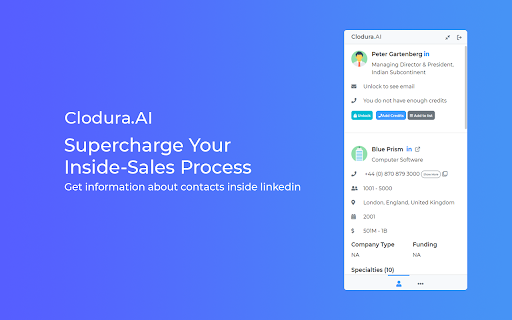
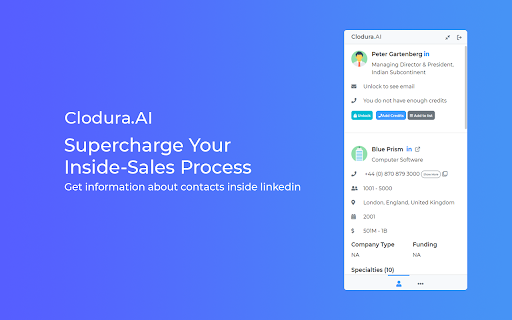
Effortless Contact Management with Clodura - Chrome Extension
Experience seamless contact management with Clodura's Chrome browser extension. This powerful tool allows you to effortlessly add companies and contacts from LinkedIn or any website to Clodura.AI, providing you with detailed insights and enhancing your productivity.
Simplified Usage of Clodura AI Chrome Extension
Installing the Clodura Chrome extension is the first step in unlocking its full potential. Once installed, you can easily select companies or contacts on LinkedIn or any website and add them to Clodura.AI with just a few clicks. Seamlessly manage your contacts and gain valuable insights without any hassle.
Core Features of Clodura AI Chrome Extension
Effortlessly Find Direct Email Addresses
Retrieve Direct Dial Numbers
Access Other Internal Contacts
Get an Overview of a Company's Technology Landscape
Understand Project Requirements in Detail
Access Hiring Areas Information
Verify Email Addresses with Confidence
Use Cases of Clodura AI Chrome Extension
Enhance Insights by Adding Companies or Contacts from LinkedIn
Establish Better Connections by Pushing Contacts to Clodura.AI
FAQ - Clodura Chrome Extension
What is Clodura AI Chrome Extension?
Clodura's Chrome browser extension simplifies contact management by allowing you to add companies and contacts from LinkedIn or the web to Clodura.AI with ease.
How can I use Clodura AI Chrome Extension?
Installing the Clodura Chrome extension enables you to select companies or contacts on LinkedIn or any website and seamlessly add them to Clodura.AI for detailed insights.
How do I add contacts using the Chrome extension?
Simply select the desired contact or company on LinkedIn or any website, then click on the Clodura.AI extension to effortlessly add them to your contact list.