Clack: Track Writing Progress from Notion & Google Docs Efficiently
Track your writing progress effortlessly with Clack on Notion & Google Docs. Stay organized and productive with seamless tracking.
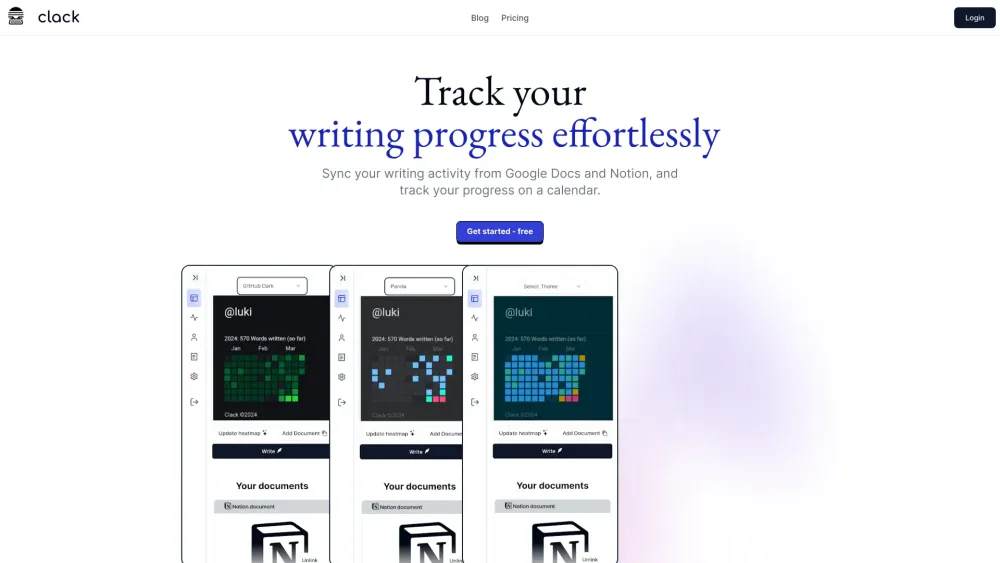
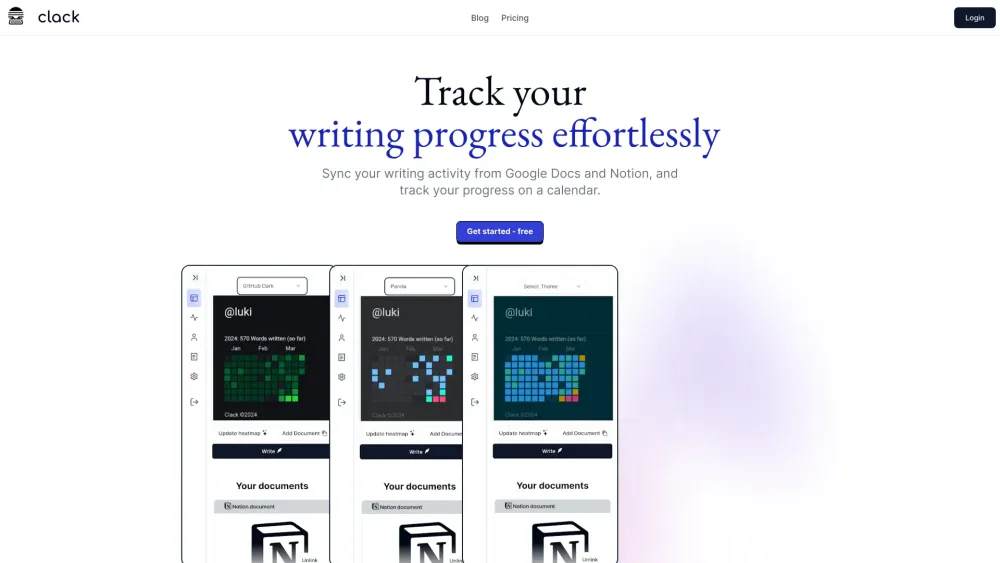
What is Clack?
Clack is a tool designed to help you efficiently monitor your writing progress across platforms like Notion and Google Docs.
How to use Clack?
Clack's Core Features
User-Friendly Interface
Enjoy a neat and clean UI that makes tracking your writing progress straightforward.
Customizable Heatmaps
Choose from multiple heatmap themes to visualize your progress in a way that suits your style.
Comprehensive Overview
Get a comprehensive overview of your writing activity at a glance.
Clack's Use Cases
Unlimited Document Storage
Keep an unlimited number of documents synced and organized.
Notion Integration
Utilize a Notion widget to see your progress directly within Notion.
AI-Powered Editor
Experience an AI-powered editor that mimics Notion's style for a seamless writing experience.
-
Clack Company
Clack Company Name: Clack.
-
Clack Login
Access Clack: Login Here
-
Clack Pricing
View Pricing: Pricing Details
-
Clack Twitter
Follow on Twitter: Clack Twitter
-
Clack Github
Explore on Github: Clack Github
FAQ from Clack
What is Clack?
Clack is a tool to track writing progress from Notion and Google Docs.
How to use Clack?
Sync your writing activity from Google Docs and Notion to track your progress on a calendar.
How does Clack sync writing activity?
Clack integrates with Google Docs and Notion to monitor your writing activity and displays it on a calendar for easy tracking.