ChattyDocs: AI Assistant for Document Management & Data Communication
ChattyDocs: AI Assistant for Document Management & Data Communication. Simplify document management and streamline data communication with intelligent AI support.
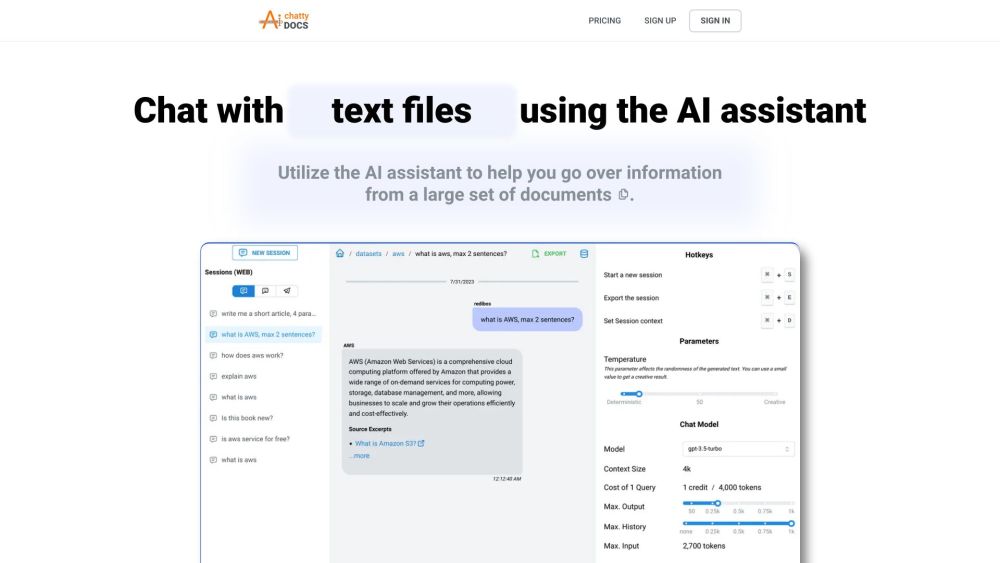
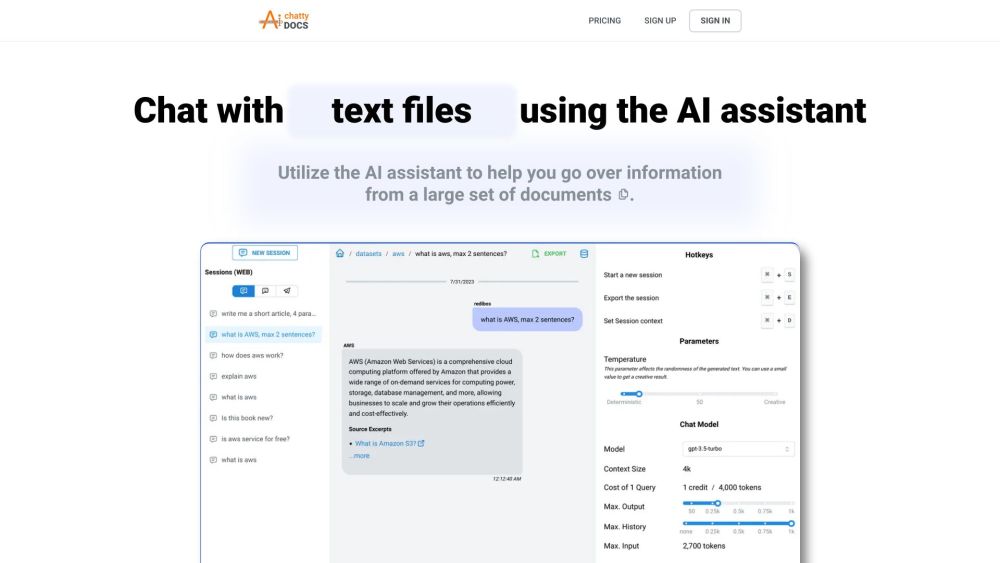
What is ChattyDocs: AI Assistant for Document Management & Data Communication?
ChattyDocs is an advanced AI tool designed to facilitate seamless interaction with your documents, PDFs, files, and websites. It leverages cutting-edge artificial intelligence to streamline document management and enhance data communication through platforms like Telegram.
How to Use ChattyDocs: AI Assistant for Document Management & Data Communication?
Core Features of ChattyDocs: AI Assistant for Document Management & Data Communication
Engage with documents using AI-powered chat
Import files or link to websites as data sources
Manage and modify datasets efficiently
Automatic background indexing of data
Monitor data usage and subscription limits
Select and customize AI chat models
Share datasets securely with other users
Receive responses with verified sources
Export insights with a single click
Utilize and organize chat sessions effectively
Preview sessions from various platforms
Use Cases for ChattyDocs: AI Assistant for Document Management & Data Communication
Analyzing and summarizing information from extensive document sets
Efficient dataset management and manipulation
Facilitating data-driven communication via Telegram
Collaborating and sharing knowledge bases with peers
-
Support Email & Customer Service for ChattyDocs: AI Assistant for Document Management & Data Communication
For customer support, contact ChattyDocs via email: [email protected].
-
ChattyDocs Login
Access the ChattyDocs login page here: https://client.chattydocs.com/signin.
-
ChattyDocs Sign Up
Register for ChattyDocs via this link: https://client.chattydocs.com/signup.
-
ChattyDocs Pricing
View pricing details for ChattyDocs: https://chattydocs.com/pricing.
-
ChattyDocs Twitter
Follow ChattyDocs on Twitter: https://twitter.com/drahoslavzan.
Frequently Asked Questions about ChattyDocs: AI Assistant for Document Management & Data Communication
What is ChattyDocs?
ChattyDocs is a sophisticated AI tool that enables users to engage in dynamic conversations with their documents, PDFs, files, and websites, optimizing data management and communication.
How do I use ChattyDocs?
1. Start by uploading your files or linking a website to pull data. 2. Configure the AI's settings, including chat model and creativity level. 3. Engage in conversations with your data, exporting results as needed. 4. Manage and preview sessions through the app or Telegram.