ChatterVoice - Chrome Extension: Spoken Words to Text
ChatterVoice - Chrome Extension: Transform spoken words to text effortlessly and boost productivity for seamless communication with Chatter.
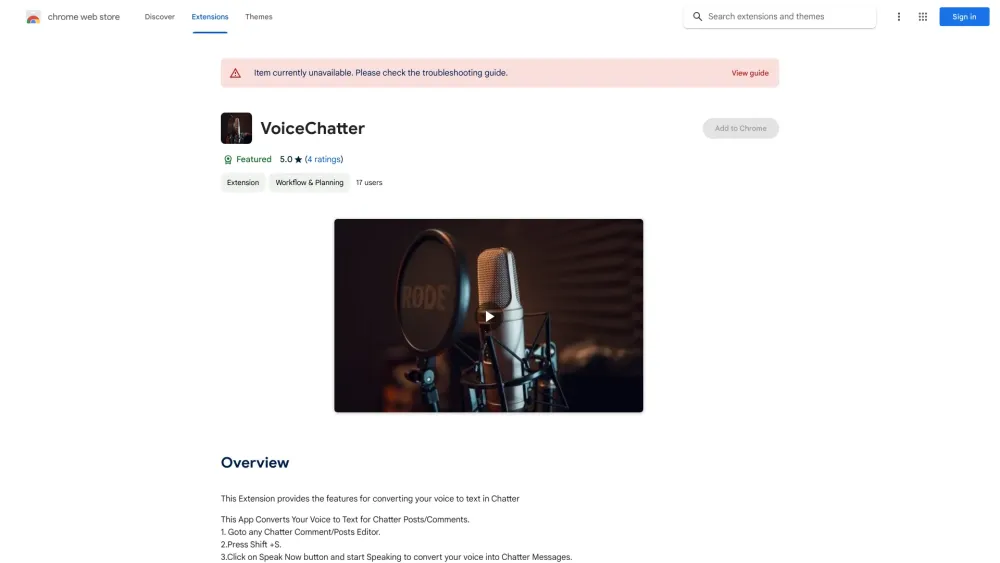
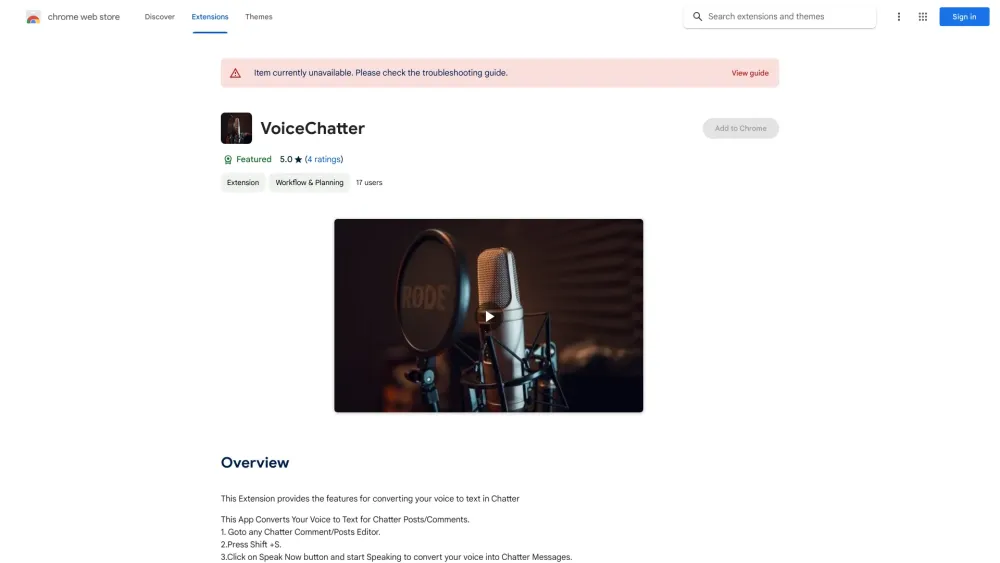
Introducing ChatterVoice - Chrome Extension: Spoken Words to Text
ChatterVoice ai chrome extension is a powerful voice-to-text conversion tool specifically designed for Chatter posts and comments. This handy extension allows you to effortlessly transcribe your spoken words into text, making communication in Chatter discussions more efficient and convenient.
How to Use ChatterVoice ai Chrome Extension?
Core Features of ChatterVoice ai Chrome Extension
Voice-to-text conversion
ChatterVoice ai chrome extension excels in accurately converting spoken words into written text, eliminating the need for manual typing and reducing the chances of errors.
Integration with Chatter platform
This extension seamlessly integrates with the Chatter platform, allowing you to use it with any Chatter posts and comments editors without any compatibility issues.
Use Cases of ChatterVoice ai Chrome Extension
Quickly transcribing spoken ideas into Chatter posts
ChatterVoice ai chrome extension enables you to effortlessly convert your spoken ideas and thoughts into written form, helping you save time and ensure accurate communication in Chatter posts.
Making communication more efficient in Chatter discussions
FAQs about ChatterVoice - Chrome Extension
What is ChatterVoice?
Voice-to-text conversion tool for Chatter posts/comments
How to use ChatterVoice?
Access any Chatter editor, press Shift + S, click Speak Now button, and start speaking
Is this tool compatible with all Chatter platforms?
Yes, it works with all Chatter posts and comments editors.