ChatRealtor: AI Chatbot for Realtors, Train GPT, Website & SMS Widget
Boost your real estate business with ChatRealtor: an AI chatbot builder that trains ChatGPT on your data to answer client questions via web chat or SMS.
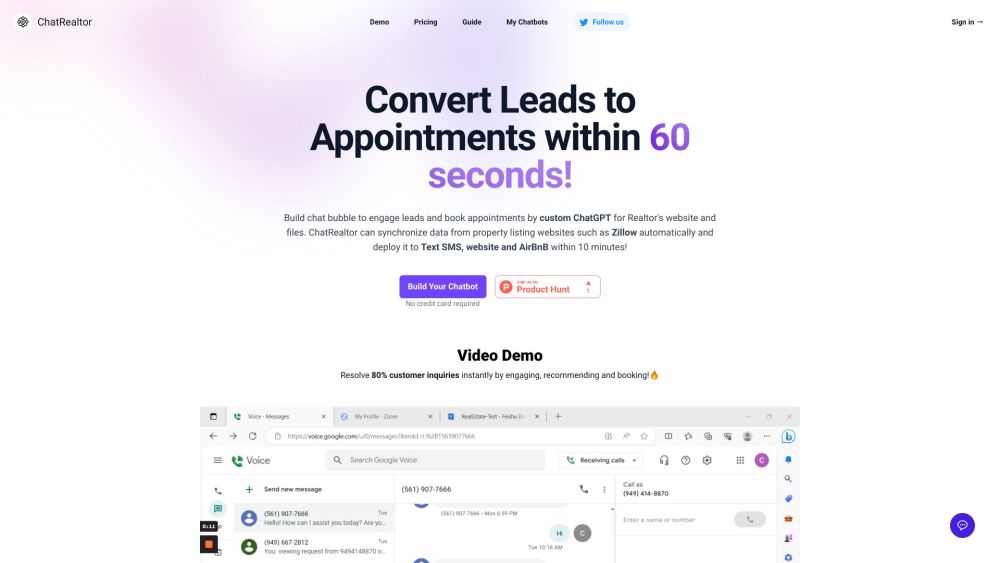
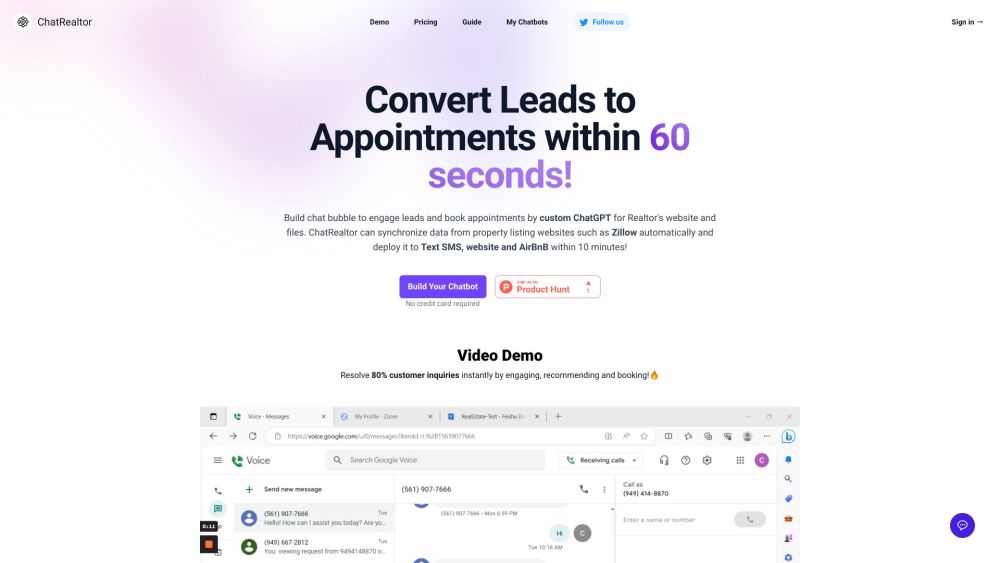
Introducing ChatRealtor
ChatRealtor is a cutting-edge AI-powered chatbot solution tailored specifically for real estate professionals. Leveraging the capabilities of ChatGPT, it allows Realtors to create intelligent chatbots that are trained on their unique data. Whether you're looking to enhance your website with an interactive chat widget or integrate SMS communication, ChatRealtor has you covered. Simply upload relevant documents or link to your website, and the AI will generate a chatbot that can expertly respond to queries about your content.
Getting Started with ChatRealtor
Key Features of ChatRealtor
Custom AI chatbot creation for real estate professionals
Personalized ChatGPT training with your data
Website and SMS integration via chat widget
Automatic Zillow data synchronization
Premium integrations with Text SMS and AirBnB
Practical Applications of ChatRealtor
ChatRealtor FAQs
What is ChatRealtor?
ChatRealtor is an AI-driven chatbot builder designed specifically for Realtors, offering customizable chatbots trained on your unique data. Integrate it easily into your website and SMS communication.
How do I use ChatRealtor?
Sync your Zillow data by entering your account URL in the sources section. The chatbot will automatically update with your listings. Paid users can also access Text SMS and AirBnB integrations. Customize your chatbot’s responses by editing the base prompt, and deploy it to your site with a simple embed code.
How do I sync my Zillow data?
In the Property Listing section under sources, input your Zillow account URL to automatically sync data with your chatbot.
What premium features are available?
Paid plans include integrations for Text SMS and AirBnB, with setup instructions provided after logging in to your account.
What file formats does ChatRealtor support?
You can upload multiple file formats, including .pdf, .txt, .doc, and .docx, or paste text directly. You can also scrape content by linking to your website.
Can I customize my chatbot's responses?
Absolutely. Customize your chatbot by editing its base prompt, naming it, and specifying personality traits and response styles.
Where is my data stored?
Your data is securely stored on Microsoft Azure servers located in the us-east region.
What version of GPT does ChatRealtor use?
The default model is gpt-3.5-turbo, with an option to upgrade to gpt-4 under Standard and Unlimited plans.
How can I integrate my chatbot into my website?
You can embed your chatbot via an iframe or a chat bubble positioned at the bottom right of your website. Additionally, you can utilize the API to interact with the chatbot on other platforms.
Is multi-language support available?
Yes, ChatRealtor supports around 95 languages, allowing you to interact with users and process content in various languages.
Can I share my chatbot?
Yes, your chatbot can be shared with others. By default, it is private, but you can adjust the settings to make it public and share it via a link.
Is there a free version available?
While there isn't a free plan, a free trial is available upon registration. You can also test the service through the demo bot at chatrealtor.ai/demo.