Table of contents
ChatGPTBox - Chrome Extension: Versatile Chat Dialog Tool for Easy Access
ChatGPTBox Chrome Extension: A versatile chat dialog tool for seamless conversations, quick responses, and AI assistance right in your browser.
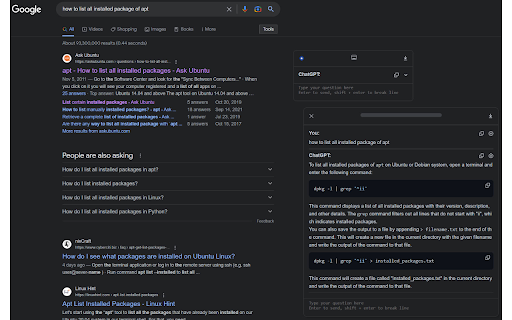
Directory : AI Analytics Assistant, AI Reply Assistant, AI Response Generator, AI Chatbot, Large Language Models (LLMs), Browser Extension
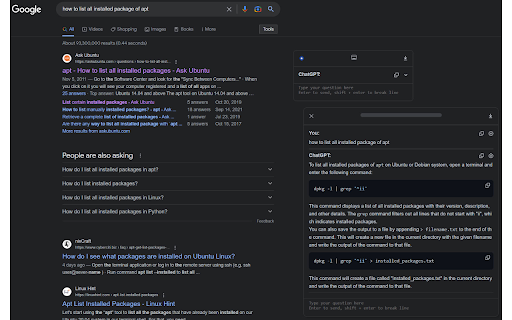
What is ChatGPTBox ai chrome extension?
ChatGPTBox is a versatile and efficient Chrome extension designed to streamline web browsing through an integrated chat dialog system.
How to use ChatGPTBox ai chrome extension?
ChatGPTBox ai chrome extension's Core Features
Seamless chat integration on web pages
Compatibility with mobile platforms
API support for GPT-3.5 and GPT-4
Works with popular websites
Customizable search engine queries
Comprehensive selection tools
Static cards for organizing conversations
Advanced rendering capabilities
Supports language preferences and custom APIs
Enhanced selection and task management tools
ChatGPTBox ai chrome extension's Use Cases
Summarizing web content quickly
Translating foreign text
Performing sentiment analysis
Saving conversation logs
FAQ from ChatGPTBox - Chrome Extension
What is ChatGPTBox?
ChatGPTBox is a versatile Chrome extension that integrates a chat system into your web browsing experience.
How to use ChatGPTBox?
Simply press Ctrl+B to bring up the chat box on any web page. To summarize content, use Alt+B, and Ctrl+Shift+H opens an independent conversation interface. You can leverage multiple APIs and various integration tools to perform different tasks efficiently.
How do I access the chat dialog box?
To open the chat dialog, press Ctrl+B while browsing any webpage.