Table of contents
ChatGPT Voice Extension: Voice Control & Multilanguage Support for Chrome
Control ChatGPT with your voice using the ChatGPT Voice Extension for Chrome. Enjoy seamless, hands-free chat in multiple languages!
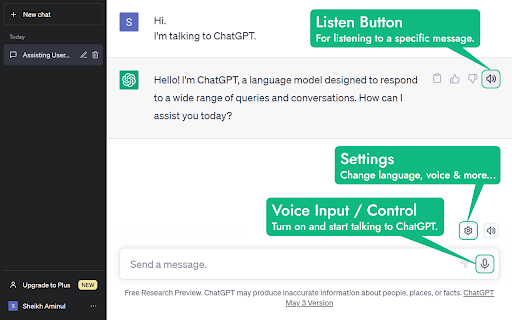
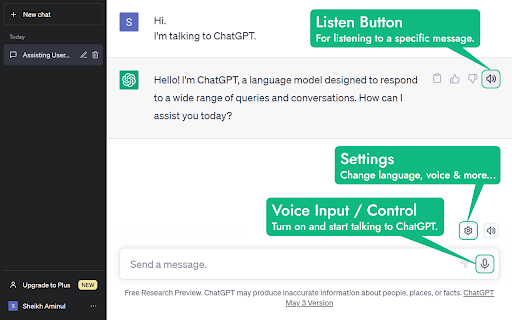
What is ChatGPT Voice Extension for Chrome?
ChatGPT Voice Extension is a powerful tool that enhances your ChatGPT experience by enabling voice commands and multi-language support. This extension allows users to interact with ChatGPT via voice, providing seamless conversation flow in over 145 languages.
How to use ChatGPT Voice Extension for Chrome?
Key Features of ChatGPT Voice Extension
Supports voice control across 145+ languages
Provides natural-sounding AI voice responses
Customizable voice preferences and language settings
Common Use Cases for ChatGPT Voice Extension
Have voice-driven conversations with ChatGPT
Send verbal commands and receive AI responses
FAQs about ChatGPT Voice Extension for Chrome
What is ChatGPT Voice Extension?
It's an extension designed to bring voice interaction and multi-language support to ChatGPT, making conversations more natural and engaging.
How do I use ChatGPT Voice Extension?
After installing the extension, customize your voice settings, then interact with ChatGPT by speaking or using voice commands.
How do I activate voice control on ChatGPT?
Click the microphone icon or press the 'Space' key outside of the text input field to enable voice control.