ChatGPT Toolbar Companion: Enhance ChatGPT with Dynamic Chrome Features
ChatGPT Toolbar Companion Chrome Extension: Boost ChatGPT interactions with dynamic features for enhanced productivity, seamless browsing, and smarter responses!
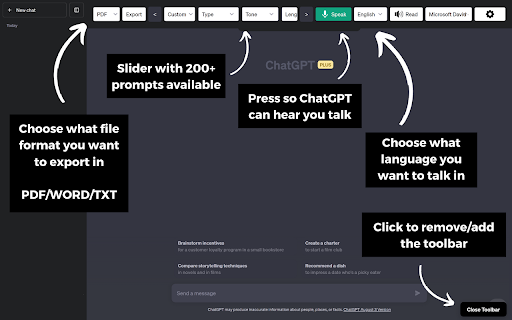
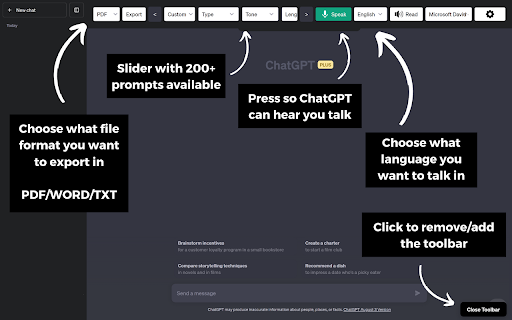
ChatGPT Toolbar Companion: What Is It?
The ChatGPT Toolbar Companion is a dynamic Chrome extension that amplifies your ChatGPT experience by offering a customizable toolbar, advanced prompts, text-to-speech and speech-to-text functionalities, and other useful tools designed to boost productivity and creativity.
How to Get Started with ChatGPT Toolbar Companion?
Key Features of the ChatGPT Toolbar Companion
Extensive Prompt Library
Choose from 200+ expertly crafted prompts that help guide and structure your conversations for more meaningful responses.
Interactive, Two-Way Conversations
Utilize both text and voice features for a seamless dialogue experience, transforming your interactions into a natural conversation flow.
Full Customization Options
Adjust the toolbar layout, customize your prompts, and tailor the voice settings to fit your personal or professional needs.
Lifelike AI Voices
Enjoy realistic text-to-speech features that bring your conversations to life, making interactions more engaging and dynamic.
ChatGPT Export Capability
Easily export conversations for reference or future use, enhancing your ability to document and share important interactions.
Common Use Cases for ChatGPT Toolbar Companion
Boosting Online Productivity
Enhance your workflow and communication efficiency with quicker access to advanced ChatGPT tools.
Improving Learning and Research
Leverage powerful prompts and the text-to-speech feature to aid in studying, researching, or brainstorming.
Creative and Innovative Conversations
FAQ About ChatGPT Toolbar Companion Chrome Extension
What is ChatGPT Toolbar Companion?
It's an extension that adds powerful features to ChatGPT, including a prompt library, voice interactions, and customization tools.
How to use ChatGPT Toolbar Companion?
Access and control ChatGPT directly from the toolbar, offering seamless customization for every conversation.
What should I do if the toolbar doesn't show up?
Refreshing your browser usually resolves any display issues with the toolbar.