ChatGPT Token Counter - Chrome Extension: Track Tokens in Real-Time
Track token usage seamlessly with ChatGPT Token Counter - Chrome Extension. Stay within limits and optimize your ChatGPT conversations with real-time token tracking!
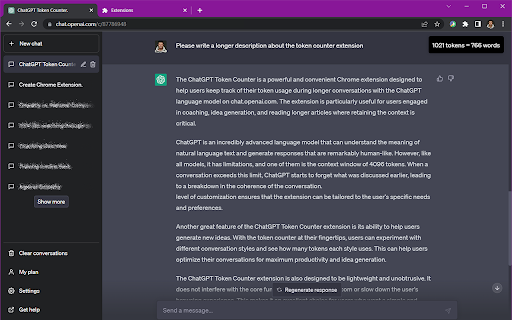
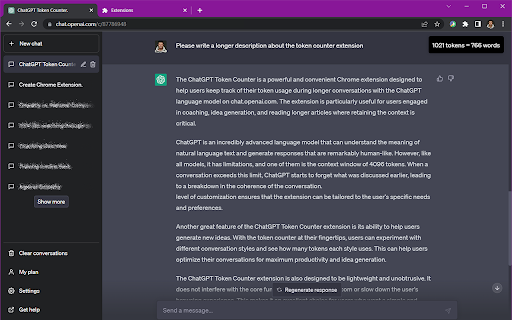
What is ChatGPT Token Counter - Chrome Extension?
The ChatGPT Token Counter Chrome extension helps users track the token count during ChatGPT conversations in real time. This simple tool ensures you stay within the token limit, keeping your chats within the conversation window for optimal results.
How to use ChatGPT Token Counter - Chrome Extension?
Key Features of ChatGPT Token Counter - Chrome Extension
Real-time token tracking during ChatGPT conversations
With this extension, you can see how many tokens you’re using as you type, helping you manage long conversations more effectively.
ChatGPT Token Counter - Chrome Extension Use Cases
Optimize long discussions by keeping track of token usage
Frequently Asked Questions (FAQ) About ChatGPT Token Counter - Chrome Extension
What is ChatGPT Token Counter?
The ChatGPT Token Counter is a Chrome extension designed to help users monitor token count during conversations with ChatGPT in real time.
How do I use the ChatGPT Token Counter?
Once you install the Chrome extension, simply start a ChatGPT conversation on chat.openai.com, and the token count will be shown in a corner of your screen.
Why is it important to track token count in ChatGPT conversations?
Tracking token count ensures that your conversation stays within the allowed context window, maintaining a coherent flow of dialogue and preventing loss of important information.