ChatGPT Lightspeed Keyboard: Chrome Extension for Efficient Shortcuts
Boost productivity with the ChatGPT Lightspeed Keyboard Chrome Extension—unlock efficient ChatGPT shortcuts for faster, seamless AI-powered conversations.
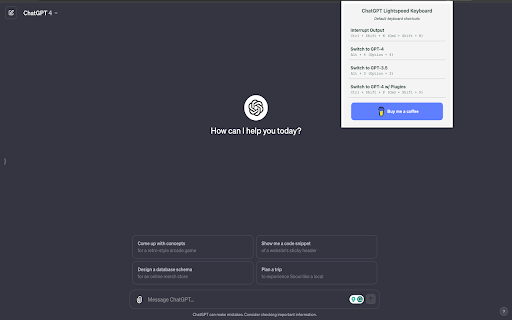
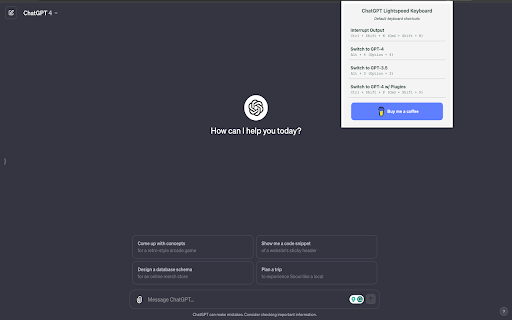
What is ChatGPT Lightspeed Keyboard: A Chrome Extension for Efficient Shortcuts?
The ChatGPT Lightspeed Keyboard is a Chrome extension designed to streamline your interaction with ChatGPT by offering quick and easy keyboard shortcuts for common actions. This extension is aimed at enhancing productivity, enabling users to switch between various GPT models, and perform other functions without needing to navigate through menus.
How to Use ChatGPT Lightspeed Keyboard for Optimal Performance?
Key Features of the ChatGPT Lightspeed Keyboard Extension
Interrupt ChatGPT's Response
Instantly halt ChatGPT’s response with a quick key press to regain control and adjust your input.
Seamless Switching Between GPT Models
Switch from GPT-3.5 to GPT-4 or GPT-4 with plugins easily, ensuring a smooth transition depending on your needs.
Enhanced Workflow Speed
By eliminating the need for manual clicks, this extension significantly reduces the time spent on routine tasks, boosting overall productivity.
Use Cases for ChatGPT Lightspeed Keyboard
Effortless Navigation and Interaction
FAQ from ChatGPT Lightspeed Keyboard - Chrome Extension
What is ChatGPT Lightspeed Keyboard?
A Chrome extension that provides keyboard shortcuts to interact with ChatGPT efficiently.
How to use ChatGPT Lightspeed Keyboard?
Install the extension on Chrome and use the provided keyboard shortcuts to streamline your ChatGPT experience.
How to interrupt ChatGPT's output using the extension?
Press Ctrl + Shift + K (or Cmd + Shift + K for Mac) to interrupt the response.
Which key combination switches to GPT-4 with Plugins?
Use Ctrl + Shift + P (or Cmd + Shift + P for Mac) to switch to GPT-4 with plugins enabled.