ChatGPT Image Generator: Create, Edit & Retouch Photos With Ease
Create, edit, and retouch photos with ChatGPT Image Generator. Transform text and images into stunning visuals. Perfect portraits, precise edits, easy retouching.
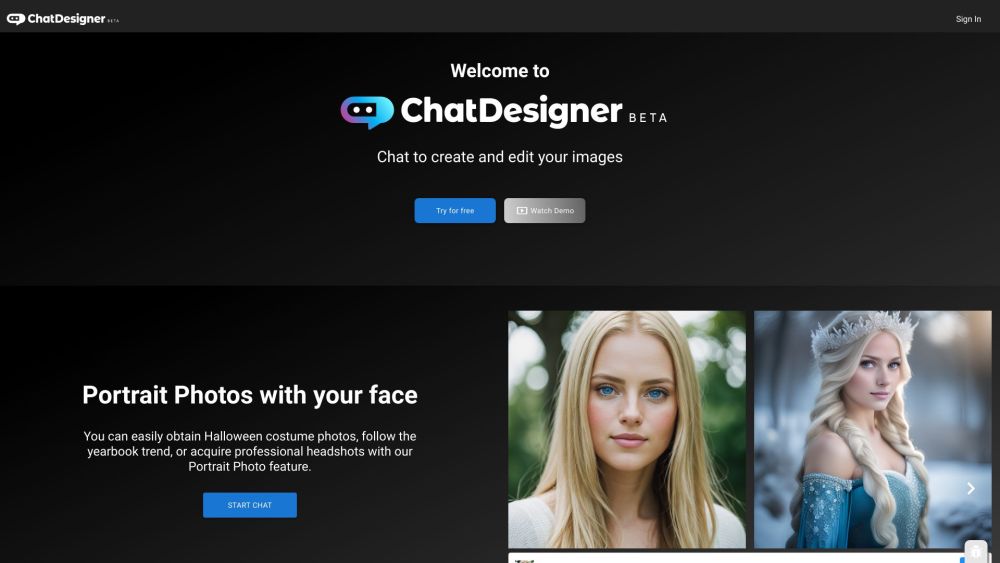
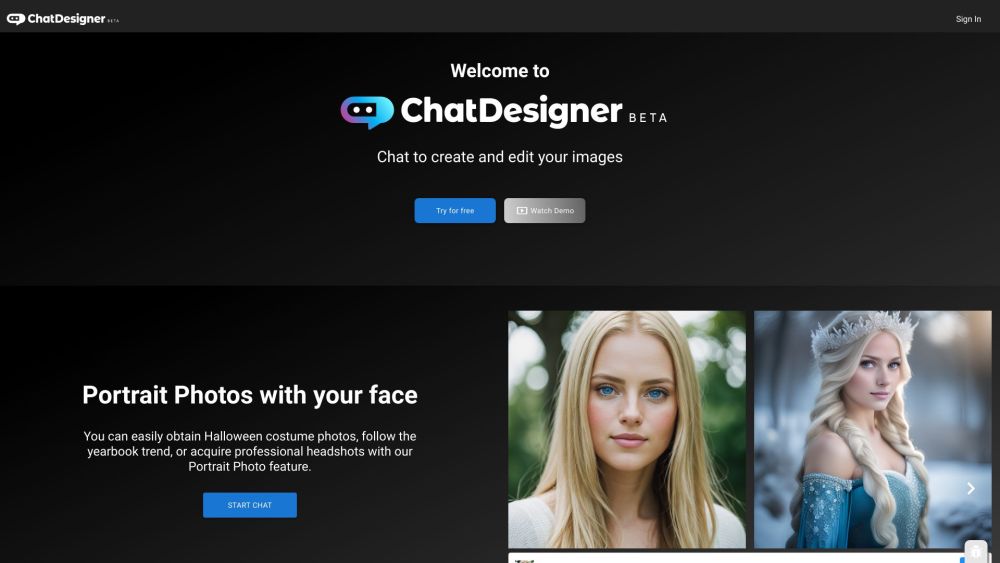
What is ChatGPT Image Generator and Editor?
Introducing the ChatGPT Image Generator and Editor, your ultimate tool for generating and editing images with ease. Whether you need to create portrait photos, product images, or any visual content from text or existing images, our platform has you covered. Enjoy pixel-level editing and retouching simply by chatting, or take advantage of our advanced tools for detailed adjustments.
How to use ChatGPT Image Generator and Editor?
ChatGPT Image Generator and Editor's Core Features
Portrait Photo: Create Halloween costumes, yearbook photos, or professional headshots effortlessly.
Product Photo: Generate stunning product images in any setting with a single prompt.
Try-on Photos: Visualize clothing on AI models, saving on apparel photography costs.
3D Photos: Transform any photo into a 3D cartoon with one click.
Text to Edit: Use text commands to modify images by adding, removing, or repositioning elements.
Retouch: Precisely edit images by removing or altering specific areas.
Smart Expansion: Expand images seamlessly using contextual information from the original.
Multi-round Iterations: Continuously enhance and modify images within the same project.
Reference Images: Create consistent images using reference or generated images for poses, shapes, and depths.
ChatGPT Image Generator and Editor's Use Cases
Create unique Halloween costume photos featuring your face.
Produce professional headshots for business or personal use.
Generate product photos with customized scenes and effects.
Visualize apparel on AI models with the Try-on Photos feature.
Convert images into 3D Pixar-style cartoons.
Edit photos using text commands to add, remove, or replace items and backgrounds.
Retouch images for precise modifications and enhancements.
Expand images infinitely while maintaining context and detail.
Perform multiple iterations of edits on a single image.
Use reference images to ensure consistent and realistic results.
-
ChatGPT Image Generator and Editor Discord
Join the ChatGPT Image Generator and Editor Discord community: https://discord.com/invite/jhKTQYaKsC, https://discord.gg/AYshgmkJHy. For more Discord details, click here.
-
ChatGPT Image Generator and Editor Company
Company name: Huhu Inc. Learn more about us on the About Us page.
-
ChatGPT Image Generator and Editor Login
Login here: https://console.chatdesigner.ai/user/signin
-
ChatGPT Image Generator and Editor Sign up
Sign up here: https://console.chatdesigner.ai/user/signin
-
ChatGPT Image Generator and Editor Pricing
View pricing details: https://console.chatdesigner.ai/subscriptions
-
ChatGPT Image Generator and Editor Facebook
Follow us on Facebook: https://www.facebook.com/ChatDesignerAI/
-
ChatGPT Image Generator and Editor YouTube
Subscribe to our YouTube channel: https://www.youtube.com/channel/UCIxiP0V5DeCMl0qKNFDEskQ
-
ChatGPT Image Generator and Editor TikTok
Follow us on TikTok: https://www.tiktok.com/@chatdesigner
-
ChatGPT Image Generator and Editor LinkedIn
Connect with us on LinkedIn: https://www.linkedin.com/company/huhu-ai-inc/
-
ChatGPT Image Generator and Editor Instagram
Follow us on Instagram: https://www.instagram.com/chatdesigner.ai/
FAQ from ChatGPT Image Generator and Editor
What is ChatGPT Image Generator and Editor?
We are the ChatGPT for image generation and editing. Create portrait photos with your face, product photos with your product, or generate any images from text or existing images. Conduct pixel-level manipulations or use retouch tools for precise editing.
How to use ChatGPT Image Generator and Editor?
Sign in and use our ChatDesigner feature to generate and adjust AI images, just like talking to a designer. You can also create and edit images using simple prompts and intuitive tools.
What can I use ChatGPT Image Generator and Editor for?
Use it to create portrait photos, product photos, transform images into 3D cartoons, edit images with text commands, retouch images, and more.
How does the ChatDesigner feature work?
The ChatDesigner feature lets you generate and adjust AI images by conversing with it, mimicking the interaction with a professional designer.
Can I put my outfits on AI models?
Yes, the Try-on Photos feature allows you to visualize your outfits on AI models, reducing the need for traditional apparel photography.
Is there a limit to how many iterations I can perform on an image?
No, you can perform multiple rounds of iterations on an image within the same project.
Can I use reference images to create consistent results?
Yes, reference or generated images can be used to create consistent poses, shapes, and depths in your projects.