ChatGPT Helper - GPTab Extension: Turbo, Colors, Decluttered Conversations
Boost ChatGPT with GPTab: faster responses via GPT-3.5 Turbo, vibrant chat customization, and a clean, decluttered interface for seamless productivity!
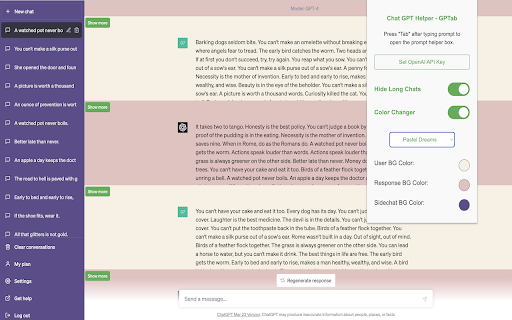
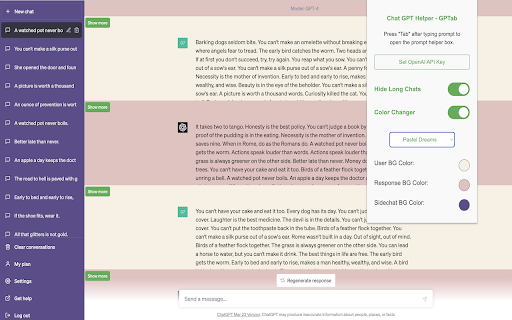
What is ChatGPT Helper - GPTab Extension?
Elevate your ChatGPT experience with the ChatGPT Helper - GPTab Extension! This handy tool integrates the power of GPT-3.5 Turbo to deliver faster and smarter responses. Tailor your interface with custom colors, and streamline your chat environment by collapsing lengthy conversations.
How to use ChatGPT Helper - GPTab Extension?
Key Features of ChatGPT Helper - GPTab Extension
GPT-3.5 Turbo Integration
Customizable Color Themes
Ability to Hide Lengthy Conversations
Practical Uses of ChatGPT Helper - GPTab Extension
AI-powered suggestions for chat inputs
Personalizing chat windows with colors
FAQ: ChatGPT Helper - GPTab Extension
What is ChatGPT Helper - GPTab Extension?
Boost your productivity with ChatGPT Helper - GPTab Extension, utilizing GPT-3.5 Turbo for improved chat suggestions, customizable colors for your interface, and tools to simplify your chat experience by hiding long messages.
How do I use ChatGPT Helper - GPTab Extension?
Install the extension, set up your OpenAI API key, and access chat.openai.com. Use the "Tab" key during typing to enable AI-powered suggestions.
How do I access the GPT-3.5 Turbo assistant?
While typing a message in the chat, press the "Tab" key to enable GPT-3.5 Turbo for AI assistance.