ChatGPT Extension: Chrome Tool to View AI Responses with Search Results
ChatGPT Extension for Chrome: Instantly view AI-powered responses alongside search results for smarter, faster browsing and enhanced search insights.
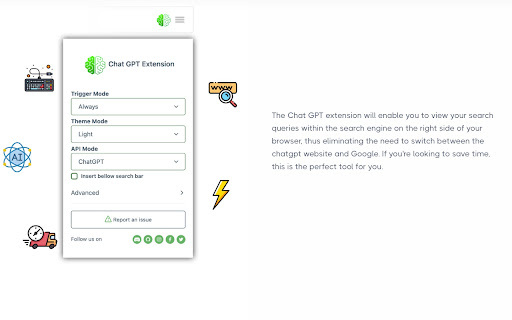
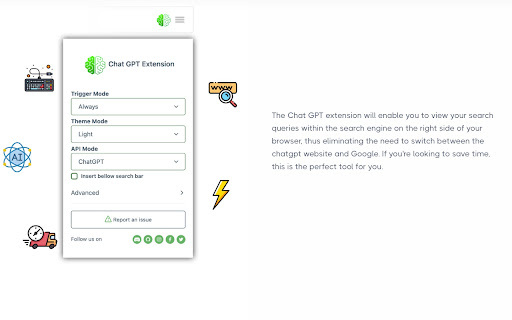
What is the ChatGPT Extension for Chrome?
The ChatGPT Extension allows you to view AI-generated responses from ChatGPT directly alongside your search engine results, enhancing your browsing experience with useful insights.
How to Set Up the ChatGPT Extension on Chrome?
Key Features of the ChatGPT Chrome Extension
Compatible with Major Search Engines
Integrated with OpenAI's GPT-3 API
Includes Code Highlighting and Light/Dark Modes
Feedback Mechanism for Continuous Improvement
Custom Triggers and One-Click Copy Feature
Practical Applications of the ChatGPT Extension for Chrome
FAQ about the ChatGPT Extension for Chrome
What is the ChatGPT Extension?
The ChatGPT Extension provides real-time AI responses from ChatGPT right next to your search results, offering valuable information in context.
How do I activate the ChatGPT Extension?
After installing the extension, you can enable it in your browser’s settings to start using it.
What is ChatGPT?
ChatGPT is a sophisticated AI model developed by OpenAI, part of the GPT family, designed to understand and generate human-like text based on massive amounts of data.
Is the ChatGPT Extension free?
Yes, the extension is available free of charge for all users.
Do I need an OpenAI account?
Yes, you will need an OpenAI account to access the ChatGPT features, which can be created for free at chat.openai.com.
How can I use the ChatGPT Extension in Opera?
To make the extension work in Opera, you need to enable the 'Allow access to search page results' option in the extension settings.
How do I configure the extension for Brave Browser?
In Brave, you should disable 'Prevent sites from fingerprinting me based on my language preferences' by navigating to brave://settings/shields.
Is the ChatGPT Extension affiliated with OpenAI?
No, the extension is developed independently and utilizes the OpenAI API for its functionality.