ChatGPT Chrome Extension : Easily Access and Use ChatGPTs AI Capabilities
ChatGPT Chrome Extension: Instantly access AI-powered answers, creative assistance, and more—right from your browser. Boost productivity effortlessly!
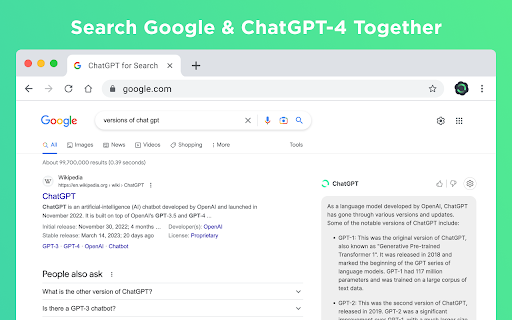
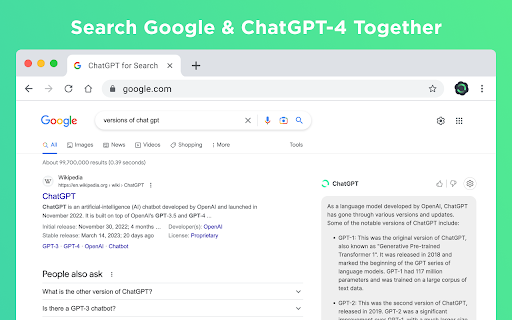
What is ChatGPT Chrome Extension?
The ChatGPT Chrome Extension is a powerful browser add-on that brings the advanced AI capabilities of OpenAI's ChatGPT model straight to your fingertips. This easy-to-use, free extension enhances your browsing experience by providing direct access to ChatGPT's smart AI responses and assistance right from the Chrome browser.
How to Use the ChatGPT Chrome Extension?
To start using the extension, simply log in to chat.openai.com
Key Features of the ChatGPT Chrome Extension
Multi-Search Engine Support
This extension integrates seamlessly with popular search engines like Google, Bing, and DuckDuckGo, enhancing your ability to get AI-powered answers while browsing.
Dark Mode Support
Enjoy a dark mode theme that makes interacting with ChatGPT easier on the eyes, especially during nighttime browsing sessions.
OpenAI API Compatibility
Fully compatible with OpenAI’s API models, including GPT-3.5-Turbo, GPT-3, GPT-4, and ChatGPT Plus, ensuring you always have access to the latest AI technologies.
Practical Use Cases of the ChatGPT Chrome Extension
Get Real-Time Answers
Receive immediate, accurate responses to your questions, directly within your browser, without needing to navigate away from your current page.
Enhanced Customization Options
FAQ: ChatGPT Chrome Extension
What is ChatGPT Chrome Extension?
The ChatGPT Chrome Extension is a tool that integrates OpenAI's ChatGPT into your browser, allowing you to access its AI-powered features effortlessly.
How do I use the ChatGPT Chrome Extension?
After installing, log in to chat.openai.com. If login issues arise, refresh the page or report the issue in the extension's reviews.
How does ChatGPT work?
ChatGPT leverages the transformer model architecture to generate text responses based on vast amounts of human conversation data.