ChatGPT App - Chrome Extension: Ultimate Instant Browser Response Tool
ChatGPT App - Chrome Extension: Get instant, AI-powered responses as you browse! Enhance productivity with the ultimate browser tool for quick insights.
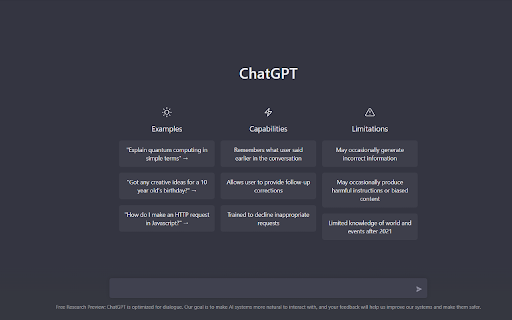
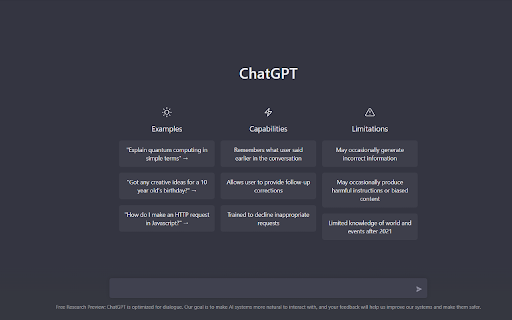
What is the ChatGPT App - Chrome Extension?
The ChatGPT App Chrome Extension is a cutting-edge browser tool powered by OpenAI’s advanced language model, enabling users to receive instant, conversational responses while navigating the web.
How to Install and Use the ChatGPT App Chrome Extension?
Simply log in to your account at https://chat.openai.com
Key Features of the ChatGPT App Chrome Extension
Real-time and Contextual Replies
Get prompt, insightful answers to any query while browsing any website, simulating human-like conversation powered by OpenAI’s latest language models.
Browser Compatibility
The extension is designed to work smoothly with popular web browsers, including Google Chrome and other Chromium-based platforms.
Extensive OpenAI API Integration
ChatGPT App supports integration with various OpenAI APIs, providing a wide range of AI-driven functionalities directly within your browser.
Top Use Cases for the ChatGPT App Chrome Extension
Browsing with Instant Assistance
Get accurate, real-time answers to your questions while you explore the web, without needing to switch tabs or windows.
Personalized User Settings
Frequently Asked Questions (FAQ) for the ChatGPT App - Chrome Extension
What is the ChatGPT App?
The ChatGPT App is a powerful Chrome extension that utilizes OpenAI’s language model to offer instant, human-like responses while browsing websites.
How can I use the ChatGPT App?
Visit https://chat.openai.com, install the extension, and start engaging with ChatGPT from your search results or any web page.
What do I need to start using ChatGPT App?
Log in to your OpenAI account, install the Chrome extension, and immediately begin receiving AI-powered responses as you browse.