ChatDOC - Chrome Extension : AI PDF Assistant with Instant Answers
ChatDOC Chrome Extension: AI-powered PDF assistant for instant answers, quick summaries, and seamless document navigation—boost productivity effortlessly!
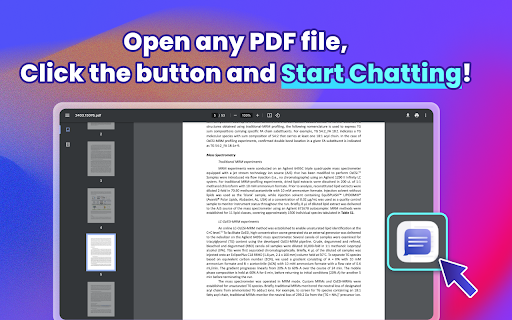
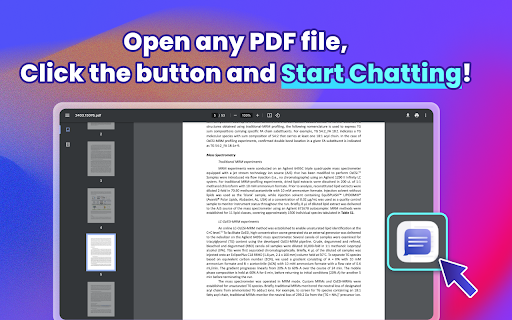
What is ChatDOC - AI PDF Assistant for Chrome?
ChatDOC is a powerful Chrome extension designed to enhance your productivity by providing quick, reliable answers to your PDF-related queries. With over 500,000 active users, this AI-powered assistant references specific sources from your PDFs, helping you access the information you need faster.
How to use ChatDOC - AI PDF Assistant for Chrome?
1. Install the extension by selecting 'Add to Chrome' and pinning it to your toolbar.
2. Log in using your account details.
3. Upload or open a PDF document directly.
Key Features of ChatDOC - AI PDF Assistant for Chrome
Instant PDF Queries
AI-Driven Analysis for Text, Tables, and Formulas
Follow-Up Question Capability
Source Verification through Footnotes
GPT-4 Based Response System
Use Cases for ChatDOC - AI PDF Assistant for Chrome
Effortless PDF Interactions
FAQ from ChatDOC - AI PDF Assistant for Chrome
What is ChatDOC?
ChatDOC is a productivity-boosting PDF assistant, helping users find answers and references within documents, currently used by over 500,000 people worldwide.
How do I start using ChatDOC?
1. Add the extension to Chrome and pin it. 2. Sign in. 3. Open a PDF file. 4. Start asking questions with the chat function.
Why can't I open a PDF in Chrome?
Ensure that 'Allow access to file URLs' is enabled within your Chrome extension settings for proper functionality.