Chat with Page - Chrome Extension: Ask Questions, Get Contextual Answers
Chat with Page - Chrome Extension: Ask questions on any webpage and receive instant, contextual answers, making browsing more insightful and efficient.
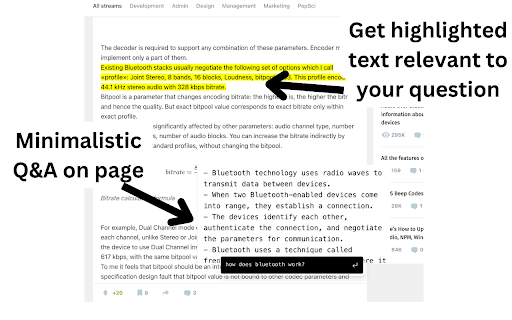
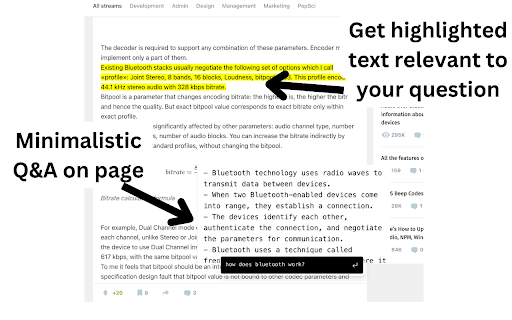
What is the Chat with Page Chrome Extension?
The Chat with Page Chrome Extension allows users to ask questions on any webpage and get context-aware answers instantly. It leverages the content of the page to provide accurate responses, enhancing the browsing experience.
How to use the Chat with Page Chrome Extension?
Core Features of the Chat with Page Chrome Extension
Interactive Chat on Any Webpage
Contextual Answers Based on Page Content
Free and Open-Source
Supports Integration with Your OpenAI Key
Use Cases for the Chat with Page Chrome Extension
Quickly Locate Information on Webpages
Get Contextual Responses to Questions
Frequently Asked Questions about the Chat with Page Chrome Extension
What does Chat with Page do?
Chat with Page helps users ask questions on any webpage and get context-aware answers based on the page's content.
How do I use Chat with Page?
Install the free extension, link your OpenAI key, and start interacting with any webpage by asking questions directly on the page.
What is the purpose of Chat with Page?
This extension allows users to gain better understanding and insights from the content they’re browsing by asking context-based questions.
How does it work?
The extension uses advanced algorithms to analyze the page and deliver relevant answers based on your question and the webpage's context.
Can I use my own OpenAI key?
Yes, you can connect your personal OpenAI key to power the chat functionality on any webpage.
Does it collect or use my personal data?
No, Chat with Page does not store or collect any personal data, ensuring complete privacy for users.