Career Copilot - Chrome Extension : Enhance Virtual Meetings with AI
Boost virtual meetings with Career Copilot - Chrome Extension. Leverage AI innovation for seamless collaboration, productivity, and smarter decisions.
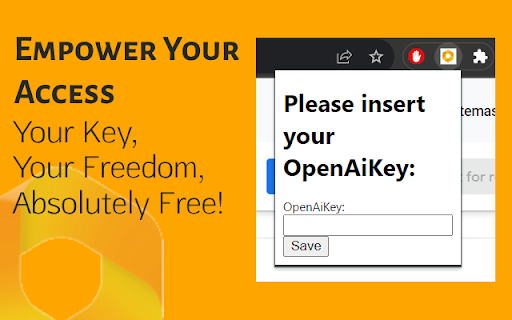
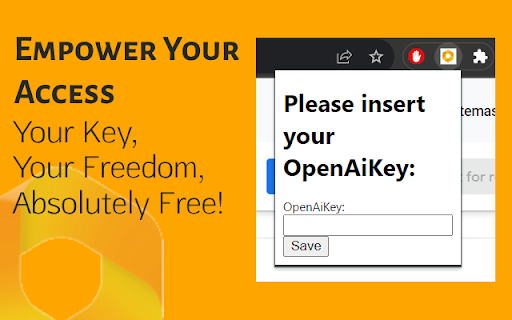
What is Career Copilot AI Chrome Extension?
Career Copilot is an AI-driven assistant designed to elevate the quality and productivity of your virtual meetings. It seamlessly integrates with Chrome, enhancing the online collaboration experience with powerful, real-time tools.
How to Use Career Copilot AI Chrome Extension?
1. Download and install the Career Copilot extension from the Chrome Web Store.
2. Input your AI key to unlock advanced features.
3. Enable closed captioning to follow conversations more easily.
4. Activate real-time insights and analysis for live meetings.
Key Features of Career Copilot AI Chrome Extension
Live Subtitle Processing
Gain instant feedback on spoken words with real-time subtitle analysis, ensuring no crucial details are missed.
Direct OpenAI Access
Take advantage of OpenAI’s natural language processing to improve communication clarity and effectiveness.
Intuitive and Simple to Use
A clean, user-friendly interface makes setup and navigation effortless, requiring minimal technical knowledge.
Best Use Cases for Career Copilot AI Chrome Extension
Remote Teams
Ideal for distributed teams looking to optimize their virtual collaboration efforts.
Virtual Collaboration
Enhances productivity for professionals and teams collaborating in a virtual environment.
Efficiency Seekers
FAQs about Career Copilot - Chrome Extension
What is Career Copilot?
An AI-powered assistant that enriches virtual meetings with real-time tools for better engagement and understanding.
How do I use Career Copilot?
Follow these steps: 1. Install the extension, 2. Enter your AI key, 3. Enable closed captions, 4. Turn on real-time analysis, 5. Utilize OpenAI requests.
How can I contribute to Career Copilot?
Join the community and provide valuable feedback to help improve the extension and revolutionize virtual meetings.