CAPTR : Use cases, Pricing, Reviews, Core features, alternatives
CAPTR is an instant, code-free solution for creating engaging video forms. It allows users to effortlessly integrate AI-generated content, customizable actions, and seamless platform integration to amplify their digital engagement.
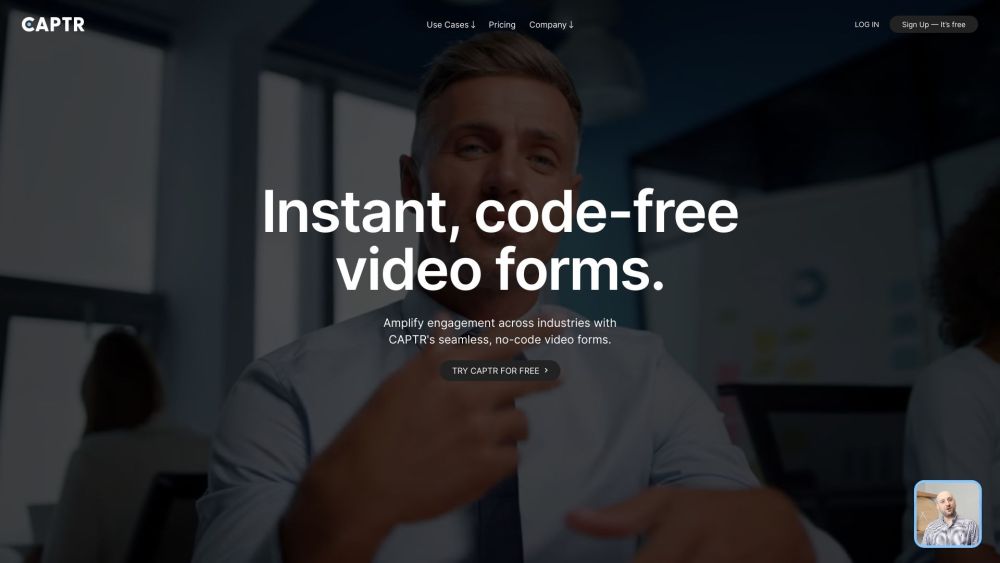
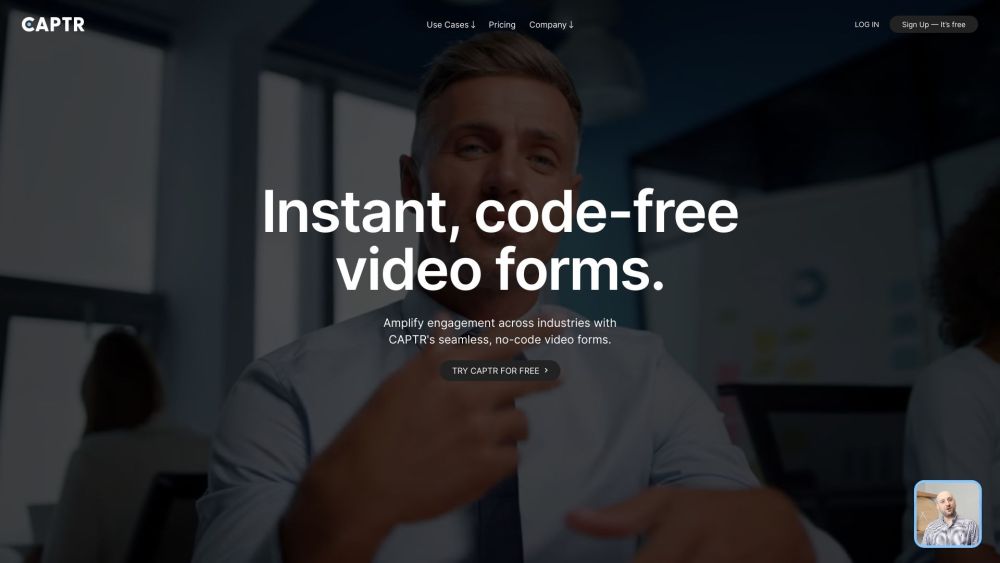
Discover CAPTR
CAPTR is your go-to, no-code tool for crafting dynamic video forms. It empowers users with AI-driven content creation, personalized actions, and smooth platform compatibility, boosting your digital presence with ease.
Getting Started with CAPTR
Key Features of CAPTR
Instant, No-Code Video Forms
AI-Driven Content Creation
Personalized Actions
Effortless Platform Integration
Applications of CAPTR
Real Estate
Finance Brokers
Superannuation
Child Care Centres
Sporting Clubs
-
Customer Support and Contact Information
For more contact details, visit our contact us page.
-
About CAPTR
CAPTR is a product of Captr Software. To learn more about us, visit our about us page.
-
Login to CAPTR
Access your account at https://app.captr.com.au.
-
Sign Up for CAPTR
Create a new account at https://app.captr.com.au/signup.asp.
-
CAPTR Pricing
For pricing details, visit our pricing page.
-
Follow CAPTR on YouTube
Watch our videos on YouTube.
-
Connect with CAPTR on LinkedIn
Follow us on LinkedIn.
-
Follow CAPTR on Twitter
Stay updated via Twitter.
-
Follow CAPTR on Instagram
Check out our posts on Instagram.
Frequently Asked Questions about CAPTR
What is CAPTR?
CAPTR is an instant, no-code solution for creating engaging video forms, offering AI-generated content, customizable actions, and seamless platform integration to enhance your digital engagement.
How do I use CAPTR?
To use CAPTR, follow these steps: 1. Record or upload videos, or use AI to generate them, 2. Customize your video with specific actions, 3. Publish your CAPTR form, and 4. Share it on your website or any other platform. You can integrate CAPTR with any platform for optimal performance.
Which industries benefit from CAPTR?
CAPTR is versatile and can be used across various industries, including Real Estate, Finance Brokers, Superannuation, Child Care Centres, Sporting Clubs, and many more.
How do I create a video form with CAPTR?
To create a video form with CAPTR, follow these steps: 1. Record or upload videos, or use AI to generate them, 2. Customize your video with specific actions, 3. Publish your CAPTR form, and 4. Share it on your website or any other platform.
Can CAPTR integrate with any platform?
Yes, CAPTR can be seamlessly integrated with any platform using our enterprise solutions, API, or through Zapier.
How do I optimize CAPTR forms for performance?
To optimize CAPTR forms for performance, enhance them to maximize their potential, monitor areas of blockage, and track video viewing duration, among other strategies.