Call eXplorer: Chrome Extension - Live Transcripts & Meet Summaries
Call eXplorer - Chrome Extension: Boost your Google Meet experience with live transcripts and instant meeting summaries for seamless collaboration.
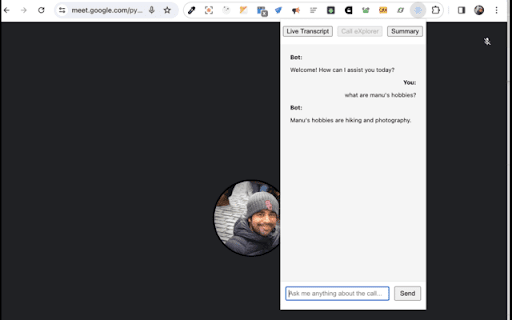
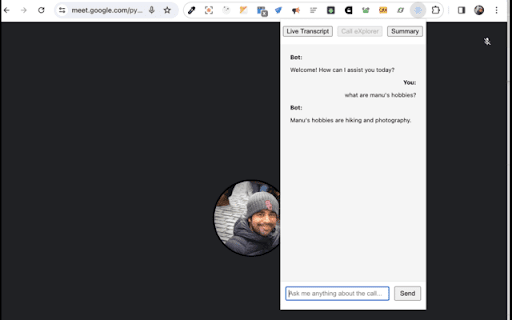
What is Call eXplorer: Chrome Extension?
Call eXplorer is a powerful Chrome extension designed to elevate your Google Meet experience by providing live transcripts, meeting summaries, and instant responses to questions.
How to use the Call eXplorer Chrome Extension?
Key Features of the Call eXplorer Chrome Extension
Live Transcriptions
Receive real-time transcriptions of your Google Meet sessions, making it easier to follow along and review important points.
Meeting Summaries
Get concise summaries of your meetings as soon as they conclude, helping you quickly recall key decisions and discussions.
Instant Answers
Receive real-time answers to your questions during meetings, helping you stay informed and on track without disrupting the flow.
Use Cases for Call eXplorer Chrome Extension
Enhancing meeting accessibility with live transcription
Users can easily stay engaged with meetings through real-time transcripts, ensuring no important detail is missed.
Providing time-saving summaries for meeting participants
FAQs about Call eXplorer: Chrome Extension
What does Call eXplorer offer?
It’s a Chrome extension designed to enhance Google Meet by offering live transcripts, meeting summaries, and instant answers.
How do I use Call eXplorer?
Install the Call eXplorer extension from the Chrome Web Store, and activate the transcript and summary features during your Google Meet sessions.
How can I install Call eXplorer?
Visit the Chrome Web Store, search for 'Call eXplorer', and click on 'Add to Chrome' to install the extension to your browser.