BunBox - Chrome Extension: AI-enhanced Gmail™ Efficiency
BunBox - Chrome Extension: Boost Gmail™ efficiency with AI. Use cases, Pricing, Reviews, Core features & Alternatives. Upgrade your inbox now!
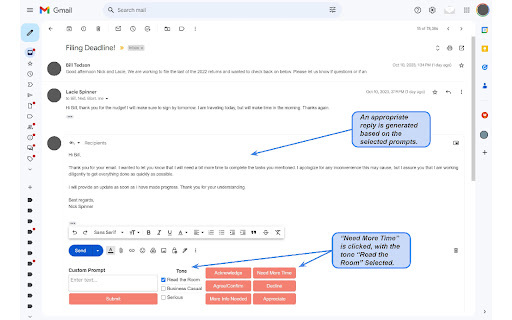
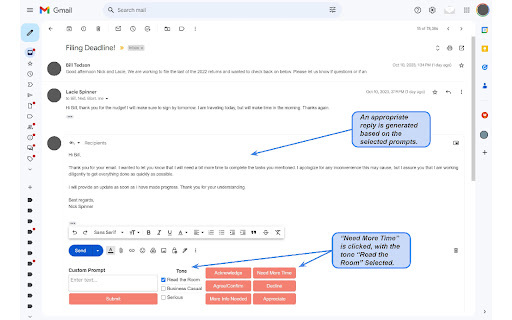
Introducing BunBox - Chrome Extension: AI-enhanced Gmail™ Efficiency
BunBox is an innovative Chrome extension designed to streamline your Gmail™ inbox and revolutionize your email experience. Powered by AI, BunBox offers advanced features such as email summarization and response suggestions, making your email management faster, more efficient, and hassle-free.
Enhance Your Gmail™ Experience with BunBox
Core Features of BunBox
Email Summarization
BunBox's AI technology intelligently analyzes your emails and generates concise summaries, giving you a quick overview of the content without having to read through lengthy messages. Stay informed and make better decisions with BunBox's email summarization feature.
Response Suggestions
Save time and effort when composing replies with BunBox's response suggestion feature. By analyzing the context and content of your emails, BunBox generates intelligent suggestions that are relevant and personalized. Impress your recipients with timely and well-crafted responses.
Use Cases for BunBox
Busy Professionals Managing High Email Volume
For professionals juggling multiple tasks and dealing with high email volumes, BunBox is a game-changer. Stay organized and focused by letting BunBox summarize your emails and suggest responses. Spend less time on email management and more time on what matters most.
Students Organizing Study Materials
FAQ from BunBox - Chrome Extension
What is BunBox?
Streamlining Gmail™ inboxes with AI, summarizing emails, and suggesting responses.
How to use BunBox?
Connect Gmail™ account, set preferences, view email summaries, and utilize response suggestions.
Is BunBox compatible with all Gmail™ accounts?
Yes, BunBox is compatible with all Gmail™ accounts.