Table of contents
Browse AI - Chrome Extension: Automate Web Data Extraction Easily
Browse AI Chrome Extension: Easily automate web data extraction from any website. Save time, extract insights, and boost productivity with one click!
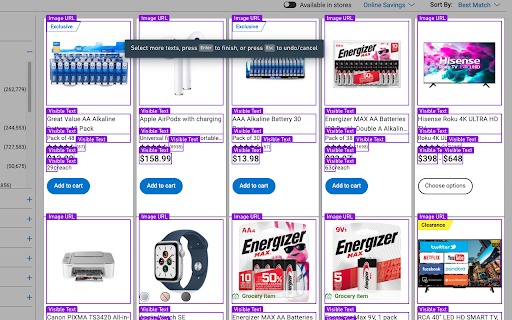
Directory : No-Code&Low-Code, Web Scraping, AI Analytics Assistant, AI Document Extraction, Browser Extension
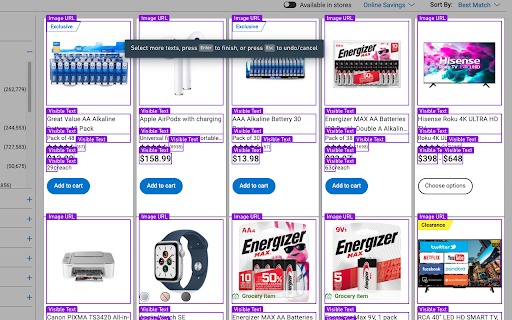
What is the Browse AI Chrome Extension?
Browse AI is a powerful no-code tool that allows you to automate web data extraction in just two minutes. It lets you build custom robots to gather information from any website, streamlining tasks that would otherwise require manual effort.
How to use the Browse AI Chrome Extension?
Core Features of the Browse AI Chrome Extension
Effortless Web Scraping Setup
Download Data in Multiple Formats
Schedule Automations for Regular Tasks
Seamless Integration with Other Tools
Convert Websites into APIs for Easy Access
Use Cases for the Browse AI Chrome Extension
Track Competitor Prices in Real-Time
FAQ about the Browse AI Chrome Extension
What is Browse AI?
It is a no-code solution that enables users to create robots to scrape websites and automate repetitive data extraction tasks with ease.
How can I use Browse AI?
Simply use the point-and-click setup to automate scraping tasks, download data, and set schedules for regular web extractions.
What type of data can I scrape with Browse AI?
With Browse AI, you can gather a wide range of information, such as pricing data, product availability, and more from any website.