Blenny - Chrome Extension: AI Vision Enhancement : Enhance Browser with AI Vision
Elevate your browsing experience with Blenny - the Chrome Extension that leverages AI vision to enhance your online visuals.
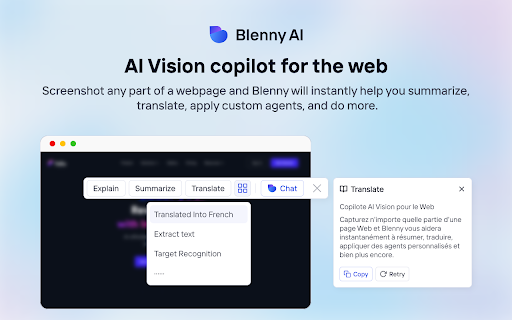
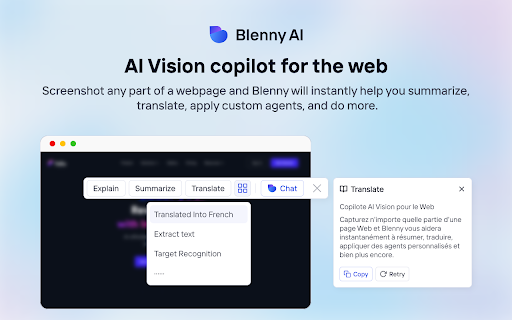
Introducing Blenny - Chrome Extension: AI Vision Enhancement
Blenny - Chrome Extension is an innovative tool that seamlessly integrates AI vision into your browser, revolutionizing the way you interact with web content. With Blenny, you can analyze web content, create custom AI agents, and perform quick actions such as summaries and translations.
How to Harness the Power of Blenny - Chrome Extension
Activating Blenny is effortless. Simply use the shortcut keys, capture a snapshot, and unleash a world of possibilities. Choose from a range of quick actions for instant text analysis or create personalized AI agents with customized prompts.
Unleashing the Full Potential of Blenny - Chrome Extension
AI Vision Integration
Blenny's AI vision integration empowers you to see beyond the surface of web content. It enables you to uncover hidden insights and gain a deeper understanding of the information you encounter online.
Custom AI Agents
With Blenny, you can create your own AI agents tailored to your specific needs. These agents can automate tasks, provide personalized recommendations, and assist you in accomplishing complex digital tasks effortlessly.
Quick Actions for Text Analysis
Blenny's quick actions enable you to swiftly analyze text content for key insights. From summarizing lengthy articles to translating foreign languages, Blenny's AI-powered capabilities simplify your browsing experience.
Unlocking the Possibilities with Blenny - Chrome Extension
Analyze Web Content through Snapshots
Blenny empowers you to analyze web content effortlessly through snapshots. Capture a moment and let Blenny's AI vision enhancement provide you with valuable insights and information.
Create Custom AI Agents for Personalized Tasks
Frequently Asked Questions about Blenny - Chrome Extension
What is Blenny?
Blenny is a powerful Chrome extension that enhances your browsing experience by integrating AI vision. It allows you to analyze web content, create custom AI agents, and perform quick actions such as summaries and translations.
How do I use Blenny?
Using Blenny is simple. Just activate it with the shortcut keys, capture a snapshot, and explore the various quick actions available for analysis. You can also create personalized AI agents to automate tasks and receive tailored recommendations.
How do I activate Blenny?
To activate Blenny, use the shortcut keys Command ⌘ + B on Mac or Ctrl + B on Windows. This will enable Blenny's AI vision enhancement and unlock its powerful features.