BgRem: AI Image Editing, Background Removal, Photo to Painting
BgRem is an AI-powered platform that allows users to create and edit images and videos. It offers a range of tools, including Image Generator, Background Remover, Photo into Painting tool, and more.
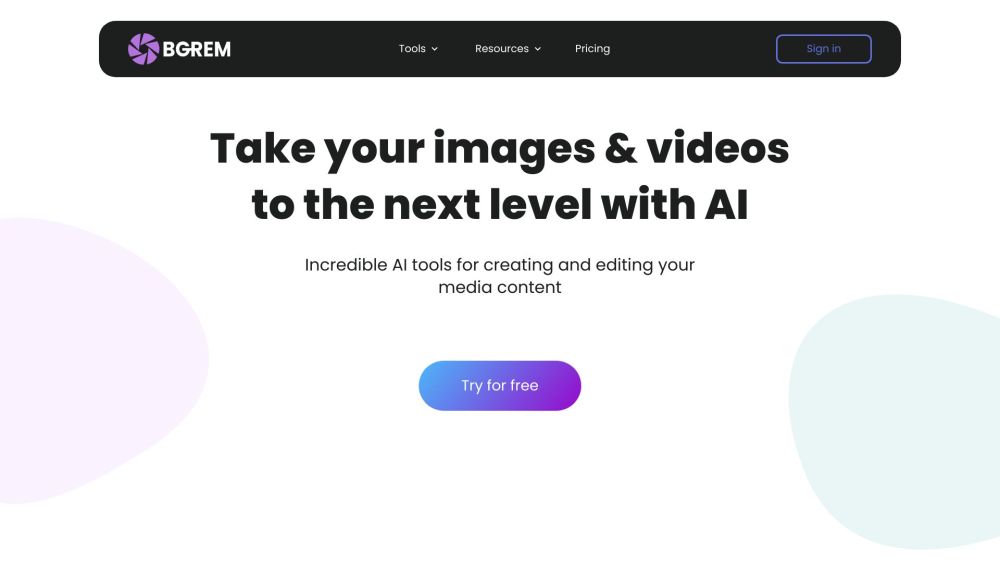
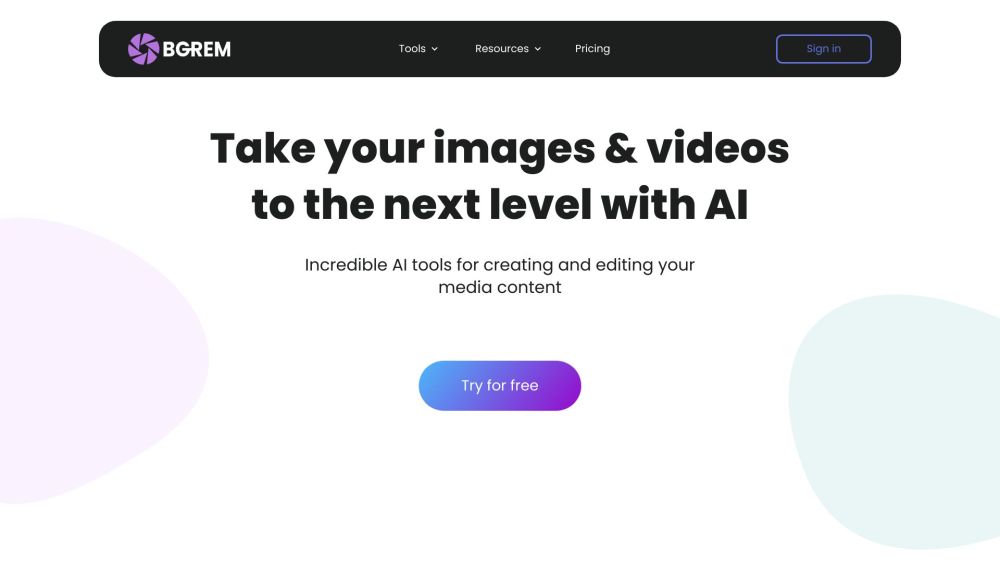
Understanding BgRem
BgRem is an innovative AI-driven platform designed for both image and video creation and editing. The platform includes a variety of tools such as Image Generator, Background Remover, and Photo into Painting, among others.
Steps to Use BgRem
Key Features of BgRem
Image Generator: Generate unique images or art based on text prompts using AI technology.
Background Remover: Effortlessly remove backgrounds from images or videos without needing a green screen.
Photo into Painting: Convert your photos into paintings with styles from various artists using AI.
Erase & Replace: Easily remove or replace objects in your images with the inpainting tool.
Extend Image: Expand your images to larger sizes using the outpainting feature.
Video Background Remover: Use AI to remove backgrounds from videos and add enhancements like music, text, or stickers.
Interior Redesign: Get AI-generated interior design ideas to transform your living spaces.
Applications of BgRem
Artists and designers can utilize the Image Generator and Photo into Painting tools to create original artworks and illustrations.
Photographers can enhance their photos by removing unwanted objects or changing backgrounds with the Background Remover and Erase & Replace tools.
Content creators and vloggers can use the Video Background Remover for professional video effects.
Homeowners and interior designers can explore new design ideas with the Interior Redesign feature.
BgRem Support Contact
Contact BgRem support at: [email protected]. For more details, visit the contact us page.
BgRem Company Information
Company name: Deelvin.
Learn more at the about us page.
BgRem Login
Login at: https://bgrem.ai/sign-in/
BgRem Pricing
View pricing at: https://bgrem.ai/pricing/
BgRem on Facebook
Follow on Facebook: https://www.facebook.com/BgRemEditor
BgRem on YouTube
Subscribe on YouTube: https://www.youtube.com/@BgRem_ai
BgRem on Twitter
Follow on Twitter: https://twitter.com/BgRemAI
BgRem on Instagram
Follow on Instagram: https://instagram.com/bgrem_ai
BgRem on Pinterest
Follow on Pinterest: https://www.pinterest.com/bgrem_ai/
BgRem FAQs
What is BgRem?
BgRem is an AI-powered platform for creating and editing images and videos, featuring tools like Image Generator, Background Remover, and more.
How to use BgRem?
1. Sign in to BgRem. 2. Select your tool. 3. Upload your image or video. 4. Use the AI tools to edit. 5. Save or download your content.
Is BgRem free to use?
BgRem offers a free trial. Some features may require a subscription for full access.
Do I need technical skills to use BgRem?
No technical skills are needed. BgRem is designed to be user-friendly with intuitive interfaces.
Is my data secure on BgRem?
BgRem prioritizes data security, ensuring your uploads are processed securely and respecting your privacy.
Can I earn money through BgRem's affiliate program?
Yes, you can earn a 30% commission on purchases made through your referral by joining BgRem's affiliate program.