AVbeam: Compare Audio Files to Identify Matching Audio Segments
Discover AVbeam: Compare audio files effortlessly to identify matching segments. Enhance your audio analysis with precision and speed.
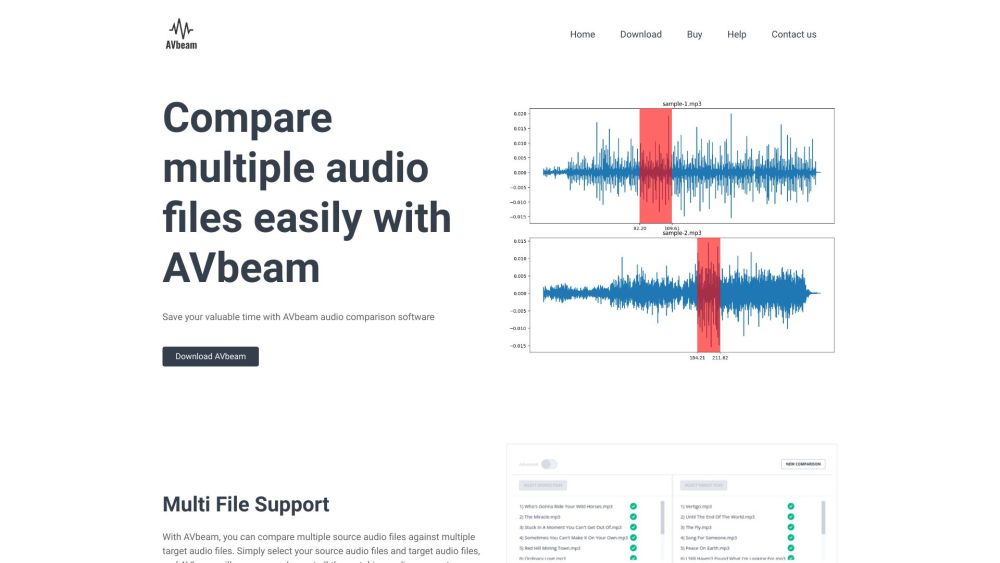
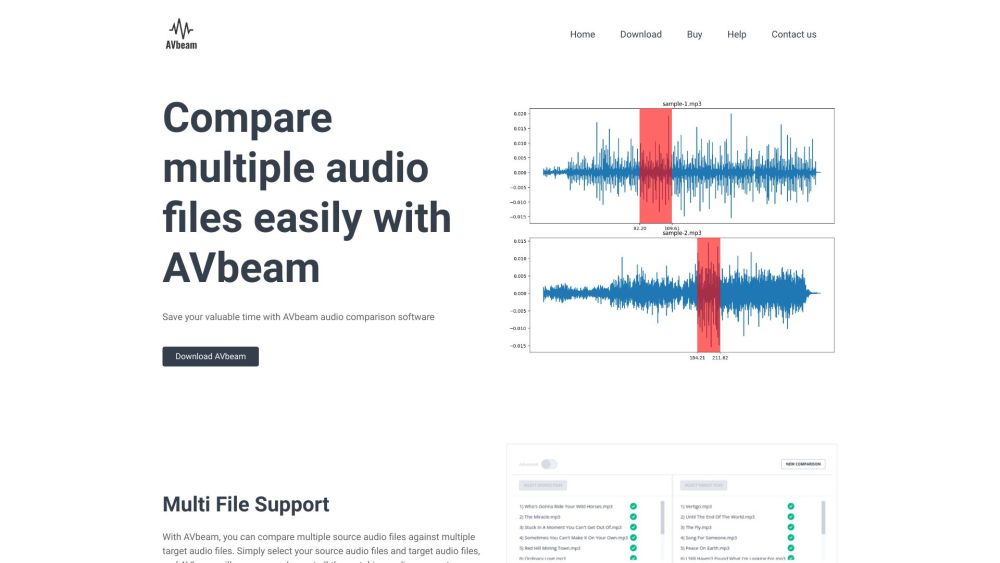
What is AVbeam?
AVbeam is a powerful tool that compares audio files to detect and identify matching audio segments.
How to use AVbeam?
AVbeam's Core Features
Multi File Support
Partial Audio Matching
Robust Audio Comparisons
Different Audio Formats
Time Offsets and Similarity
Built-in Audio Player
AVbeam's Use Cases
Comparing Audio Files for Similarity
Finding Matching Audio Segments in Different Formats
Identifying Partial Audio Matches at Different Time Offsets
AVbeam Support Email & Customer Service Contact
For customer service, reach out via email: [email protected]. For more contact information, visit the contact us page.
AVbeam Company
Company name: AV BEAM
Address: Kusum Niwasa, Udukawa, Telijjawila, Sri Lanka, 81060.
AVbeam Facebook
Follow us on Facebook: https://web.facebook.com/avbeamsoftware
AVbeam Twitter
Follow us on Twitter: https://twitter.com/avbeam
FAQ from AVbeam
What is AVbeam?
AVbeam is a tool for comparing audio files to find matching segments.
How to use AVbeam?
Select your source and target audio files, and AVbeam will identify and report matching segments.
What audio file formats does AVbeam support?
AVbeam supports formats such as mp3, wav, ogg, and flac.
Does AVbeam handle audio distortions and noise?
Yes, AVbeam's algorithm can detect matches even with significant noise and distortions.
Can AVbeam display the exact time offsets of matching audio segments?
Yes, AVbeam provides the exact time offsets for matching segments.
Does AVbeam provide a built-in audio player?
Yes, AVbeam includes a built-in audio player with a waveform viewer to listen to matched segments.