AutoPod: Premiere Pro Plug-ins for Automatic Video Podcast Editing
AutoPod: Premiere Pro plug-ins for video podcasts and shows. Automate editing, save time, and enhance your post-production workflow effortlessly.
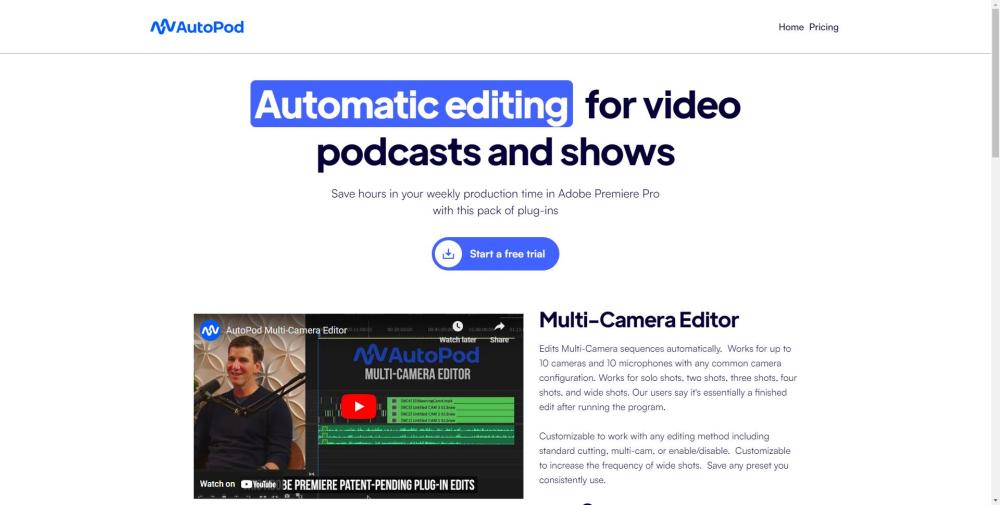
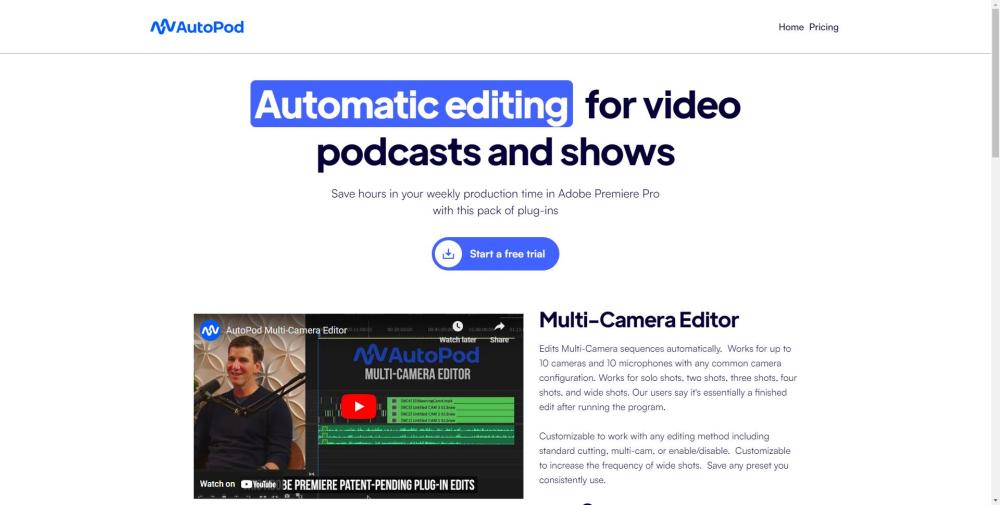
Understanding AutoPod
AutoPod is an innovative suite of plug-ins for Adobe Premiere Pro, tailored for video podcast and video show editors. It streamlines post-production with its automated editing capabilities, significantly reducing the time spent on editing.
Getting Started with AutoPod
Key Features of AutoPod
Multi-camera editing for up to 10 cameras and microphones
Adjustable editing styles and wide shot frequency
Automated social clip generation for various aspect ratios
Jump cut editor based on audio silence
Applications of AutoPod
Editing video podcasts
Editing video shows
Creating social media clips in multiple aspect ratios
Incorporating engaging jump cuts in videos
-
AutoPod Support and Contact Information
For customer support, contact AutoPod at [email protected].
-
About AutoPod
Company name: AutoPod
-
AutoPod Pricing
Pricing details: https://www.autopod.fm/pricing
-
AutoPod on TikTok
Follow us: https://www.tiktok.com/@autopod
-
AutoPod on Twitter
Follow us: https://twitter.com/autopodfm
-
AutoPod on Instagram
Follow us: https://www.instagram.com/autopodfm/
Frequently Asked Questions
What is AutoPod?
AutoPod is a collection of Adobe Premiere Pro plug-ins for editing video podcasts and shows, featuring automatic editing tools to streamline post-production.
How do I use AutoPod?
Install AutoPod on Adobe Premiere Pro. It edits multi-camera sequences with up to 10 cameras and microphones. It adapts to various camera setups and includes features for customizable editing, social clip creation, and automatic jump cuts.
Can AutoPod manage different camera setups?
Yes, AutoPod supports solo shots, multi-shot configurations, and wide shots.
Is AutoPod flexible for different editing techniques?
Absolutely, AutoPod can be configured for standard cuts, multi-cam, or other editing styles.
Does AutoPod create social clips in different aspect ratios?
Yes, it resizes and formats clips for 1920x1080, 1080x1350, and 1080x1920 aspect ratios.
How does the jump cut editor function?
The jump cut editor detects silence in audio and makes cuts accordingly, with adjustable decibel settings for precision.
Is there a batch export feature for social clips?
Yes, social clips are saved in a folder and can be batch exported with a single click.