AutoDraw: AI Sketch Tool with Smart Icon Suggestions
AutoDraw: Your AI Sketch Assistant! Instantly turn rough sketches into polished icons with smart, real-time suggestions. Draw better, faster!
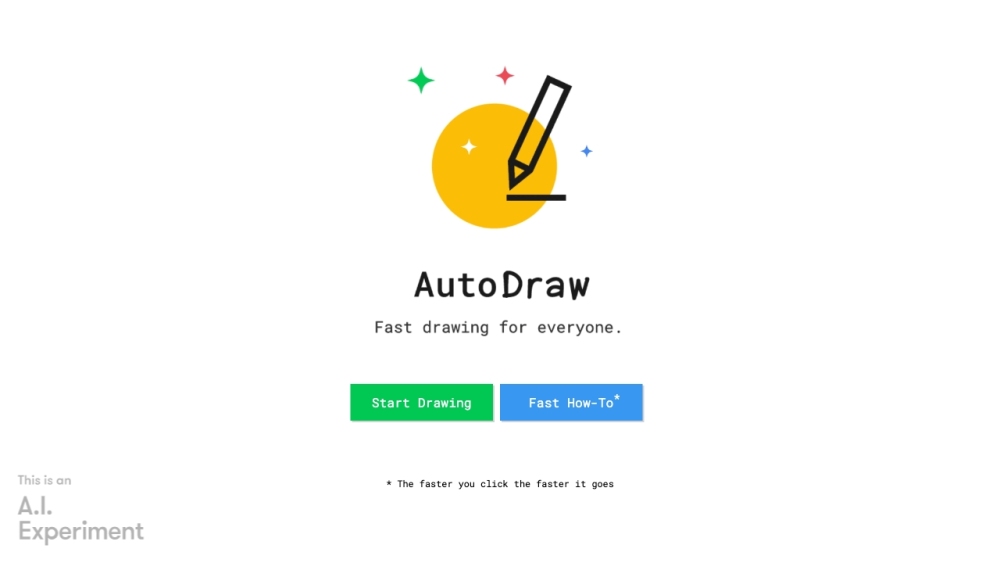
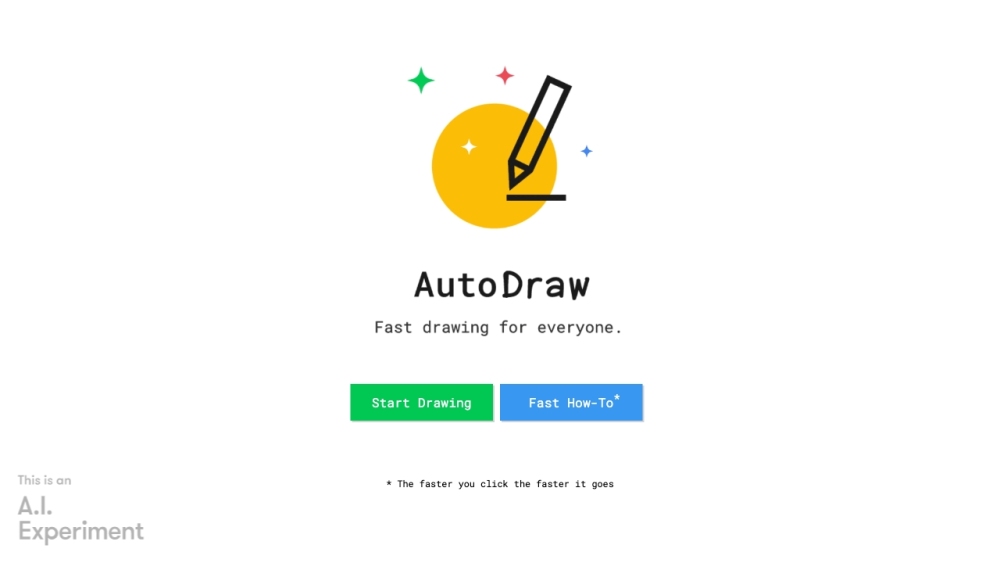
Discover AutoDraw: AI-Powered Sketch Tool
AutoDraw is an innovative web-based tool that leverages artificial intelligence to enhance your drawing experience. By analyzing your sketches, AutoDraw provides smart suggestions of icons or drawings that align with what you're trying to create, making it easy for anyone to produce professional-looking images.
Getting Started with AutoDraw
Key Features of AutoDraw
AutoDraw offers several standout features: 1. Smart Sketch Recognition: Instantly identifies the content of your sketches to provide accurate suggestions. 2. Icon Suggestions: AutoDraw suggests a range of polished icons that match your sketches, giving you options to choose from. 3. Easy Drawing Experience: Makes creating attractive sketches accessible to everyone, regardless of their drawing skills. 4. Customization Options: Modify and personalize the suggested icons to meet your specific needs.
Applications of AutoDraw
Frequently Asked Questions about AutoDraw
What is AutoDraw?
AutoDraw is an AI-driven online tool designed to help users create drawings by suggesting relevant icons or images based on their initial sketches.
How do I use AutoDraw?
Visit the AutoDraw website, begin sketching, and let the AI provide you with enhanced icon suggestions that you can use to refine your drawing.
Is AutoDraw suitable for people with no drawing skills?
Yes, AutoDraw is designed to assist users of all skill levels, making it perfect for those with limited drawing experience.
Can I modify the suggested icons?
Absolutely, you can edit and personalize the suggested drawings to better suit your needs.
Does AutoDraw cost anything?
No, AutoDraw is completely free to use without any hidden fees.