Auto Swipe Extension: Automate Swipes on Tinder, Badoo, & Bumble
Boost your matches effortlessly with Auto Swipe—an automated swiping extension for Tinder, Badoo & Bumble. Swipe smarter, not harder!
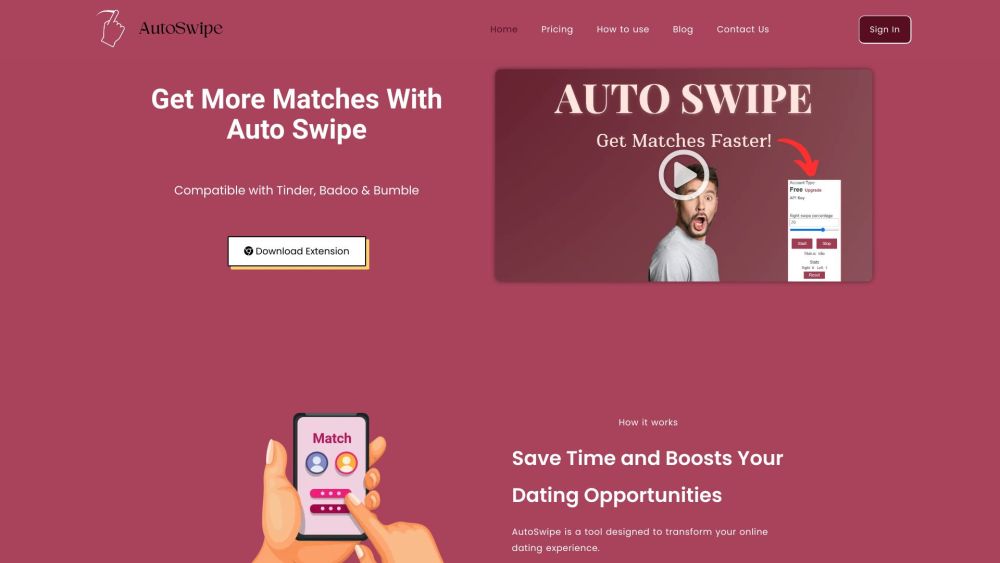
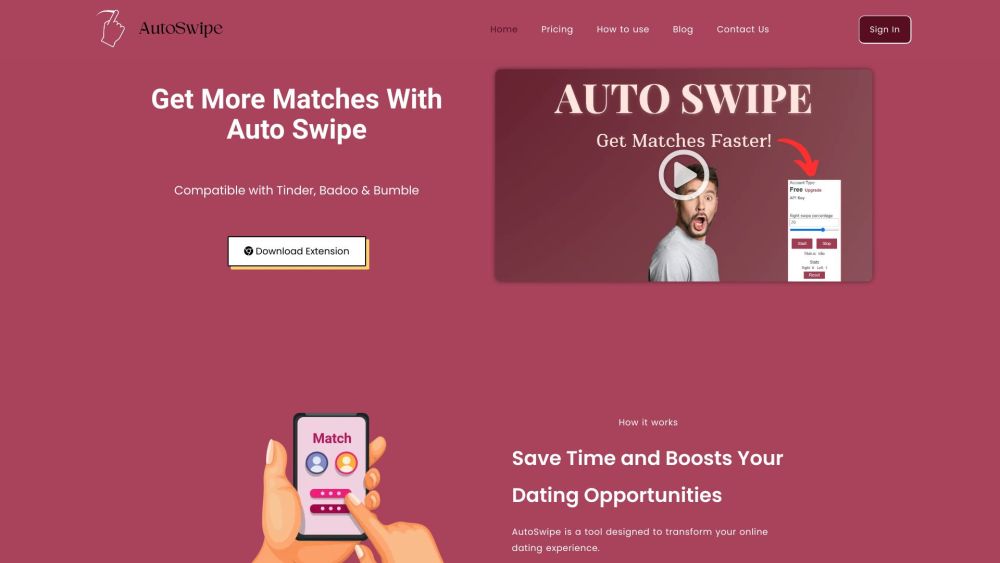
What is Auto Swipe Extension?
The Auto Swipe Extension is a powerful tool designed to automate swiping actions on popular dating platforms such as Tinder, Badoo, and Bumble, allowing users to maximize their match potential effortlessly.
How to Get Started with Auto Swipe Extension?
Key Features of Auto Swipe Extension
Automated swiping on multiple dating platforms
Efficient and time-saving automation
Enhanced chances of securing more matches
Practical Use Cases for Auto Swipe Extension
Minimizing the time spent on dating apps
Increasing match results on Tinder, Badoo, and Bumble
-
Customer Support & Contact Information
For support, inquiries, or refund requests, visit the contact us page.
-
Auto Swipe Extension Pricing
Find detailed pricing information at the pricing page.
Frequently Asked Questions (FAQ) about Auto Swipe Extension
What is Auto Swipe Extension?
The Auto Swipe Extension is a Chrome plugin that automates the swiping process on Tinder, Badoo, and Bumble, helping you find matches more efficiently.
How do I use Auto Swipe Extension?
After installing the extension and creating an account, configure your preferences, and the tool will start swiping right on profiles that match your set criteria.
How does Auto Swipe Extension operate?
Auto Swipe Extension functions by automating right-swipes on profiles that meet your preferences, streamlining your online dating experience.
How do I install Auto Swipe Extension?
To install, go to the Chrome Web Store, search for Auto Swipe Extension, and click 'Add to Chrome' to begin the installation process.
Which platforms are compatible with Auto Swipe Extension?
The extension supports popular dating apps like Tinder, Badoo, and Bumble, offering seamless integration across these platforms.
How can I adjust my swiping preferences?
Once the extension is installed, access it through Chrome to set your preferences, including desired age range, distance, and other profile characteristics.
Is my data secure with Auto Swipe Extension?
Yes, Auto Swipe Extension prioritizes data security, using encryption and other security measures to protect your personal information.
Does the browser need to remain open for Auto Swipe Extension to work?
Yes, for the extension to function correctly, you must keep your browser open while it's running.
What if I match with someone I'm not interested in?
If a match isn’t to your liking, you can easily unmatch or ignore them directly through the dating platform.
When is the best time to use Auto Swipe Extension?
Optimal swiping times are generally between 7 PM and 9 PM when user activity is highest, increasing the likelihood of matching.